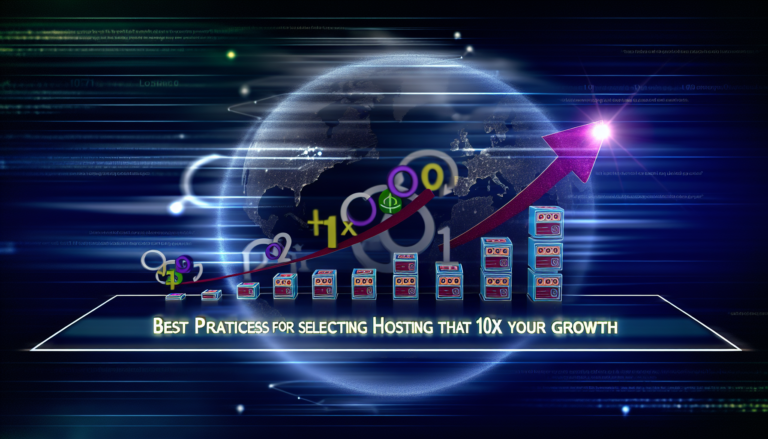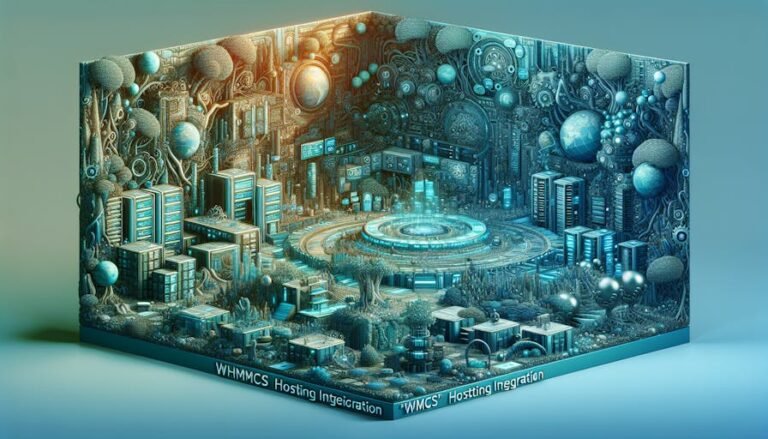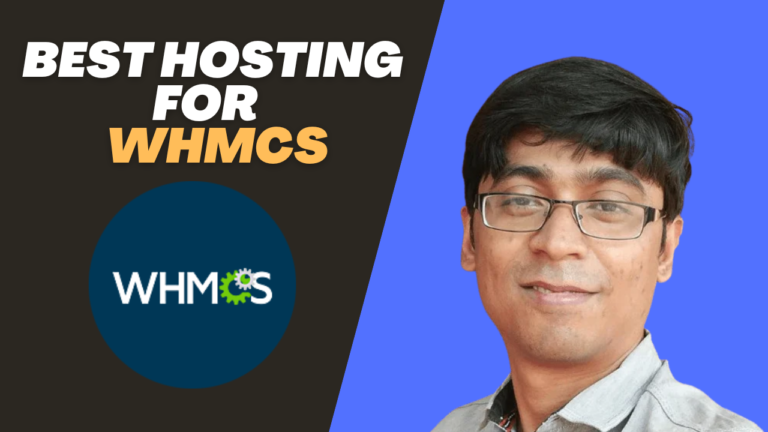Ever wondered why your website vanishes into thin air when you skip that hosting bill? It's like trying to run a shop without a physical store – pretty impossible, right?
Think of web hosting as your website's home on the internet. Without it, your brilliant website is just code sitting on your computer where no one else can see it.
But choosing the right web hosting provider can be tricky when you're just starting out.
Here's the deal: your website needs a reliable place to live, and that's exactly what web hosting provides.
Whether you're launching a blog, an online store, or a business website, understanding how web hosting works is crucial for your online success.
Ready to discover how web hosting actually works and why it matters for your website's performance? Let's break it down in simple terms.
What is web hosting and how does it work? Let me break it down for you in simple terms, based on my 13 years of experience in the industry.
The Basics of What Is Web Hosting
Think of web hosting like renting a space for your website on the internet. Just like you need a physical shop to display your products, your website needs a digital space to exist online.
When you get a web hosting service, you're basically renting space on a powerful computer (server) that's always connected to the internet.
How Web Hosting Actually Works
Here's the simple process:
- Your website files are stored on the hosting server
- When someone types your website address, their browser sends a request to your server
- The server then sends back your website files to display in their browser
Types of Web Hosting
Let me share the main types I work with daily:
1. Shared Hosting
Perfect for beginners. Multiple websites share one server's resources. It's like sharing a flat with roommates – cheaper but less private.
2. VPS (Virtual Private Server) Hosting
A step up from shared hosting. You get your own slice of the server with guaranteed resources. Check out our guide on choosing the best VPS hosting for more details.
3. Dedicated Server Hosting
The whole server is yours. Maximum control and resources, but pricier. Ideal for big websites with lots of traffic. Learn more about managed dedicated servers here.
Key Features to Look For
Based on my experience, these are the must-haves:
- Reliable uptime (99.9% or better)
- Good loading speeds
- Regular backups
- Solid security features
- 24/7 customer support
Understanding what is web hosting and how it works is crucial for anyone looking to build an online presence. The right choice can make or break your website's success.
Advanced Web Hosting Configurations and What They Mean for Your Website
The way web hosting works affects everything from your site's speed to its security. Let me share some deeper insights about hosting configurations that most people don't know about.
Understanding Web Hosting Control Panels
Your hosting control panel is like your website's command center. The two main options are:
I've helped hundreds of clients set up their Linux hosting environments, and the right control panel makes all the difference.
Web Hosting Performance Optimization
Server performance isn't just about hardware. Here's what really matters:
- PHP version management
- MySQL query optimization
- Apache/Nginx configuration
- Caching setup
These elements work together to determine how fast your website loads. Check out our guide on performance optimization for more details.
Web Hosting Security Measures
Security isn't optional in web hosting. Essential security features include:
- SSL certificates
- DDoS protection
- Malware scanning
- Firewall configuration
- IP blocking
Web Hosting Backup Systems
Your backup strategy should include:
- Daily automated backups
- Off-site storage
- Quick restoration options
- Version control
I've seen too many sites lose data because they skipped proper backup setup.
Web Hosting Email Services
Professional email hosting includes:
- SMTP configuration
- Spam filtering
- Email forwarding
- Autoresponders
For serious business owners, I recommend checking out our automated billing systems that integrate with email services.
Web Hosting Database Management
Proper database management involves:
- Regular optimization
- Table cleanup
- Index management
- Query monitoring
Web Hosting Resource Monitoring
Keep an eye on:
- CPU usage
- RAM allocation
- Disk space
- Bandwidth usage
- Server load
Web Hosting DNS Management
DNS configuration includes:
- A records
- CNAME records
- MX records
- TXT records
Web Hosting Migration Services
When moving hosts, consider:
- Database transfer
- File migration
- DNS propagation
- Email transfer
- SSL certificate migration
Web Hosting Scalability Options
Growth planning should include:
- Resource upgrade paths
- Load balancing options
- CDN integration
- Multiple server setup
Understanding these advanced aspects of web hosting helps you make better decisions for your website's infrastructure.
Remember, good hosting isn't just about storage space – it's about creating a robust foundation for your online presence.
Understanding what is web hosting and how it works means diving into the nitty-gritty of server management and website performance.
Let me share some real-world insights I've gained from managing thousands of hosting accounts.
Troubleshooting Common Web Hosting Issues
Most website owners face these problems:
- Slow loading speeds
- Server downtime
- Resource limitations
- Database connection errors
I'll show you how to fix these based on my experience with database optimization.
Server Resource Management
Smart resource management is crucial. Here's what I tell my clients:
- Keep an eye on CPU usage spikes
- Monitor RAM usage patterns
- Track disk space usage
- Set up alerts for bandwidth limits
Web Hosting Cost Management
Want to save money? Check out these tips:
- Start with shared hosting if you're new
- Upgrade only when needed
- Use CDN services to reduce bandwidth costs
- Monitor resource usage to avoid overpaying
Making Your Website Fast
Speed matters more than ever. Here's what works:
- Use SSD storage
- Enable server-side caching
- Optimize your database regularly
- Choose the right server location
Setting Up Email With Your Web Hosting
Professional email setup includes:
- Creating custom email addresses
- Setting up email forwarding
- Configuring spam filters
- Managing email quotas
Web Hosting Security Best Practices
Keep your site safe with these tips:
- Update software regularly
- Use strong passwords
- Enable two-factor authentication
- Monitor access logs
Check out our guide on starting a web hosting company for more security insights.
Future of Web Hosting
Watch these trends:
- Green hosting solutions
- AI-powered server management
- Edge computing integration
- Automated scaling
Understanding what is web hosting and how it works helps you make smarter choices for your online presence. Keep learning, stay updated, and your website will thrive.
Common FAQs About Web Hosting
How much storage do I need?
Start with 10GB for small sites. Most websites use less than 5GB.
Should I choose Windows or Linux hosting?
Linux hosting works for most websites. Choose Windows only if you need specific Windows-based applications.
What's the difference between domain and hosting?
Your domain is your web address. Hosting is where your website files live.