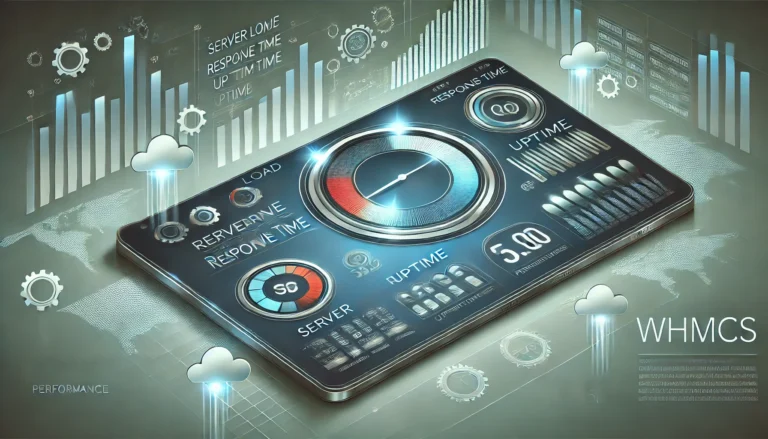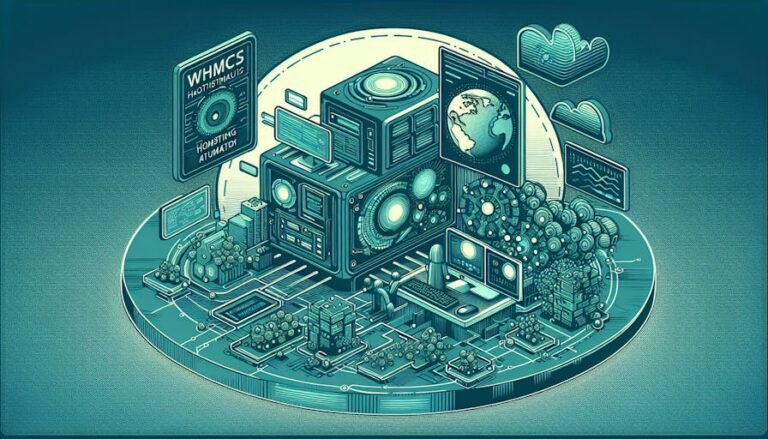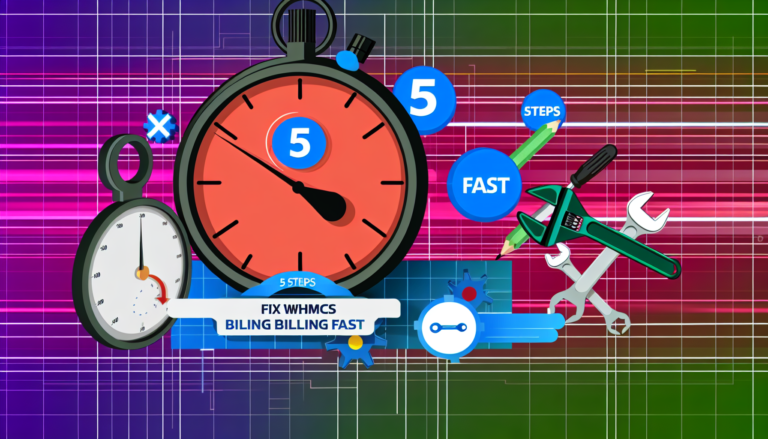Hey there, fellow WHMCS enthusiasts! Today, we're diving deep into the world of WHMCS database optimization. Trust me, I've been in the trenches with slow-as-molasses WHMCS installations, and I'm here to share some hard-earned wisdom on how to supercharge your system. Buckle up, because we're about to turbocharge your WHMCS database!
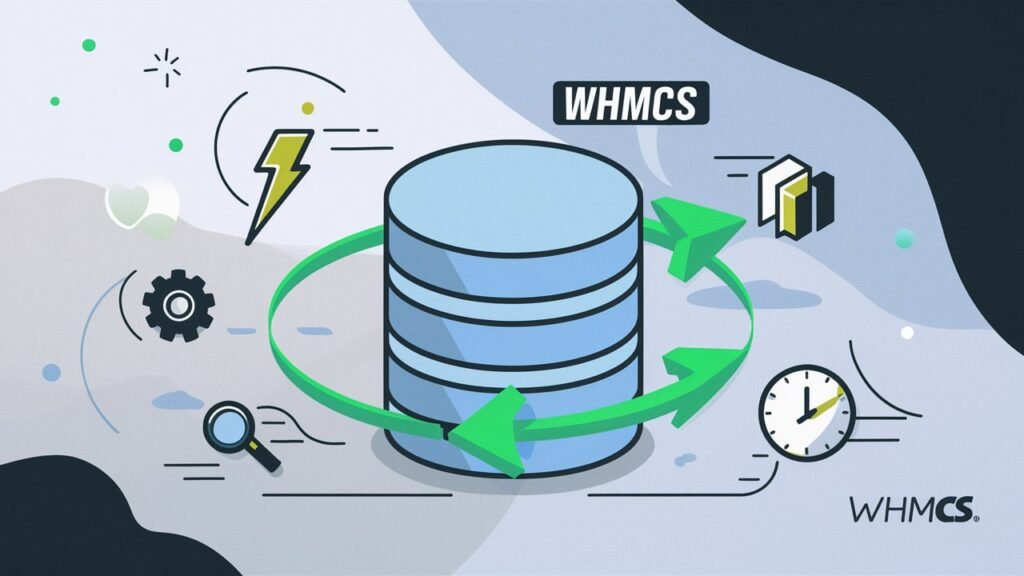
Did you know that a sluggish WHMCS database can be the silent killer of your hosting business? I didn't – until I lost a big client due to painfully slow loading times. That was my wake-up call, and since then, I've been obsessed with squeezing every ounce of performance out of WHMCS databases. So, let's roll up our sleeves and get into the nitty-gritty of making your WHMCS installation run like a well-oiled machine in 2024!
Understanding WHMCS Database Structure
Alright, let's start with the basics. The WHMCS database is like the engine of your hosting business – it's got a ton of moving parts, and they all need to work together smoothly.
When I first started managing WHMCS, I was overwhelmed by all the tables. There's tblclients, tblhosting, tblinvoices… the list goes on! But here's the thing – understanding these tables is key to optimizing them.
One time, I spent hours trying to figure out why our client area was loading so slowly. Turns out, our tblclients table was bloated with years of inactive accounts. Rookie mistake, right? But it taught me a valuable lesson about the impact of database size on performance.
Here's a quick rundown of some key tables you should know:
- tblclients: Stores all client information
- tblhosting: Contains details about hosting accounts
- tblinvoices: Keeps track of all invoices
- tblproducts: Stores product and service information
Remember, each of these tables can grow massive over time, especially if you're running a successful hosting business. And that growth can lead to some serious performance headaches if not managed properly.
Essential WHMCS Database Optimization Techniques
Now that we've got the lay of the land, let's talk about how to whip that database into shape. I've tried and tested these techniques, and let me tell you, they can make a world of difference!
- Regular database maintenance and cleanup: This is like flossing – nobody likes doing it, but it's essential for long-term health. I schedule a monthly cleanup session where I archive old data and remove unnecessary records. It's amazing how much junk can accumulate in just a few weeks!
- Optimizing database queries and indexes: This one's a game-changer. I once spent a whole weekend analyzing our slow queries (yeah, I'm that kind of nerd), and optimizing them cut our average page load time in half! Don't be afraid to get your hands dirty with EXPLAIN statements and index tweaking.
- Implementing caching strategies: Caching is like having a cheat sheet for your database. Instead of calculating everything from scratch each time, you store frequently accessed data in memory. I use a combination of MySQL query cache and object caching, and it's like night and day in terms of performance.
- Archiving and purging old data: This one can be scary, but it's necessary. I learned the hard way that keeping years of old ticket replies and invoice data can really bog down your system. Now, I archive data older than 18 months, keeping it accessible but out of the main tables.
Pro tip: Always, ALWAYS back up your database before making any major changes. I once accidentally deleted a whole year's worth of invoice data while trying to optimize things. Let's just say it wasn't my proudest moment!
Tools and MySQL Commands for WHMCS Database Optimization
Alright, time to talk tools! These are the trusty sidekicks in my database optimization adventures.
- phpMyAdmin: This is like the Swiss Army knife of database management. I use it for quick table optimizations, running queries, and getting an overview of my database structure. Just be careful – with great power comes great responsibility!
- Essential MySQL commands: These are the spells in your wizard's spellbook. Here are a few I use regularly:
- OPTIMIZE TABLE: This is like giving your tables a massage. It reorganizes the data to reduce storage space and improve I/O efficiency.
- ANALYZE TABLE: This updates table statistics, which helps MySQL make better decisions about how to execute queries.
- SHOW PROCESSLIST: This lets you see what's currently running on your database. Super helpful for catching resource-hungry queries!
- Third-party tools: There are some great tools out there specifically for WHMCS. I'm a big fan of WHMCSDBManager – it's saved my bacon more than once with its automated optimization features.
Remember, these tools are powerful, but they're not magic wands. Always understand what a tool is doing before you use it on a live database. I learned that lesson the hard way when I accidentally locked up our entire billing system for an hour during peak time. Oops!
Monitoring and Analyzing WHMCS Database Performance
You can't improve what you don't measure, right? That's why monitoring is crucial for ongoing optimization. Here's how I keep tabs on our WHMCS database performance:
- Setting up database performance monitoring: I use a combination of server-level monitoring (like New Relic) and WHMCS-specific tools. It's like having a dashboard for your database's vital signs.
- Identifying slow queries and bottlenecks: The slow query log is your best friend here. I once found a query that was taking 30 seconds to run – turns out it was an inefficient JOIN that was causing havoc during invoice generation.
- Using EXPLAIN to analyze query execution plans: This is like x-ray vision for your queries. EXPLAIN shows you how MySQL is executing your queries, which can help you spot inefficiencies. I make it a habit to EXPLAIN any query that's taking more than a second to run.
Pro tip: Don't just set up monitoring and forget about it. I schedule a weekly “database health check” where I review performance metrics and address any issues I spot. It's saved us from many potential crises!
Best Practices for Ongoing WHMCS Database Maintenance
Optimization isn't a one-and-done deal – it's an ongoing process. Here's how I keep our WHMCS database running smoothly:
- Creating a database optimization schedule: I have a monthly schedule that includes tasks like running OPTIMIZE TABLE on key tables, reviewing and tweaking indexes, and archiving old data. It's like giving your database a regular check-up.
- Implementing automated maintenance scripts: I've written some custom scripts that handle routine tasks like clearing out old sessions and optimizing tables. It's a real time-saver, and it ensures these crucial tasks don't fall through the cracks.
- Balancing optimization with data integrity and backup strategies: Remember, the goal isn't just speed – it's reliable speed. I always ensure we have solid backups before making any changes, and I test our backup restoration process regularly. Nothing's worse than optimizing your database into oblivion and not being able to recover!
Troubleshooting Common WHMCS Database Issues
Even with the best optimization, issues can still crop up. Here's how I handle some common problems:
- Dealing with database corruption: This is the stuff of nightmares, but it happens. I always keep multiple backups and have a documented recovery process. I once had to rebuild our entire clients table from backups – not fun, but doable if you're prepared.
- Resolving replication lag in multi-server setups: If you're running a multi-server setup, replication lag can be a real headache. I've found that optimizing large transactions and carefully managing server load can help keep things in sync.
- Handling large dataset challenges: As your WHMCS instance grows, you might hit performance walls. I've had success with techniques like table partitioning for really large tables, and sometimes it's worth considering moving to more powerful hardware.
Remember, when troubleshooting, always start with the basics. Check your server resources, review recent changes, and don't be afraid to reach out to the WHMCS community for help. We've all been there!
Wrapping Up
Phew! We've covered a lot of ground, haven't we? From understanding the WHMCS database structure to implementing advanced optimization techniques, we've explored the ins and outs of keeping your WHMCS installation running smoothly.
Remember, database optimization is an ongoing journey, not a destination. Keep learning, keep experimenting, and don't be afraid to make mistakes – that's how we all improve!
I'd love to hear about your own WHMCS database optimization experiences. Have you tried any of these techniques? Do you have any tips or tricks to share? Drop a comment below and let's keep the conversation going. After all, we're all in this together, working to provide the best possible service to our clients.
Here's to faster, more efficient WHMCS installations in 2024 and beyond! Happy optimizing, folks!