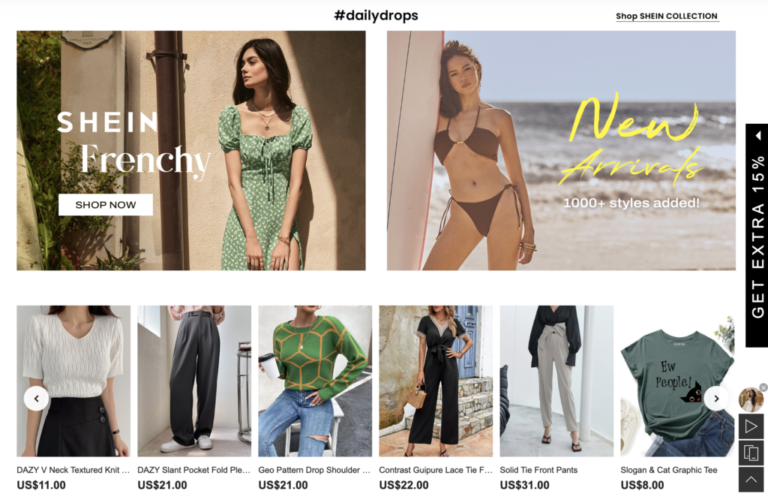Is your WHMCS billing system crawling like a snail? You're not alone. Every day, hosting providers watch their billing software choke on memory issues, leaving customers frustrated and support tickets piling up.
But here's the reality: a slow WHMCS installation isn't just annoying – it's costing you real money. When your billing system lags, subscriptions don't process correctly, automated tasks fail, and your team wastes hours troubleshooting instead of growing your business.
The good news? Those memory bottlenecks can be fixed. We've helped hundreds of hosting companies optimize their WHMCS installations to run faster and more efficiently, without expensive hardware upgrades.

Why WHMCS Memory Optimization Matters
Let's face it, WHMCS is a beast. It's powerful, but it can be a real memory hog if you're not careful. And when your billing system starts gobbling up resources, everything else suffers.
Here's the deal:
- Slow load times = frustrated customers
- High memory usage = increased hosting costs
- Poor performance = potential loss of business
Nobody wants that. So let's dive into how we can trim the fat and get WHMCS running lean and mean.
Quick Wins for WHMCS Memory Optimization
First off, let's tackle some low-hanging fruit:
- Update WHMCS regularly
- Clean up old data
- Optimize your database (check out my guide on WHMCS database optimization)
- Use caching where possible
These steps alone can give you a noticeable boost in performance.
Digging Deeper: PHP Configuration
Now, let's get our hands dirty with some PHP tweaks:
- Bump up your PHP memory limit (but don't go crazy)
- Enable OPcache for faster PHP execution
- Adjust max_execution_time and max_input_vars
Remember, these settings can vary based on your server setup and WHMCS usage. It's not one-size-fits-all.
Streamlining Your WHMCS Setup
Here's where the real magic happens:
- Disable unused modules and addons
- Optimize your custom code (if you've got any)
- Use CDNs for static content (here's how to leverage CDNs with WHMCS)
- Implement lazy loading for images and scripts
These tweaks can significantly reduce the memory footprint of your WHMCS installation.
Monitoring and Fine-Tuning
Optimization isn't a set-it-and-forget-it deal. You've got to keep an eye on things:
- Use server monitoring tools to track memory usage
- Set up alerts for when memory usage spikes
- Regularly review and adjust your settings
It's an ongoing process, but it's worth it for the smooth operation of your hosting business.
Advanced Techniques for the Brave
If you're feeling adventurous, consider these pro moves:
- Implement Redis for session storage
- Use memcached for object caching
- Set up a separate database server for WHMCS
These strategies can take your WHMCS performance to the next level, but they require some serious know-how.
The Bottom Line on WHMCS Memory Optimization
WHMCS memory optimization isn't just about tweaking a few settings. It's about understanding your system, your clients' needs, and finding the right balance.
Remember, a well-optimized WHMCS setup means happier customers, lower costs, and a more efficient operation overall. It's worth investing the time to get it right.
And if you're looking to take your hosting game even further, check out my guide on starting a web hosting company. It's packed with insights from my years in the industry.
WHMCS memory optimization is an ongoing journey. Keep at it, and you'll see the benefits in your bottom line and your customers' satisfaction.
WHMCS Memory Optimization: Server-Side Strategies
Let's dive deeper into WHMCS memory optimization with some server-side tactics.
Fine-Tuning Apache for WHMCS Memory Optimization
Apache's a common choice for hosting WHMCS. Here's how to squeeze more performance out of it:
- Enable mod_deflate for compression
- Use KeepAlive to reduce connection overhead
- Adjust MaxClients based on your server's RAM
- Implement browser caching with mod_expires
These tweaks can seriously boost your WHMCS performance.
Nginx: A Lightweight Alternative for WHMCS Memory Optimization
Nginx is gaining popularity for its low memory footprint. If you're open to switching:
- Use FastCGI caching for PHP
- Enable Gzip compression
- Set up microcaching for dynamic content
- Optimize worker processes and connections
Nginx can handle more concurrent connections with less memory, perfect for busy WHMCS setups.
Database Optimization for WHMCS Memory Efficiency
Your database can be a major bottleneck. Let's fix that:
- Use InnoDB for better performance and data integrity
- Adjust key_buffer_size and innodb_buffer_pool_size
- Enable query caching (but monitor its effectiveness)
- Regularly run OPTIMIZE TABLE on your WHMCS tables
A well-tuned database is crucial for WHMCS memory optimization. Don't overlook it.
PHP-FPM: Boosting WHMCS Memory Management
PHP-FPM can significantly improve PHP processing:
- Use ondemand or dynamic process manager
- Adjust pm.max_children based on your server's resources
- Enable opcache and tune its settings
- Use realpath_cache to reduce file system calls
PHP-FPM gives you granular control over PHP processes, essential for WHMCS memory optimization.
Content Delivery Networks (CDNs) and WHMCS Memory Optimization
CDNs can offload a lot of work from your server:
- Serve static assets (CSS, JS, images) from a CDN
- Use CDN caching for frequently accessed pages
- Enable HTTP/2 support on your CDN
- Implement image optimization at the CDN level
CDNs not only speed up your site but also reduce server load, aiding in WHMCS memory optimization. Check out my guide on leveraging CDNs with WHMCS for more details.
Server-Level Caching for WHMCS Memory Efficiency
Implement server-level caching to reduce database and PHP load:
- Use Redis for session storage and object caching
- Implement Memcached for database query caching
- Enable APC (Alternative PHP Cache) for opcode caching
- Use Varnish for full-page caching where possible
Proper caching can dramatically reduce memory usage and speed up WHMCS.
Monitoring Tools for WHMCS Memory Optimization
You can't optimize what you can't measure. Use these tools:
- New Relic for in-depth application performance monitoring
- Monit for process monitoring and automatic restarts
- Munin or Nagios for long-term trend analysis
- Custom scripts to alert on memory spikes
Regular monitoring helps you spot issues before they become problems.
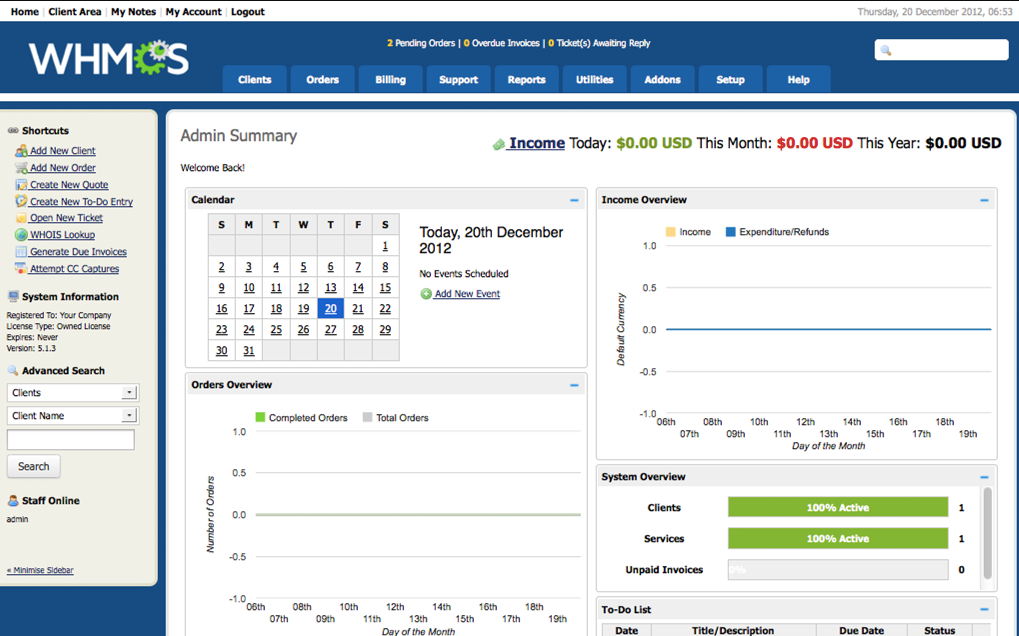
Scaling Strategies for WHMCS Memory Optimization
As you grow, consider these scaling options:
- Vertical scaling: Upgrade to a more powerful server
- Horizontal scaling: Distribute WHMCS across multiple servers
- Database replication: Separate read and write operations
- Load balancing: Distribute traffic across multiple application servers
Scaling isn't just about adding more resources; it's about using them efficiently.
WHMCS memory optimization is an ongoing process. It requires a deep understanding of your server stack and WHMCS itself. But with these strategies, you're well on your way to a leaner, meaner WHMCS setup.
For more insights on optimizing your hosting setup, check out my guide on starting a web hosting company. And if you're looking to further streamline your operations, don't miss my article on automated billing systems for web hosting.
Remember, a well-optimized WHMCS is the backbone of a successful hosting business. Keep tweaking, keep testing, and watch your performance soar.
WHMCS memory optimization is a crucial aspect of running a successful web hosting business. I've been in the trenches for over a decade, and I've seen firsthand how proper memory management can make or break your operation.
Advanced WHMCS Memory Optimization Techniques
Let's dive into some advanced strategies that can take your WHMCS performance to the next level:
1. Leveraging Containerization
Docker containers can isolate WHMCS and its dependencies, allowing for better resource allocation and easier scaling:
- Create separate containers for WHMCS, database, and web server
- Use Docker Compose to manage multi-container setups
- Implement container orchestration with Kubernetes for larger deployments
Containerization gives you granular control over resource allocation, making WHMCS memory optimization more precise.
2. Implementing Microservices Architecture
Breaking WHMCS into smaller, independent services can significantly improve memory usage:
- Separate billing, support, and client management into distinct services
- Use API gateways to manage communication between services
- Implement event-driven architecture for better resource utilization
This approach allows you to scale individual components based on demand, optimizing memory usage across the board.
3. Embracing Serverless Computing
Serverless functions can handle specific WHMCS tasks without constantly consuming memory:
- Use AWS Lambda or Google Cloud Functions for periodic tasks
- Implement serverless for email notifications and report generation
- Leverage serverless for integrations with external services
Serverless computing can significantly reduce your overall memory footprint, especially for intermittent tasks.
4. Optimizing Database Queries
Inefficient database queries can be a major memory hog. Here's how to tackle them:
- Use query profiling tools to identify slow queries
- Implement database indexing strategically
- Consider NoSQL solutions for specific data types
- Implement database sharding for large datasets
Efficient queries mean less memory usage and faster response times. It's a win-win for WHMCS memory optimization.
5. Implementing Machine Learning for Predictive Scaling
Use AI to predict traffic patterns and scale resources accordingly:
- Implement ML models to forecast resource needs
- Use predictive scaling to allocate memory proactively
- Leverage anomaly detection to identify unusual memory usage patterns
This forward-thinking approach ensures you're always one step ahead in your WHMCS memory optimization efforts.
6. Optimizing Front-End Performance
Don't forget about the client-side. Optimizing the front-end can reduce server load:
- Implement progressive loading techniques
- Use WebSocket for real-time updates instead of polling
- Optimize JavaScript execution with techniques like code splitting
A smooth front-end experience translates to less strain on your WHMCS server.
7. Implementing GraphQL for Efficient Data Fetching
GraphQL can significantly reduce over-fetching and under-fetching of data:
- Replace RESTful APIs with GraphQL where appropriate
- Implement batching and caching at the GraphQL layer
- Use persisted queries to reduce query parsing overhead
GraphQL can be a game-changer for WHMCS memory optimization, especially for complex data requirements.
8. Leveraging Edge Computing
Move certain WHMCS functions closer to the user for better performance:
- Use edge locations for content delivery and caching
- Implement edge functions for location-specific operations
- Leverage edge databases for low-latency data access
Edge computing can significantly reduce the load on your main WHMCS server, leading to better memory utilization.
FAQs
Q: How often should I review my WHMCS memory optimization settings?
A: I recommend a thorough review at least quarterly, with ongoing monitoring and tweaks as needed.
Q: Can over-optimization cause issues?
A: Absolutely. It's crucial to find the right balance. Over-optimization can lead to stability issues or unexpected behavior.
Q: How do I measure the success of my WHMCS memory optimization efforts?
A: Keep an eye on key metrics like server response time, memory usage patterns, and customer satisfaction scores.
WHMCS memory optimization is an ongoing process that requires attention to detail and a willingness to adapt. By implementing these advanced techniques, you're setting yourself up for success in the competitive world of web hosting.
For more insights on optimizing your hosting business, check out my guide on starting a web hosting company. And if you're looking to streamline your billing processes, don't miss my article on automated billing systems for web hosting.
Remember, a well-optimized WHMCS setup is the backbone of a successful hosting operation. Keep iterating, keep testing, and watch your business soar.