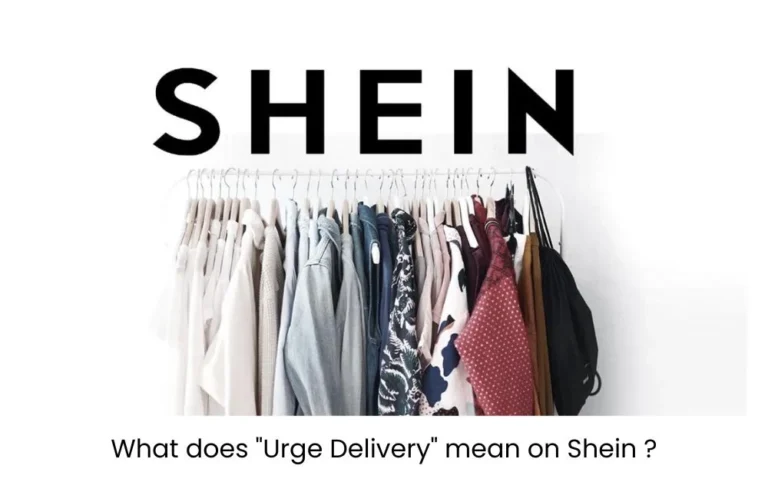Hey there, fellow web hosting enthusiasts! Are you struggling with a sluggish WHMCS installation that's buckling under the weight of high traffic?
Picture this: Your hosting business is booming, but your WHMCS dashboard is crawling at a snail's pace. Frustrating, right?
What if I told you there's a way to supercharge your WHMCS performance, even with thousands of clients hammering your system?

In this post, we'll dive into the nitty-gritty of WHMCS high traffic optimization. I'll share battle-tested strategies that'll have your billing system running smoother than a freshly waxed Ferrari.
Whether you're a small hosting provider or a industry giant, these tips will help you squeeze every ounce of performance from your WHMCS setup.
Ready to turbocharge your WHMCS? Let's get started!
WHMCS high traffic optimization is crucial for web hosting providers aiming to scale their operations. I've seen firsthand how proper optimization can make or break a hosting business during peak traffic periods.
Let's face it – if your WHMCS setup can't handle high loads, you're in for a world of hurt. Slow loading times, timeouts, and crashes are guaranteed to send customers running for the hills.
So how do we avoid that nightmare scenario? It all starts with smart server configuration.
Optimizing Your Server Setup
First things first, you need a beefy server to handle heavy WHMCS traffic. Skimping on hardware is penny wise but pound foolish. At minimum, go for:
- 8+ CPU cores
- 32GB+ RAM
- Fast SSD storage
Beyond raw specs, proper server tuning is key. Some quick wins:
- Enable PHP OPcache
- Use Redis for caching
- Optimize MySQL settings
- Enable HTTP/2
These tweaks alone can dramatically boost your WHMCS performance under heavy loads.
Database Optimization
Your database is often the biggest bottleneck during high traffic periods. Regular maintenance is a must:
- Run OPTIMIZE TABLE queries weekly
- Clear old logs and temp data
- Use proper indexing
- Enable query caching
A well-tuned database can handle 10x more concurrent users compared to a neglected one. Don't skimp on this step!
For an even deeper dive into optimizing your WHMCS database, check out my guide on WHMCS database optimization.
Caching is Your Friend
Caching is absolutely crucial for handling high traffic loads. Set up multiple layers:
- Object caching (Redis/Memcached)
- Page caching
- Browser caching
- CDN caching
Proper caching can reduce server load by up to 80% during traffic spikes. It's a game-changer.
Speaking of CDNs, they're an excellent way to distribute load and speed up global access. Learn more about leveraging CDNs with WHMCS for even better performance.
Code Optimization
Bloated code is the enemy of performance. Some tips to keep your WHMCS lean and mean:
- Remove unused modules and addons
- Minify CSS/JS files
- Use asynchronous loading where possible
- Optimize database queries in custom code
Clean, efficient code makes a massive difference under heavy loads.
Load Balancing
For serious high-traffic setups, load balancing is a must. Distribute requests across multiple servers to handle massive concurrent loads.
Popular options include:
- Nginx
- HAProxy
- AWS Elastic Load Balancing
Proper load balancing lets you scale horizontally to handle virtually unlimited traffic.
WHMCS high traffic optimization isn't a one-and-done deal. It requires ongoing monitoring, tweaking, and refinement. But with these fundamentals in place, you'll be well-equipped to handle major traffic surges without breaking a sweat.
Remember, a fast, stable WHMCS setup is key to keeping customers happy and growing your hosting business. Don't neglect this critical aspect of your infrastructure.
For more insights on optimizing your web hosting setup, check out my guide on WHMCS performance optimization.
Advanced WHMCS High Traffic Optimization Techniques
Let's dive deeper into WHMCS high traffic optimization. I've seen hosting providers struggle with this, so I'll share some advanced tips that really move the needle.
Leveraging WHMCS High Traffic Optimization Through Asynchronous Processing
One game-changer for WHMCS high traffic optimization is offloading tasks to run asynchronously. This keeps your main application responsive even under heavy load.
Here's how to implement it:
- Use job queues for resource-intensive tasks
- Process billing cycles and invoices in batches
- Schedule email sending during off-peak hours
Tools like Beanstalkd or Redis can help manage these queues efficiently.
WHMCS High Traffic Optimization Through Database Sharding
As your user base grows, a single database can become a bottleneck. Database sharding is a powerful WHMCS high traffic optimization technique to scale horizontally.
The basic idea:
- Split your database across multiple servers
- Distribute data based on client ID or other criteria
- Use a routing layer to direct queries to the right shard
This can dramatically increase your capacity to handle concurrent users.
Implementing a Microservices Architecture for WHMCS High Traffic Optimization
Breaking WHMCS into microservices can significantly boost performance under high traffic:
- Separate billing, support, and provisioning into distinct services
- Scale each service independently based on demand
- Use API gateways to manage communication between services
This approach requires more initial setup but pays off in flexibility and scalability.
WHMCS High Traffic Optimization Through Intelligent Rate Limiting
Implementing smart rate limiting is crucial for WHMCS high traffic optimization. It prevents resource hogging and potential DoS attacks.
Consider these strategies:
- Implement token bucket algorithms for API requests
- Use sliding window rate limits for login attempts
- Gradually increase limits for trusted users
Tools like fail2ban can help automate this process.
Leveraging Edge Computing for WHMCS High Traffic Optimization
Edge computing can significantly reduce latency and improve WHMCS performance under high traffic:
- Use serverless functions for certain API endpoints
- Deploy static assets to edge locations
- Implement edge caching for frequently accessed data
Platforms like Cloudflare Workers or AWS Lambda@Edge can help here.
WHMCS High Traffic Optimization Through Advanced Monitoring and Auto-scaling
Proactive monitoring and auto-scaling are key to handling traffic spikes:
- Set up detailed application performance monitoring (APM)
- Use machine learning for anomaly detection
- Implement auto-scaling based on custom metrics
Tools like New Relic or Datadog can provide deep insights into your WHMCS performance.
For more on monitoring, check out my guide on WHMCS performance optimization.
Optimizing WHMCS for High Traffic Through Code Profiling
Regular code profiling is essential for WHMCS high traffic optimization:
- Use tools like Xdebug or Blackfire to identify bottlenecks
- Optimize database queries and indexing
- Refactor inefficient code paths
This ongoing process ensures your WHMCS stays lean and efficient as it grows.
WHMCS High Traffic Optimization Through Advanced Caching Strategies
Beyond basic caching, consider these advanced techniques:
- Implement fragment caching for dynamic content
- Use cache warming to pre-populate caches
- Leverage browser service workers for offline functionality
These methods can significantly reduce server load during traffic spikes.
For more caching tips, see my article on leveraging CDNs with WHMCS.
Security Considerations for WHMCS High Traffic Optimization
High traffic often attracts bad actors. Don't neglect security:
- Implement Web Application Firewalls (WAF)
- Use DDoS mitigation services
- Regularly update and patch all components
A secure WHMCS is a performant WHMCS.
Testing and Validation for WHMCS High Traffic Optimization
Always validate your optimizations:
- Conduct regular load testing
- Use real user monitoring (RUM) for performance insights
- A/B test major changes to confirm improvements
Data-driven optimization is key to long-term WHMCS performance.
WHMCS high traffic optimization is an ongoing journey. Keep iterating, testing, and refining your approach. With these advanced techniques, you'll be well-equipped to handle massive scale and keep your hosting business thriving.
For more insights on building a successful web hosting business, check out my guide on how to start a web hosting company.
WHMCS high traffic optimization is a crucial skill for any serious web hosting provider. I've seen countless businesses struggle when their WHMCS setup buckles under heavy loads. Let's dive into some advanced strategies to take your optimization to the next level.
Fine-Tuning Your Web Server
Your web server configuration plays a massive role in handling high traffic. Here are some key tweaks I've found make a big difference:
- Bump up your max connections limit
- Increase your keep-alive timeout
- Optimize your TCP settings (e.g. tcp_tw_reuse, tcp_fin_timeout)
- Enable GZIP compression
- Use FastCGI Process Manager (FPM) for PHP
These adjustments can dramatically improve your server's ability to handle concurrent connections.
Mastering Database Replication
As your WHMCS instance grows, a single database server often becomes a bottleneck. Setting up database replication can be a game-changer:
- Use a master-slave configuration for read/write splitting
- Set up multiple read replicas to distribute query load
- Consider multi-master replication for write-heavy workloads
Proper database replication can significantly boost your WHMCS performance under high load.
Leveraging In-Memory Caching
In-memory caching is a powerful tool for WHMCS high traffic optimization. I've seen massive performance gains by implementing:
- Redis for session storage and object caching
- Memcached for database query caching
- APC/OPcache for PHP opcode caching
These caching layers can dramatically reduce database and disk I/O, allowing your WHMCS to handle much higher traffic volumes.
Implementing Content Delivery Networks (CDNs)
A well-configured CDN can work wonders for WHMCS performance, especially for globally distributed users. Key benefits include:
- Reduced server load by offloading static assets
- Improved global response times
- DDoS protection and traffic filtering
For more on this topic, check out my guide on leveraging CDNs with WHMCS.
Optimizing PHP Configuration
Fine-tuning your PHP settings can have a significant impact on WHMCS performance:
- Increase memory_limit and max_execution_time
- Enable opcache and tune its settings
- Use PHP-FPM with proper pool configurations
- Disable unnecessary PHP modules
These optimizations can help your WHMCS handle more concurrent requests with lower resource usage.
Implementing Horizontal Scaling
For truly massive traffic, horizontal scaling is often necessary. This involves:
- Setting up multiple web servers behind a load balancer
- Implementing shared storage (e.g. NFS, GlusterFS) for user uploads
- Using distributed caching to maintain session consistency
Horizontal scaling allows you to handle virtually unlimited traffic by adding more servers as needed.
Optimizing WHMCS Itself
Don't forget to optimize WHMCS itself. Some key areas to focus on:
- Disable unused modules and addons
- Optimize custom code and hooks
- Use the latest WHMCS version for performance improvements
- Implement proper error logging and monitoring
For more WHMCS-specific optimizations, see my guide on WHMCS performance optimization.
Implementing Proper Monitoring and Alerting
Proactive monitoring is crucial for maintaining high performance. Set up:
- Real-time performance monitoring (e.g. New Relic, Datadog)
- Automated alerting for key metrics
- Regular performance testing and benchmarking
This allows you to catch and address issues before they impact your users.
Optimizing Network Configuration
Don't overlook your network setup. Key optimizations include:
- Implementing proper firewalls and DDoS protection
- Optimizing TCP/IP stack settings
- Using multiple network interfaces for segregated traffic
A well-tuned network can significantly improve your WHMCS's ability to handle high traffic.
FAQs
How much traffic can a properly optimized WHMCS handle?
With proper optimization, I've seen WHMCS setups handle millions of monthly visitors. The exact number depends on your specific setup and workload.
Is cloud hosting better for high-traffic WHMCS setups?
Cloud hosting can offer better scalability, but proper optimization is still crucial. For more on hosting options, check out my guide on best cloud hosting providers.
How often should I review my WHMCS optimization?
I recommend a thorough review at least quarterly, with ongoing monitoring and tweaks as needed.
WHMCS high traffic optimization is an ongoing process, not a one-time task. Keep experimenting, measuring, and refining your approach.
With these advanced techniques, you'll be well-equipped to handle massive scale and keep your hosting business thriving
.