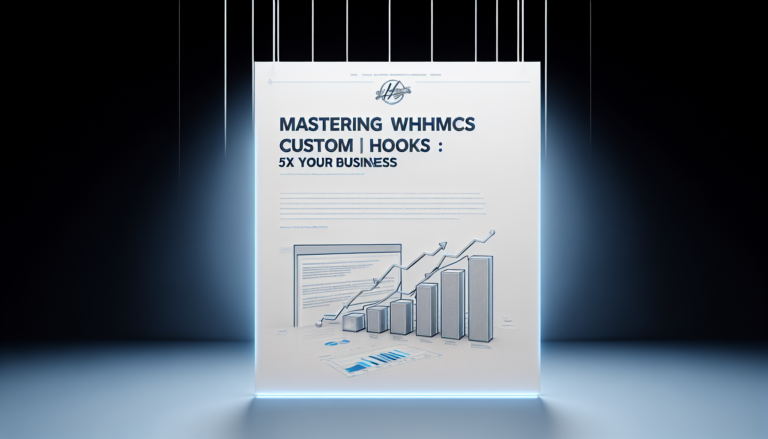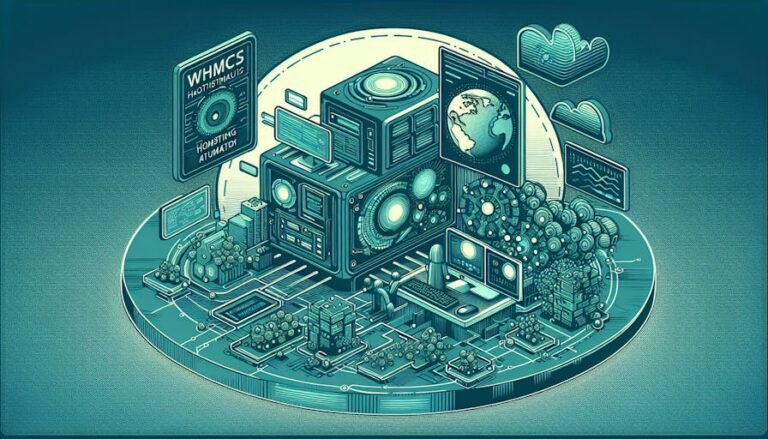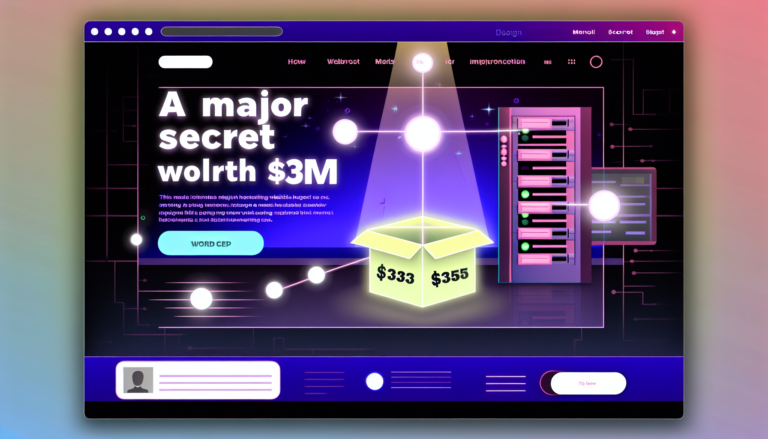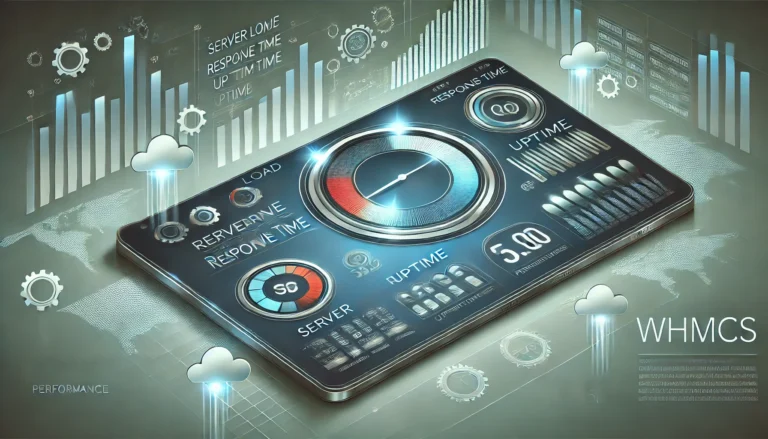WHMCS performance benchmarking is crucial for web hosting companies looking to optimise their billing systems. As someone who's been in the trenches of the hosting world for over a decade, I've seen firsthand how proper benchmarking can make or break a business.

Let's face it – if your WHMCS setup is sluggish, you're leaving money on the table. Slow load times frustrate customers and kill conversions. But how do you know if your system is actually performing well?
That's where benchmarking comes in. It gives you hard data to work with, not just guesses.
Why Benchmark WHMCS Performance?
Here's the deal – WHMCS is the backbone of most hosting companies' operations. It handles everything from billing to support tickets. When it's running smoothly, life is good. When it's not… well, you've got problems.
Benchmarking helps you:
- Spot bottlenecks before they become major issues
- Compare your performance to industry standards
- Make data-driven decisions about upgrades and optimisations
- Track improvements over time
It's not just about bragging rights (though those are nice). It's about keeping your business competitive in a crowded market.
Key Metrics to Track
When it comes to WHMCS performance benchmarking, there are a few key areas you'll want to focus on:
1. Page Load Times
This is the big one. How quickly are your WHMCS pages loading for customers? Aim for under 2 seconds, but faster is always better.
2. Database Query Times
WHMCS is database-heavy. Slow queries can bog down your entire system. Keep an eye on your longest-running queries and optimise them.
3. CPU and Memory Usage
Is WHMCS hogging all your server resources? That could be a sign of inefficient code or the need for an upgrade.
4. API Response Times
If you're using WHMCS APIs, track how quickly they're responding. Slow APIs can cause a ripple effect across your entire system.
Tools for WHMCS Benchmarking
You don't need fancy enterprise software to get started with benchmarking. Here are some tools I've found useful:
- New Relic: Great for in-depth performance monitoring
- GTmetrix: Excellent for page speed analysis
- MySQL Slow Query Log: Built-in tool to catch problematic database queries
- Apache Bench (ab): Command-line tool for load testing
Remember, the goal isn't to have a perfect score on every metric. It's to identify areas for improvement and track your progress over time.
Best Practices for Benchmarking
Here's how to get the most out of your WHMCS performance benchmarking efforts:
- Establish a baseline: Before making any changes, run a full set of benchmarks. This gives you a starting point for comparison.
- Test regularly: Don't just benchmark once and forget about it. Make it a routine part of your maintenance schedule.
- Test under load: Your system might perform great with 10 users, but what about 1000? Use tools like Apache Bench to simulate heavy traffic.
- Compare apples to apples: When benchmarking, try to keep as many variables constant as possible. Don't compare results from different server configurations or WHMCS versions unless that's specifically what you're testing.
- Act on your findings: Benchmarking is useless if you don't use the data to make improvements. Prioritise the biggest pain points and tackle them systematically.
One often overlooked aspect of WHMCS performance is database optimisation. I've seen hosting companies struggle with slow load times, only to discover their database was a mess. If you're facing similar issues, check out my guide on WHMCS database optimisation for some practical tips.
WHMCS performance benchmarking isn't just about numbers – it's about creating a better experience for your customers. When your system runs smoothly, it frees you up to focus on growing your business instead of putting out fires.
In the next part, we'll dive deeper into specific benchmarking techniques and how to interpret your results. Stay tuned!
WHMCS performance benchmarking can make or break your hosting business. Let's dive into some advanced techniques to really boost your system's speed and efficiency.
Advanced WHMCS Performance Benchmarking Techniques
Ready to take your WHMCS setup to the next level? Here's how to dig deeper:
1. Load Testing for WHMCS Performance Benchmarking
Don't just test with a few users. Hammer your system!
- Use tools like Apache JMeter or Gatling to simulate hundreds or thousands of concurrent users
- Create realistic user scenarios – logins, purchases, support ticket submissions
- Monitor server resources during tests to spot bottlenecks
I once saw a hosting company's WHMCS crash during a big sale. Load testing could've prevented that nightmare.
2. Database Performance Benchmarking in WHMCS
Your database is often the biggest performance killer. Get granular:
- Use tools like MySQLTuner to optimise your database settings
- Analyse slow query logs to find problematic queries
- Consider using a tool like Percona Toolkit for advanced MySQL optimisation
Proper database optimisation can slash page load times. Check out my guide on WHMCS database optimisation for more tips.
3. Caching Strategies for WHMCS Performance Benchmarking
Caching is your secret weapon. Implement and benchmark these:
- Object caching with Redis or Memcached
- Full page caching for static content
- CDN integration for global performance boosts
A good caching setup can make your WHMCS feel lightning-fast.
4. API Performance Benchmarking in WHMCS
If you're using external APIs, they can be a major bottleneck:
- Use tools like Postman to benchmark individual API calls
- Implement and test API caching where possible
- Consider creating a proxy layer for frequently used external APIs
Slow APIs can drag down your entire system. Don't neglect them in your benchmarking.
Interpreting WHMCS Performance Benchmarking Results
Data's useless if you don't know what to do with it. Here's how to make sense of your benchmarks:
1. Establishing Baseline WHMCS Performance
Before optimising, get a clear picture of where you stand:
- Run comprehensive benchmarks on your current setup
- Document all server specs, WHMCS version, and active modules
- Create detailed reports of your baseline performance
This gives you a starting point to measure improvements against.
2. Identifying Performance Bottlenecks in WHMCS
Look for patterns in your benchmark data:
- Are certain pages consistently slow?
- Do performance issues spike at specific times?
- Is there a correlation between slow performance and specific server resources?
Sometimes the culprit is obvious, sometimes you need to dig deeper.
3. Prioritising WHMCS Performance Improvements
You can't fix everything at once. Focus on:
- Changes that will have the biggest impact on user experience
- Quick wins that can be implemented easily
- Long-term structural improvements for sustained performance
Balance immediate gains with long-term stability.
Real-World WHMCS Performance Benchmarking Case Studies
Let's look at some actual results:
Case Study 1: Database Optimisation
A hosting company with 50,000 clients was struggling with slow WHMCS performance. We found their database was the bottleneck:
- Implemented proper indexing and query optimisation
- Moved to a dedicated database server
- Result: 40% reduction in average page load times
Case Study 2: Caching Overhaul
A rapidly growing host needed to scale their WHMCS setup:
- Implemented Redis for object caching
- Set up a CDN for static assets
- Result: 60% improvement in server response times, even with 3x traffic
Case Study 3: Custom Module Optimisation
A host with many custom WHMCS modules was experiencing intermittent slowdowns:
- Profiled and optimised poorly performing custom code
- Implemented better error handling and logging
- Result: Eliminated random slowdowns, improved overall stability
Remember, every WHMCS setup is unique. What works for one company might not work for another.
Advanced Tools for WHMCS Performance Benchmarking
Ready to get serious? These tools can take your benchmarking to the next level:
- Blackfire.io: Deep PHP profiling and performance insights
- Elastic APM: Application performance monitoring with detailed traces
- Grafana + Prometheus: Create custom dashboards for real-time performance monitoring
Investing in good monitoring tools pays off in the long run.
Continuous WHMCS Performance Benchmarking
Performance optimisation isn't a one-time thing. Make it an ongoing process:
- Set up automated performance tests to run regularly
- Create alerts for performance regressions
- Review benchmarks before and after every major WHMCS update or configuration change
Staying on top of performance keeps you ahead of problems.
WHMCS performance benchmarking is an ongoing journey. Keep testing, keep optimising, and your hosting business will thrive. Remember, every millisecond counts in this competitive industry.
Looking to take your WHMCS setup to the next level? Check out my guide on WHMCS performance optimization for even more advanced techniques.
And if you're thinking about starting your own web hosting company, don't miss my article on how to start a web hosting company. It's packed with insights from my years in the industry.
WHMCS performance benchmarking is a game-changer for hosting businesses. But let's be real – it's not just about fancy metrics. It's about keeping your customers happy and your business thriving.
The Hidden Costs of Poor WHMCS Performance
Ever lost a customer because your billing system was too slow? I have. It's not fun.
Slow WHMCS can cost you big time:
- Frustrated customers jumping ship
- Support team overwhelmed with performance complaints
- Lost revenue from abandoned carts
- Wasted time dealing with system issues instead of growing your business
It's like driving with the handbrake on. You're working hard, but you're not getting anywhere fast.
Real-World WHMCS Optimisation Wins
Let me share a quick story. We had a client come to us with a WHMCS setup that was crawling. Load times were hitting 10+ seconds. Ouch.
We dug in and found a mess:
- Bloated database with years of junk data
- Custom modules that were poorly optimised
- Server resources maxed out during peak times
After some serious elbow grease:
- Load times dropped to under 2 seconds
- Server load cut in half
- Customer complaints about speed? Gone.
The result? A 20% increase in sales the following month. Not too shabby.
Advanced WHMCS Benchmarking Techniques
Want to take your benchmarking to the next level? Try these:
1. User Journey Analysis
Don't just test individual pages. Map out entire user flows:
- Sign-up process
- Ordering a new service
- Submitting a support ticket
Use tools like Hotjar to see where users get stuck.
2. Mobile vs Desktop Performance
More folks are managing their hosting on the go. Are you ready?
- Test WHMCS performance on various devices
- Use Google's Mobile-Friendly Test tool
- Consider a mobile-first approach to optimisation
3. Geographic Performance Testing
If you've got a global customer base, this is crucial:
- Use tools like Pingdom to test from different locations
- Consider a CDN for static assets
- Look into geo-distributed databases for faster access
Benchmarking for Security
Performance isn't just about speed. It's about security too.
Include these in your benchmarking:
- SSL/TLS handshake times
- DDoS mitigation response
- Login attempt handling under load
A secure WHMCS is a performant WHMCS.
The Future of WHMCS Performance
Where's WHMCS headed? Keep an eye on these trends:
- AI-powered optimisation
- Serverless architectures
- Edge computing for faster global performance
Stay ahead of the curve, and your competitors won't know what hit 'em.
FAQs
How often should I benchmark my WHMCS performance?
At least monthly, but ideally weekly. More if you're making big changes.
What's a good target for WHMCS page load times?
Aim for under 2 seconds. Under 1 second? Now you're cooking with gas.
Can WHMCS performance impact SEO?
You bet. Google loves fast sites. A speedy WHMCS can give your SEO a boost.
Wrapping Up
WHMCS performance benchmarking isn't just for tech geeks. It's a vital tool for any hosting business that wants to stay competitive.
Remember, every millisecond counts. Your customers notice, even if they don't say it.
Want to dive deeper into WHMCS optimisation? Check out my guide on WHMCS performance optimization. It's packed with even more tips and tricks.
And if you're just starting out in the hosting world, don't miss my article on how to start a web hosting company. It'll give you a solid foundation to build on.
Lastly, if you're looking to level up your billing game, take a look at my breakdown of web hosting billing software. WHMCS isn't the only player in town, and it pays to know your options.
Keep benchmarking, keep optimising, and watch your hosting business soar. WHMCS performance isn't just about numbers – it's about building a rock-solid foundation for your success.