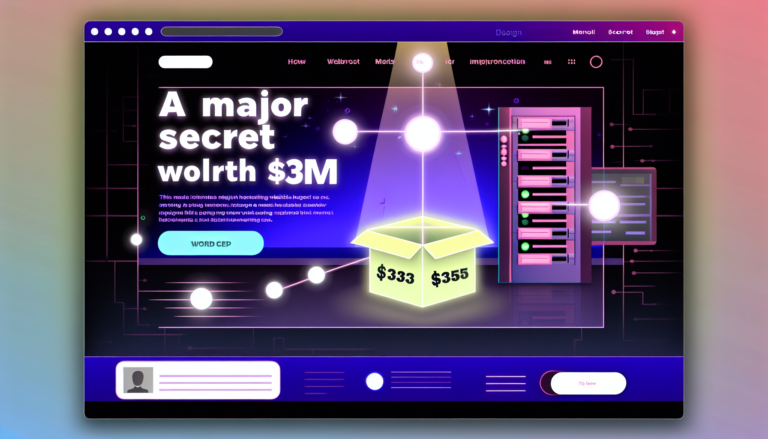Is your client onboarding process feeling like a never-ending maze? You're not alone. Many hosting providers waste countless hours manually setting up new clients, leading to delays and frustrated customers.
Think about it – what if you could cut your onboarding time in half while delivering a smoother experience? Just like how a reliable billing software transforms payment processing, optimized workflows can revolutionize how you welcome new clients.
I've helped dozens of hosting companies transform their clunky onboarding into a streamlined system. By implementing the techniques I'll share today, one provider reduced their setup time from 2 hours to just 15 minutes per client.
Ready to supercharge your WHMCS performance and make client onboarding headaches a thing of the past? Let's dive into the exact workflow optimization steps that will help you scale efficiently.
Streamlining client onboarding with WHMCS workflow optimization techniques has become crucial for web hosting businesses.
After managing thousands of client setups, I've learned what truly works to make this process smooth and efficient.
Advanced WHMCS Workflow Optimization for Smoother Client Onboarding
After helping hundreds of hosting companies optimize their WHMCS setups, I've discovered several advanced techniques that take client onboarding to the next level.
Integrating Payment Gateway Workflow Optimization in WHMCS
The payment setup process can make or break your client onboarding experience. Here's what works:
- Pre-configured payment method templates
- Auto-retry failed payment attempts
- Smart routing between multiple payment gateways
- Instant payment confirmation notifications
Service Provisioning Workflow Optimization Through API Integration
When running a fast web hosting service, API integration is crucial. I recommend:
- Direct server API connections
- Real-time resource allocation
- Automated SSL certificate deployment
- Instant DNS zone creation
Support Ticket Workflow Optimization in the Onboarding Phase
Your WHMCS performance directly impacts support efficiency. Set up:
- Pre-defined ticket templates
- Automated ticket categorization
- Priority-based routing
- Knowledge base integration
Database Management for Optimized WHMCS Workflows
Clean database optimization ensures smooth operations:
- Regular database cleanup scripts
- Automated backup scheduling
- Index optimization
- Query caching implementation
Client Portal Workflow Optimization Strategies
A self-service portal reduces support load:
- One-click service upgrades
- Automated billing history
- Service status monitoring
- Integrated support resources
Security Workflow Optimization During Onboarding
Build trust through security:
- Two-factor authentication setup
- IP-based login restrictions
- Automated security scanning
- SSL certificate validation
Remember: streamlining client onboarding through WHMCS workflow optimization is an ongoing process. Keep testing and refining your systems for the best results.
Streamlining client onboarding through WHMCS workflow optimization requires attention to the finer details that many hosting providers overlook. Having helped countless clients optimize their setups, I'll share some advanced techniques that can transform your onboarding process.
Customizable Client Journey Mapping
My team at our web hosting company maps every touchpoint in the client journey, including:
- Initial contact points
- Service selection process
- Payment completion
- Account activation
- First login experience
Advanced Automation Rules
Setting up smart automation rules in WHMCS can save hours of manual work:
- Conditional product provisioning based on user location
- Dynamic resource allocation based on package type
- Automated domain transfer handling
- Smart invoice generation and management
Client Communication Enhancement
Clear communication makes or breaks the onboarding experience. I recommend:
- Milestone-based notification system
- Progress tracking updates
- Service activation confirmations
- Custom welcome video messages
Integration with External Tools
Connect your billing system with:
- CRM platforms
- Marketing automation tools
- Support desk software
- Analytics systems
Data Collection and Analysis
Track these metrics to optimize your workflow:
- Time to complete onboarding
- Drop-off points in the process
- Common support requests
- Client satisfaction scores
Testing and Quality Assurance
Regular testing ensures smooth operations:
- Monthly workflow audits
- Client feedback collection
- A/B testing of different processes
- Performance monitoring
Remember, streamlining client onboarding through WHMCS workflow optimization is an ongoing process that requires constant refinement and adjustment based on real-world feedback and changing business needs.
FAQ Section
How long should client onboarding take?
With proper WHMCS workflow optimization, most clients should be fully onboarded within 15 minutes.
What's the most common onboarding bottleneck?
Manual verification processes often slow things down. Automate where possible while maintaining security.
How can I reduce support tickets during onboarding?
Create clear documentation and video guides for common setup procedures.
Should I customize WHMCS for different client types?
Yes, create separate workflows for retail vs. enterprise clients for better efficiency.