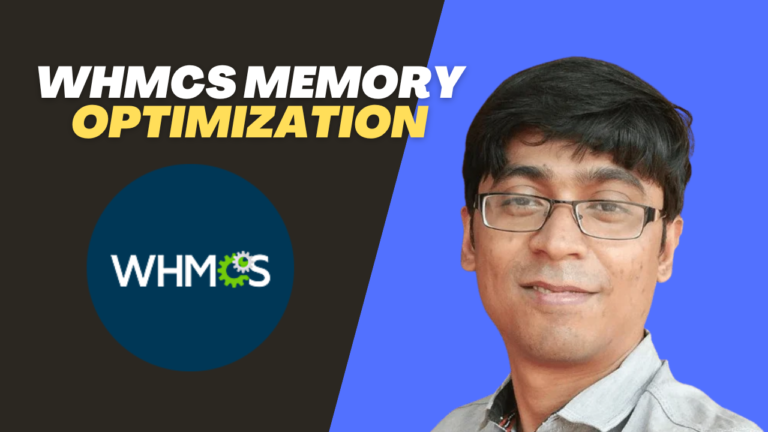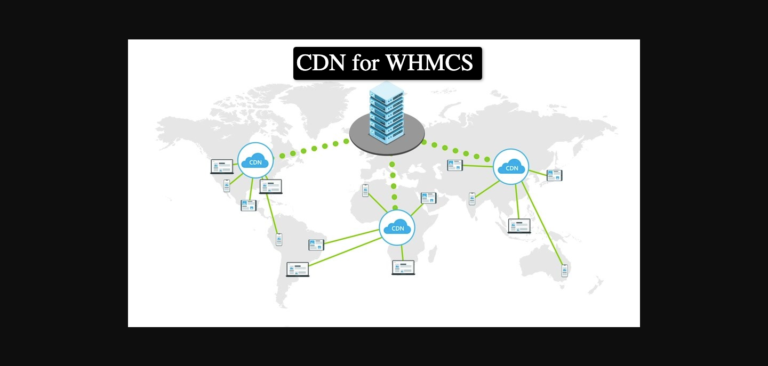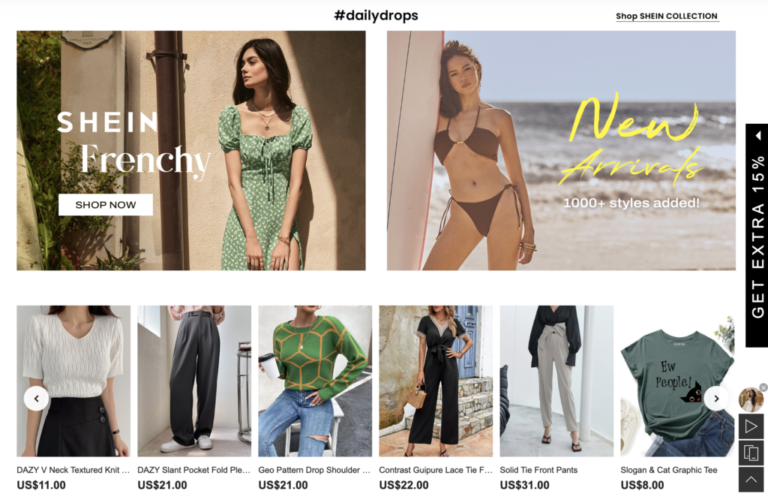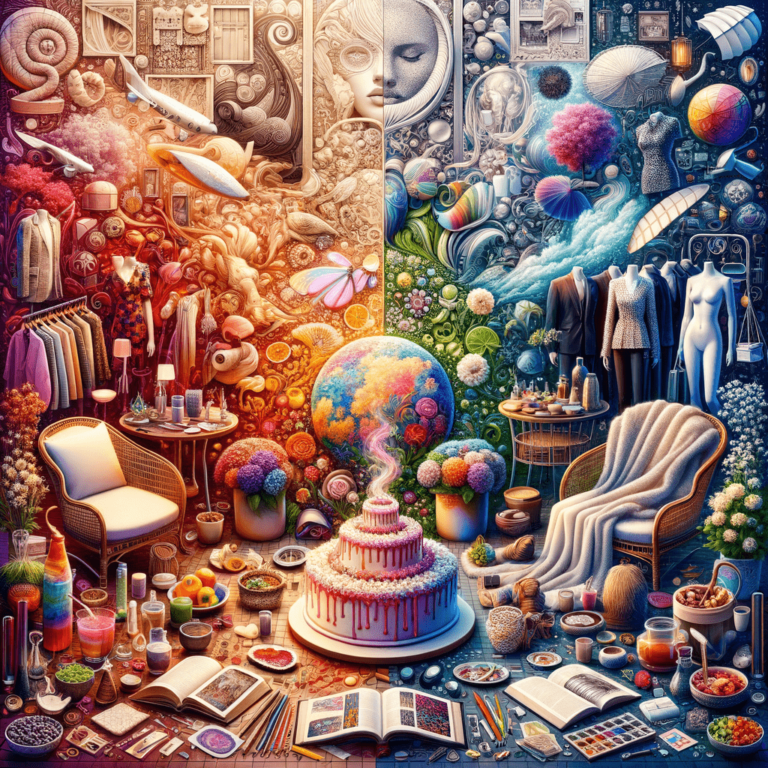Is your WHMCS platform struggling to keep up with the demands of your growing web hosting business? Slow loading times and performance issues can frustrate customers and hurt your bottom line.
But don't worry – there's a solution. With the right performance addons, you can supercharge your WHMCS installation and take your hosting business to the next level.
In this post, we'll explore how WHMCS performance optimization and specialized addons can dramatically improve speed, stability, and scalability.
You'll discover tools that can slash page load times, handle more concurrent users, and streamline resource-intensive processes.
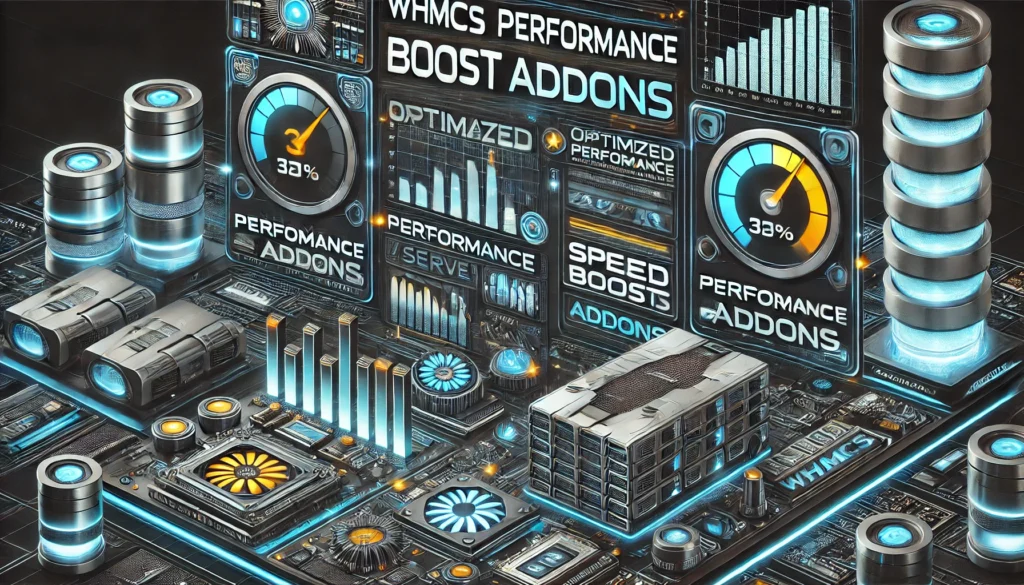
Ready to transform your slow, sluggish WHMCS setup into a high-powered hosting management system? Let's dive in and explore how these game-changing addons can revolutionize your web hosting billing software and operations.
The performance boost you've been looking for is just a few clicks away.
WHMCS performance addons can be game-changers for your hosting business. I've seen firsthand how the right addons can supercharge your WHMCS setup and take your operations to the next level.
Why WHMCS Performance Matters
Let's face it – a sluggish WHMCS installation is bad news. It frustrates customers, slows down your team, and ultimately costs you money. That's why optimizing WHMCS performance should be a top priority.
The good news? There are tons of great addons out there designed specifically to boost WHMCS speed and efficiency. I'll walk you through some of my top picks.
Must-Have WHMCS Performance Addons
1. Caching Addons
Caching is one of the easiest ways to dramatically improve WHMCS performance. A good caching addon will:
- Reduce database queries
- Lower server load
- Speed up page load times
My go-to caching addon is WHMCS Turbo. It's lightweight, easy to set up, and delivers solid performance gains right out of the box.
2. Database Optimization Tools
Your WHMCS database is the heart of your system. Keeping it lean and optimized is crucial for top performance. Look for addons that can:
- Clean up old logs and data
- Optimize database tables
- Monitor database health
The WHMCS Database Optimizer addon is a great choice here. It automates database maintenance tasks to keep things running smoothly.
3. CDN Integration
Integrating a content delivery network (CDN) can work wonders for WHMCS performance, especially if you have a global customer base. A good CDN addon will:
- Serve static content from edge locations
- Reduce server load
- Improve page load times worldwide
Check out the WHMCS CDN Integration addon for an easy way to implement this.
Maximizing Addon Performance
Installing performance addons is just the first step. To get the most out of them:
- Regularly update your addons
- Monitor their impact on your system
- Tweak settings for your specific needs
- Don't go overboard – too many addons can actually hurt performance
Remember, WHMCS performance addons are tools, not magic bullets. They work best as part of a comprehensive optimization strategy.
Beyond Addons: Other WHMCS Performance Tips
While addons are great, don't forget about these other performance boosters:
- Use a fast, reliable hosting provider
- Keep WHMCS and all addons up to date
- Optimize your server configuration
- Regularly clean up old data and inactive accounts
For more in-depth tips, check out my guide on WHMCS performance optimization.
WHMCS performance addons can make a huge difference in your hosting operations. Choose the right ones, implement them properly, and watch your WHMCS installation soar.
Here's an expanded article on WHMCS performance addons, building on the previous content:
Advanced WHMCS Performance Addons for Power Users
Let's dive deeper into some more advanced WHMCS performance addons that can take your hosting business to the next level.
WHMCS Performance Addons for API Optimization
If you're using WHMCS APIs extensively, these addons can be game-changers:
- API Rate Limiter: Prevents API abuse and protects your server from overload
- API Cache Manager: Reduces redundant API calls by caching frequently requested data
- API Performance Monitor: Tracks API response times and helps identify bottlenecks
These tools can significantly improve your WHMCS API performance, especially if you're running a high-traffic site.
WHMCS Performance Addons for Advanced Caching
While basic caching is great, these advanced caching addons take things up a notch:
- Full Page Cache: Caches entire pages for lightning-fast load times
- Object Cache: Stores database query results for quicker access
- Fragment Cache: Caches specific parts of pages that don't change often
Implementing these can dramatically reduce server load and improve response times.
WHMCS Performance Addons for Queue Management
For busy hosting providers, queue management is crucial. These addons can help:
- Task Scheduler: Optimizes background task execution
- Queue Priority Manager: Ensures critical tasks are processed first
- Failed Jobs Handler: Automatically retries failed tasks to reduce manual intervention
Proper queue management keeps your WHMCS installation running smoothly, even during peak times.
Choosing the Right WHMCS Performance Addons
Not all addons are created equal. Here's how to pick the best ones for your needs:
- Identify your specific performance bottlenecks
- Read user reviews and case studies
- Test addons in a staging environment before going live
- Consider the addon's impact on your overall system
Remember, the goal is to boost performance without adding unnecessary complexity.
Implementing WHMCS Performance Addons Effectively
Installing addons is just the start. To get the most out of them:
- Configure addons properly for your specific setup
- Monitor performance metrics before and after implementation
- Regularly update and maintain your addons
- Train your team on how to use and troubleshoot the addons
Proper implementation is key to seeing real performance gains.
Common Pitfalls with WHMCS Performance Addons
Watch out for these common mistakes:
- Overloading your system with too many addons
- Neglecting addon updates and maintenance
- Relying solely on addons without addressing underlying issues
- Ignoring compatibility issues between addons
Avoiding these pitfalls will help you get the most out of your WHMCS performance addons.
The Future of WHMCS Performance Addons
The world of WHMCS performance addons is always evolving. Keep an eye out for:
- AI-powered optimization tools
- Advanced analytics and reporting addons
- Improved integration with cloud services
- Enhanced security features built into performance addons
Staying up-to-date with the latest advancements will keep your WHMCS installation ahead of the curve.
Measuring the Impact of WHMCS Performance Addons
To truly understand the value of your performance addons, track these metrics:
- Page load times
- Server response times
- CPU and memory usage
- Database query times
- Customer satisfaction scores
Regular performance audits will help you fine-tune your addon setup for optimal results.
WHMCS performance addons are powerful tools for boosting your hosting business. By choosing the right addons, implementing them effectively, and staying on top of emerging trends, you can create a blazing-fast WHMCS setup that delights your customers and sets you apart from the competition.
For more tips on optimizing your web hosting setup, check out my guide on starting a web hosting company. And if you're looking to level up your hosting infrastructure, don't miss my article on managed dedicated servers.
WHMCS performance addons can be game-changers for hosting businesses. I've seen firsthand how the right tools can supercharge operations and take things to the next level.
Digging Deeper: Advanced WHMCS Performance Tweaks
Let's explore some more advanced ways to squeeze every ounce of performance out of your WHMCS setup:
Custom Database Indexing
Default WHMCS database indexes are good, but custom indexing can work wonders:
- Analyze your most frequent queries
- Create targeted indexes for those queries
- Monitor performance improvements
It takes some trial and error, but the payoff can be huge.
Server-Side Caching
While WHMCS addons handle application-level caching, don't forget about server-side options:
- Implement Memcached or Redis
- Configure OpCache for PHP
- Use a reverse proxy like Varnish
These techniques can dramatically reduce server load and improve response times.
Code Optimization
If you're using custom modules or hooks, optimizing that code is crucial:
- Profile your custom code to find bottlenecks
- Minimize database queries
- Use efficient coding practices
Even small optimizations can add up to big performance gains.
Monitoring and Analytics for WHMCS
You can't improve what you don't measure. Here are some key tools:
Real-Time Performance Monitoring
Set up tools to track WHMCS performance in real-time:
- New Relic for application performance monitoring
- Prometheus for server metrics
- ELK stack for log analysis
These give you visibility into what's happening under the hood.
User Experience Tracking
Don't forget about the end-user experience:
- Set up real user monitoring (RUM)
- Track key user journeys
- Analyze user behavior flows
This data helps you focus on optimizations that really matter to your customers.
Scaling WHMCS for High-Traffic Sites
As your hosting business grows, you'll need to scale your WHMCS setup:
Load Balancing
Distribute traffic across multiple servers:
- Use a load balancer like HAProxy or NGINX
- Set up session persistence
- Configure health checks
This lets you handle more concurrent users and improves reliability.
Database Replication
Take the load off your main database:
- Set up read replicas for reporting queries
- Use master-slave replication for failover
- Consider sharding for massive databases
This can significantly boost performance for read-heavy workloads.
Security Considerations for WHMCS Performance
Performance and security often go hand-in-hand:
DDoS Protection
A DDoS attack can cripple your WHMCS installation:
- Use a CDN with DDoS mitigation
- Implement rate limiting at the application level
- Set up intrusion detection systems
These measures protect your performance gains from malicious attacks.
SSL Optimization
SSL is crucial, but it can impact performance:
- Use OCSP stapling to speed up SSL handshakes
- Implement HTTP/2 for multiplexing
- Consider using TLS 1.3 for improved security and speed
These tweaks balance security and performance.
Customizing WHMCS for Your Business
Sometimes, off-the-shelf addons aren't enough. Consider custom development:
Custom API Integrations
Integrate WHMCS with your other systems:
- Build custom API endpoints for your specific needs
- Optimize data exchange between systems
- Implement caching for frequently accessed data
This can streamline your operations and boost overall efficiency.
Tailored Reporting Solutions
Create reports that matter to your business:
- Develop custom reporting modules
- Set up automated data exports
- Build dashboards for key metrics
This gives you the insights you need to make data-driven decisions.
FAQs About WHMCS Performance Addons
Q: How many performance addons should I use?
A: It depends on your needs, but usually 3-5 well-chosen addons are enough. More isn't always better.
Q: Will performance addons slow down my WHMCS?
A: If implemented correctly, no. But poorly configured or conflicting addons can cause issues.
Q: How often should I update my WHMCS addons?
A: As often as updates are available. Staying current is crucial for security and performance.
Q: Can I develop my own WHMCS performance addons?
A: Absolutely! If you have specific needs, custom development can be a great option.
WHMCS performance addons are powerful tools, but they're just part of the puzzle. Combine them with smart server configuration, regular maintenance, and a solid understanding of your business needs, and you'll be well on your way to a blazing-fast WHMCS setup.
For more insights on optimizing your hosting business, check out my guide on starting a web hosting company. And if you're looking to level up your infrastructure, don't miss my deep dive into managed dedicated servers.
Remember, WHMCS performance is an ongoing journey. Keep experimenting, measuring, and refining your setup. Your customers (and your bottom line) will thank you.