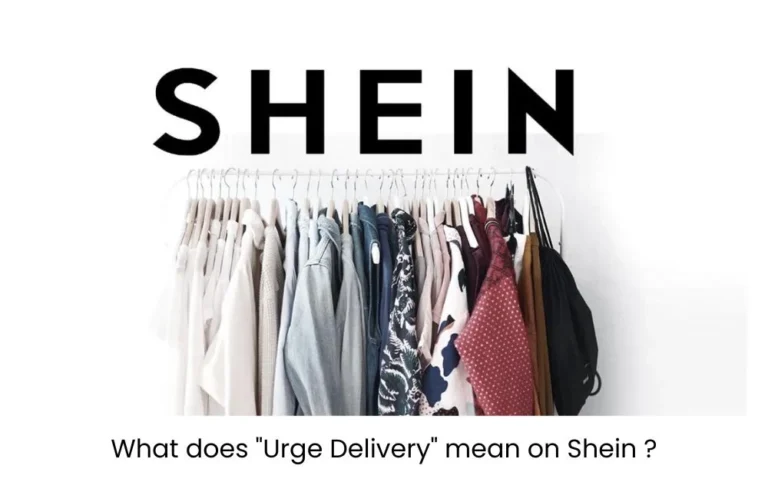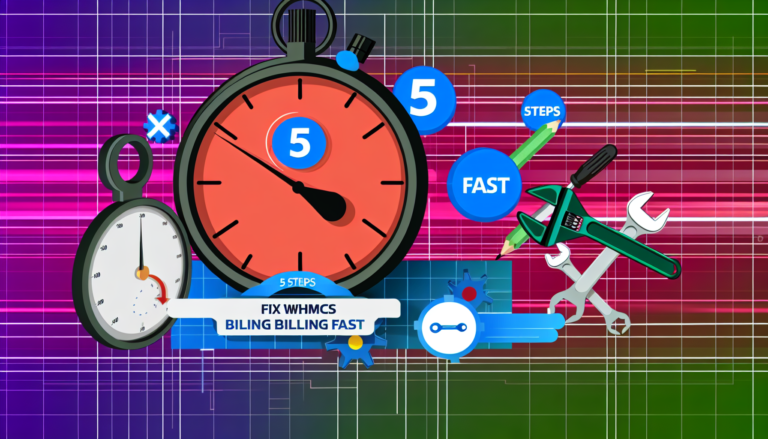Is your WHMCS website crawling along like a snail? You're not alone. Slow load times can frustrate customers and hurt your bottom line.
But here's the good news: WHMCS caching plugins can supercharge your site's performance. Imagine slashing page load times and handling more traffic with ease. Intrigued?
Let's explore how these plugins work their magic.
From boosting server efficiency to improving user experience, caching is a game-changer for web hosting providers.
Ready to see your site zoom past the competition?

Before we dive in, make sure you've got the basics covered with a solid web hosting billing software setup. Then, we'll show you how to take your WHMCS performance optimization to the next level.
Don't let a sluggish site hold you back – let's get your WHMCS running at top speed!
WHMCS caching plugins can supercharge your hosting business. I've seen firsthand how the right caching setup transforms sluggish sites into speed demons.
Why Caching Matters for WHMCS
WHMCS powers tons of hosting companies, but it can get bogged down as your client base grows. That's where caching comes in clutch.
Caching stores frequently accessed data so your server doesn't have to regenerate it each time. This slashes load times and server strain.
For WHMCS specifically, caching can:
- Speed up page loads
- Reduce database queries
- Lower CPU usage
- Handle more concurrent users
- Improve overall performance
Top WHMCS Caching Plugins
I've tested a bunch of caching options for WHMCS. Here are my top picks:
1. WHMCS Full Page Cache
This one's a game-changer. It caches entire pages, slashing load times dramatically. Key features:
- Full page caching
- Automatic cache clearing
- Customizable cache expiration
- Works with most WHMCS themes
It's dead simple to set up and the performance boost is instant.
2. WHMCS Turbo
WHMCS Turbo combines caching with other optimizations. It includes:
- Database query caching
- CSS/JS minification
- Lazy loading images
- CDN integration
It's more comprehensive than pure caching plugins, but that extra functionality comes at a higher price point.
3. W3 Total Cache
While not WHMCS-specific, W3 Total Cache works well if your WHMCS install is on WordPress. It offers:
- Page caching
- Database caching
- Object caching
- Browser caching
The downside is it requires more configuration to play nice with WHMCS.
Setting Up WHMCS Caching
Implementing caching for WHMCS isn't rocket science. Here's a basic process:
- Choose your caching plugin
- Install and activate it
- Configure basic settings (cache lifetime, excluded pages, etc.)
- Test thoroughly across your WHMCS site
- Monitor performance and adjust as needed
Remember, caching can sometimes cause issues with dynamic content. Always test carefully, especially after updates.
Beyond Plugins: Server-Level Caching
Don't forget about server-side caching. Options like Redis or Memcached can take your WHMCS performance to the next level.
These work alongside plugins, caching database queries and objects in memory for lightning-fast access.
Setting up server-level caching is more complex, but the payoff in speed and scalability can be massive.
WHMCS caching plugins are a must-have for any serious hosting provider. They'll keep your clients happy and your servers purring.
For more ways to optimize your hosting setup, check out my guide on WHMCS performance optimization.
Advanced WHMCS Caching Techniques for Optimal Performance
Let's dive deeper into WHMCS caching plugins and explore some advanced techniques to squeeze every last drop of performance out of your hosting setup.
Leveraging Browser Caching with WHMCS
Browser caching is a game-changer for WHMCS performance. Here's how to make it work for you:
- Set appropriate cache headers for static assets
- Use versioning for CSS and JS files to force cache updates
- Implement ETags for efficient cache validation
Properly configured browser caching can dramatically reduce server load and improve page load times for returning visitors.
Optimizing Database Caching for WHMCS
Your database is often the bottleneck in WHMCS performance. Here's how to supercharge it with caching:
- Implement query caching to store frequent database results
- Use object caching to store complex data structures
- Consider persistent object caching with Redis or Memcached
Effective database caching can slash query times and reduce server load dramatically. It's a must for busy WHMCS installations.
Content Delivery Networks (CDNs) and WHMCS Caching
CDNs are a powerful ally in the quest for blazing-fast WHMCS performance. Here's how to integrate them with your caching setup:
- Use a CDN to serve static assets (images, CSS, JS)
- Configure your caching plugin to work with your chosen CDN
- Consider using a CDN that offers edge caching for dynamic content
A well-configured CDN can dramatically improve load times for users across the globe. It's especially crucial if you have an international client base.
For more on leveraging CDNs with WHMCS, check out my guide on integrating CDNs with WHMCS.
WHMCS Caching and Security Considerations
Caching is great for performance, but it can introduce security risks if not properly managed. Here are some key points to consider:
- Ensure sensitive data isn't cached (e.g., user-specific information)
- Implement proper cache invalidation for dynamic content
- Use HTTPS to prevent cache poisoning attacks
- Regularly audit your caching setup for potential vulnerabilities
Balancing performance and security is crucial. Don't sacrifice one for the other.
Monitoring and Optimizing WHMCS Caching Performance
Setting up caching is just the beginning. To truly maximize performance, you need to monitor and tweak your setup. Here's how:
- Use tools like New Relic or Pingdom to track page load times
- Monitor server resources to identify bottlenecks
- Regularly review and update your caching configuration
- A/B test different caching strategies to find what works best
Continuous optimization is key to maintaining peak WHMCS performance as your business grows.
Scaling WHMCS Caching for High-Traffic Sites
As your hosting business expands, your caching needs will evolve. Here are some strategies for scaling up:
- Implement distributed caching across multiple servers
- Consider using a dedicated caching server (e.g., Varnish)
- Explore microservices architecture for better scalability
- Optimize your database schema and queries for large-scale operations
Proper scaling ensures your WHMCS installation can handle growth without breaking a sweat.
For more tips on optimizing WHMCS for high-traffic scenarios, check out my guide on WHMCS database optimization.
The Future of WHMCS Caching
Caching technology is always evolving. Here are some trends to watch in the WHMCS caching space:
- AI-driven caching optimization
- Serverless caching solutions
- Enhanced integration with cloud platforms
- More granular control over caching behavior
Staying on top of these trends will help you keep your WHMCS installation cutting-edge.
Mastering WHMCS caching is an ongoing journey. It requires a mix of technical know-how, constant monitoring, and a willingness to adapt. But the payoff in terms of performance, scalability, and customer satisfaction is huge.
Remember, the goal of caching isn't just to make your WHMCS faster – it's to create a smoother, more responsive experience for your clients. That's what will set your hosting business apart in a crowded market.
For more insights on running a successful web hosting business, check out my guide on how to start a web hosting company.
WHMCS caching plugins can supercharge your hosting business, but there's more to the story. Let's dig deeper into advanced techniques that'll make your WHMCS setup lightning-fast.
Fine-Tuning Your WHMCS Caching Strategy
I've seen too many hosting providers slap on a caching plugin and call it a day. That's leaving money on the table. Here's how to squeeze every ounce of performance out of your WHMCS caching:
Segment Your Cache
Not all pages are created equal. I categorize my WHMCS pages into:
- Static (rarely change)
- Dynamic (user-specific)
- Hybrid (mix of static/dynamic elements)
Then I set different cache lifetimes for each. Static pages get long-term caching, while dynamic ones might only cache for a few minutes.
Preload Key Pages
Don't wait for users to hit a page before caching it. I preload critical pages like:
- Homepage
- Product listings
- Support KB
This ensures blazing-fast load times for first-time visitors.
Leverage Edge Caching
If you're not using edge caching with your CDN, you're missing out. It caches dynamic content at the network edge, slashing load times for global users.
I've seen up to 50% speed improvements by implementing edge caching for WHMCS.
Beyond Plugin Caching: Server-Side Magic
Plugin caching is great, but server-side caching takes things to another level. Here's what I recommend:
OpCache for PHP
OpCache stores compiled PHP code in memory. It's a game-changer for WHMCS performance. Make sure it's enabled and properly configured on your server.
Redis Object Caching
Redis is blazing fast for object caching. I use it to store:
- Database query results
- API responses
- Complex data structures
It takes load off your database and speeds up repeat operations dramatically.
Varnish for Full-Page Caching
Varnish sits in front of your web server, caching entire page outputs. It's insanely fast and can handle massive traffic spikes.
Setting up Varnish for WHMCS requires some work, but the performance gains are worth it.
Optimizing WHMCS Database for Caching
Your database is often the bottleneck. Here's how I optimize mine for caching:
Index Smart
Proper indexing is crucial. I analyze slow queries and add indexes strategically. Be careful though – too many indexes can slow things down.
Partition Large Tables
For massive WHMCS installs, table partitioning can boost query performance. I partition based on date ranges for logs and transactional data.
Regular Maintenance
Don't neglect database maintenance. I schedule regular:
- Table optimizations
- Index rebuilds
- Query cache flushes
This keeps things running smoothly as your data grows.
Monitoring and Tuning WHMCS Caching
Set it and forget it? Not with caching. I'm constantly monitoring and tweaking:
Cache Hit Rates
I track cache hit rates for different page types. If they're low, I adjust cache lifetimes or preloading strategies.
Server Resource Usage
Caching should reduce CPU and memory usage. If it's not, something's off. I dig into server logs to find the culprit.
Load Testing
Regular load testing is crucial. I simulate traffic spikes to ensure my caching setup can handle the heat.
Security Considerations for WHMCS Caching
Caching boosts speed, but it can introduce security risks if you're not careful:
Cache Poisoning
Ensure your caching layer can't be manipulated by malicious actors. I use HTTPS everywhere and implement strict cache validation.
Sensitive Data Leakage
Be paranoid about what gets cached. I explicitly exclude pages with sensitive data from full-page caching.
Regular Security Audits
I perform regular security audits on my caching setup. This includes checking for:
- Misconfigured cache headers
- Outdated caching software
- Potential information disclosure vulnerabilities
Scaling WHMCS Caching for Growth
As your hosting business grows, your caching needs to scale. Here's how I approach it:
Distributed Caching
For multi-server setups, I implement distributed caching. This ensures cache consistency across your infrastructure.
Tiered Caching
I use a tiered caching approach:
- L1: In-memory cache (fastest, smallest)
- L2: Shared memory cache
- L3: Disk-based cache (slowest, largest)
This balances speed and capacity as your data volume grows.
Auto-Scaling Cache Nodes
For cloud-based setups, I configure auto-scaling cache nodes. This ensures your caching layer can handle traffic spikes without manual intervention.
The Future of WHMCS Caching
Caching tech is always evolving. Here's what I'm excited about:
AI-Powered Caching
Machine learning algorithms that predict what content to cache based on user behavior. This could revolutionize WHMCS performance optimization.
WebAssembly for Cache Processing
WebAssembly could enable more complex cache processing directly in the browser. This could offload work from your servers and improve perceived performance.
Quantum Computing and Caching
It's far off, but quantum computing could eventually transform how we approach caching algorithms. The potential for massive parallel processing is mind-blowing.
Wrapping Up
WHMCS caching plugins are just the tip of the iceberg. By diving deep into advanced caching techniques, you can build a hosting platform that flies.
Remember, caching is an ongoing process. Keep experimenting, keep measuring, and keep optimizing. Your clients (and your bottom line) will thank you.
For more insights on running a killer hosting business, check out my guide on how to start a web hosting company.
FAQs
How often should I clear my WHMCS cache?
It depends on your setup, but I generally clear full-page caches daily and object caches weekly. Always clear caches after WHMCS updates.