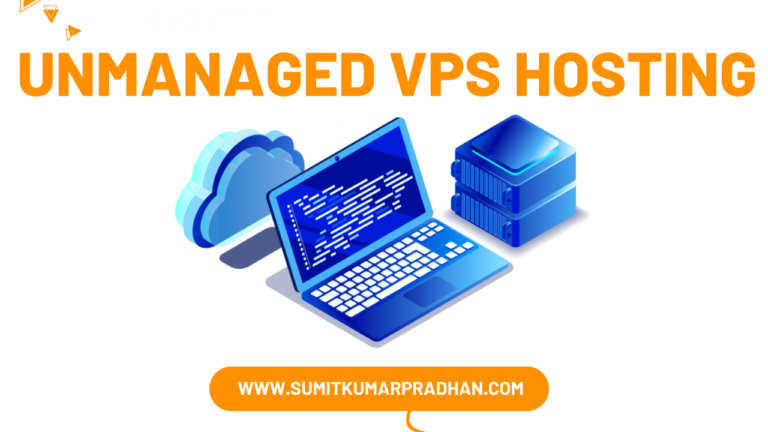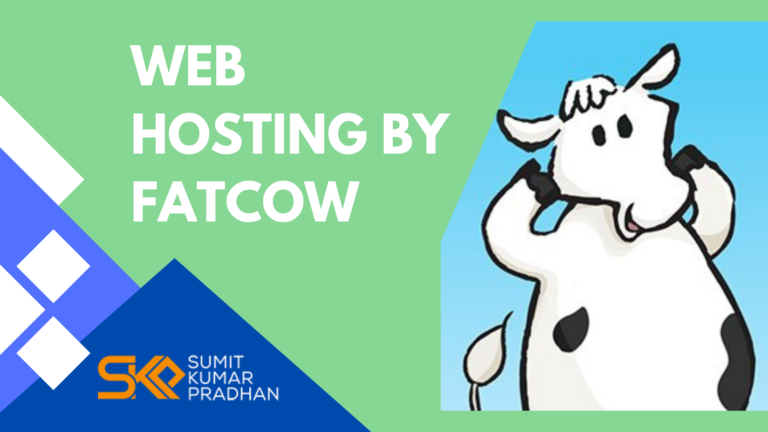Ever felt overwhelmed managing your hosting business? Picture this: Your clients are growing, support tickets are piling up, and billing cycles are becoming a nightmare to track. I've been there, and it's not fun.
Here's the game-changer: WHMCS hosting integration. It's like having a digital Swiss Army knife for your hosting business – handling everything from automated billing to server provisioning in one place.
Smart hosting providers are already using this to cut their workload in half while doubling their efficiency. But here's the kicker – many still haven't unlocked its full potential.
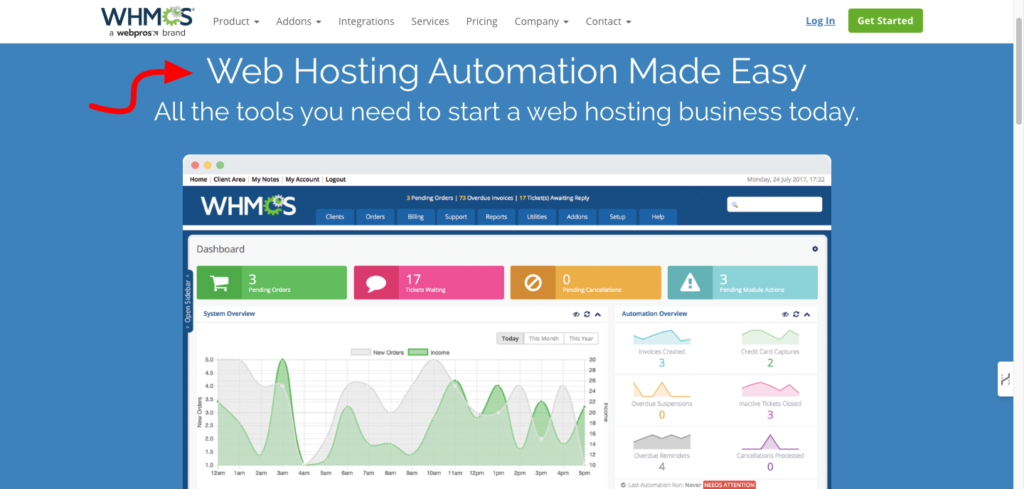
Understanding the Basics of WHMCS
When it comes to managing a hosting business, efficiency is key. WHMCS, which stands for Web Host Manager Complete Solution, serves as an all-in-one client management, billing, and support platform tailored specifically for the web hosting industry.
This software enables hosting providers to automate many of their daily tasks, including billing, provisioning, and customer support, thereby reducing manual efforts and human errors.
One key aspect of WHMCS is its adaptability.
Whether managing customer accounts, automating billing cycles, or integrating with various third-party services, WHMCS offers a range of customizable options that fit into diverse hosting environments.
For more details on customization options, check out our article on whmcs hosting templates.
Importance of WHMCS Hosting Integration
The significance of WHMCS hosting integration extends beyond mere automation.
Integrating WHMCS with your hosting platform streamlines various operational processes, enhancing both efficiency and profitability.
Here are some core benefits:
- Automated Billing and Invoicing: Simplifies the invoicing process, from generating invoices to collecting payments. This not only minimizes errors but also ensures timely financial transactions. For more details on automating billing processes, refer to our guide on whmcs hosting automation.
- Customer Management: Offers a unified platform for managing customer information, support tickets, and service orders. This centralized approach enhances customer satisfaction and streamlines service delivery.
- Scalability: WHMCS supports businesses of all sizes, making it easy to add new services, manage existing ones, and scale up operations without significant disruptions.
Different aspects of WHMCS hosting integration elevate your business's capability to deliver services efficiently, drive customer satisfaction, and maintain robust billing systems.
Understanding and leveraging these benefits can significantly impact your hosting business's success. For more insights into benefits and features, visit our section on whmcs hosting software.
Benefits of WHMCS Hosting Integration
Understanding the myriad benefits of integrating WHMCS into your hosting setup can significantly enhance your operations.
Let's delve into how WHMCS hosting integration can streamline operations, enhance customer experience, and increase efficiency.
Streamlining Operations
With WHMCS hosting integration, I can consolidate my operational processes into one cohesive system, reducing complexity and saving time.
By automating key tasks such as account creation, service provisioning, and domain registration, my team's workload decreases, allowing us to focus on growth-oriented activities.
| Task | Manual Process Time (minutes) | Automated Process Time (minutes) |
|---|---|---|
| Account Creation | 30 | 5 |
| Service Provisioning | 45 | 10 |
| Domain Registration | 25 | 5 |
This streamlined approach helps maintain consistency and accuracy across various workflows, eliminating the need for manual intervention. For further insights, explore our article on whmcs hosting automation.
Enhancing Customer Experience
A smooth and efficient hosting experience is critical for customer satisfaction. WHMCS hosting integration allows me to offer a seamless and user-friendly interface for my clients.
Automated billing, real-time account management, and instant support make it easier for customers to access and manage their services.
By integrating WHMCS, I can provide 24/7 self-service portals where customers can update their information, manage subscriptions, and initiate support tickets without needing to wait for human assistance.
This enhanced accessibility contributes to a more positive customer experience.
| Feature | Customer Satisfaction Rating (out of 10) |
|---|---|
| Automated Billing | 9 |
| Real-Time Account Management | 8.5 |
| Instant Support | 9.2 |
For more on enhancing customer interfaces, check out our sections on whmcs hosting templates and whmcs hosting themes.
Increasing Efficiency
WHMCS integration boosts operational efficiency by automating routine tasks and providing comprehensive management tools.
It allows me to track and analyze important metrics such as billing cycles, customer usage patterns, and service renewals, helping identify areas for improvement and optimization.
By reducing the manual workload and error margins, I can allocate resources more effectively and ensure that the team focuses on strategic initiatives.
The integrated reporting features facilitate better decision-making and long-term planning, ultimately driving business growth.
| Efficiency Metric | Improvement (%) |
|---|---|
| Time Saved on Billing | 80% |
| Reduction in Human Errors | 90% |
| Resource Allocation Efficiency | 75% |
For further exploration of WHMCS capabilities, visit our article on whmcs hosting software.
By leveraging WHMCS hosting integration, I can transform my hosting operations, ensuring streamlined processes, exceptional customer experiences, and enhanced efficiency.
Setting Up WHMCS Hosting Integration
Setting up WHMCS hosting integration can seem daunting, but breaking it down into stages can make the process more manageable. By following a structured approach, you can integrate WHMCS with your hosting setup smoothly.
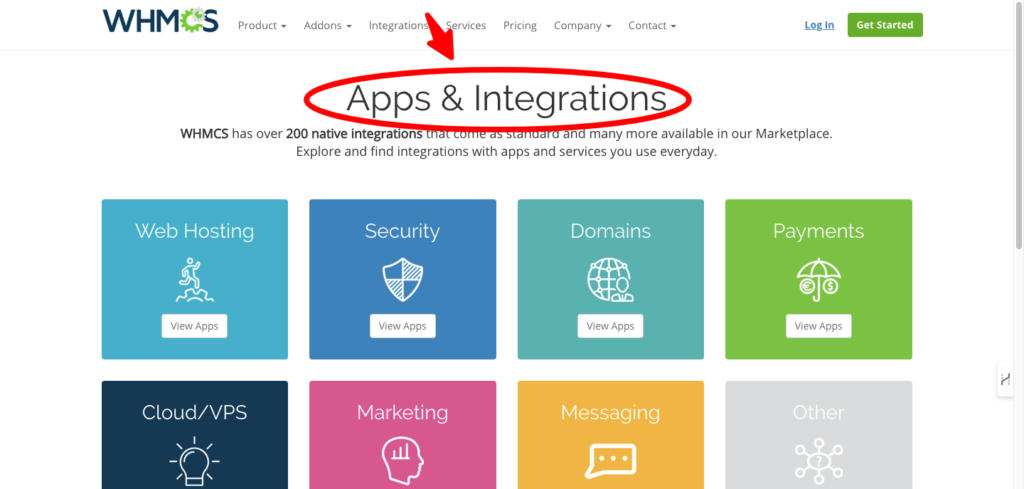
Integration Process
- Install WHMCS: Begin by downloading and installing WHMCS on your server. Follow the installation guide provided by WHMCS.
- Configuration: Access the admin panel and configure the basic settings such as company details, payment gateways, and email templates. For more on customization, check out our article on whmcs hosting templates.
- Server Setup: Navigate to the ‘Servers' section within WHMCS to add your hosting servers. Input the necessary details, such as hostname and IP address.
- Package Creation: Define hosting packages that align with your business offerings in the ‘Products/Services' section. Set pricing, resource limits, and other features.
- Automation Settings: Configure automation settings for account creation, suspension, and termination. You can read about automating these processes in our article on whmcs hosting automation.
- Domain Management: Integrate domain registrars to allow clients to register and manage domains directly from your WHMCS portal.
- Testing: Conduct thorough testing to ensure everything is working as expected. Create test accounts to verify the automation of account setup and billing processes.
Here's a quick summary in a table:
| Step | Description |
|---|---|
| Install WHMCS | Download and install WHMCS on your server |
| Configuration | Admin panel setup for basic configurations |
| Server Setup | Add and configure hosting servers |
| Package Creation | Define and configure hosting packages |
| Automation Settings | Set rules for account lifecycle management |
| Domain Management | Integrate domain registrars |
| Testing | Verify the entire integration through test accounts |
Common Challenges and Solutions
- Server Connectivity Issues: Sometimes, the servers might not connect properly with WHMCS. Double-check server credentials, IP whitelisting, and firewall settings.
- Incomplete Automation: Automation tasks might not be working as expected. Ensure cron jobs are set up correctly and check the WHMCS logs for errors.
- Payment Gateway Configuration: Issues with payment gateways can disrupt transactions. Verify that API keys and account settings are correctly configured.
- Theme Compatibility: The chosen WHMCS theme might not align with your website. Explore our article on whmcs hosting themes for compatible options.
- Customer Data Migration: Moving existing customer data to WHMCS can be complex. Use the import tools provided by WHMCS and validate data post-migration.
By addressing these common challenges proactively, you can ensure a smoother integration process. For more detailed insights on WHMCS hosting integration, don't forget to explore related resources like whmcs hosting software.
Customization Options
When it comes to WHMCS hosting integration, customization plays a crucial role in tailoring the platform to meet your specific needs. Personalizing your WHMCS installation can make your operations more efficient and user-friendly.
Tailoring WHMCS to Your Needs
One of the greatest strengths of WHMCS is its flexibility. You can customize various aspects of the platform to make it function optimally for your business.
From altering the look and feel through WHMCS hosting themes to modifying functionalities with WHMCS hosting templates, the options are numerous.
Key Areas for Customization
- Theme IntegrationIntegrate with custom themes to align WHMCS with your brand identity. This ensures that your clients have a seamless experience when navigating through your portal.
- Template AdjustmentsUse templates to customize the layout and design. This allows you to highlight important features and streamline user navigation.
- Language CustomizationModify language files to provide a more localized experience for your users. This is particularly useful for businesses operating in multi-lingual environments.
- Module DevelopmentDevelop custom modules to extend the functionality of WHMCS. This can include new payment gateways, domain registrars, or custom provisioning modules tailored to your specific needs.
Adding Custom Features
Beyond basic customization, adding custom features can significantly enhance the functionality of your WHMCS hosting integration. This enables you to offer unique services and cater to specific requirements of your user base.
| Feature | Description | Benefit |
|---|---|---|
| Custom Modules | Develop or integrate new modules | Enhance functionality |
| API Integrations | Connect with third-party services | Extend capabilities |
| Automation Scripts | Automate repetitive tasks | Increase efficiency |
Custom Modules
Creating custom modules allows for the addition of new functionalities that the default WHMCS installation may not offer.
Whether it's a new payment gateway or a unique service offering, custom modules can make a significant difference.
API Integrations
APIs offer a way to integrate WHMCS with various third-party services. This could include CRM systems, marketing tools, or other hosting automation platforms.
Leveraging APIs ensures that your WHMCS installation can interact seamlessly with other essential tools.
Automation Scripts
Automating repetitive tasks can save a significant amount of time. By developing custom automation scripts, you can automate billing reminders, service provisioning, and more.
For more details, refer to our section on WHMCS hosting automation.
Remember, the beauty of WHMCS lies in its flexibility and the wide range of customization options available.
Whether you're tweaking the look and feel or adding entirely new functionalities, tailoring WHMCS to your specific needs can greatly benefit your hosting business.
Enjoy exploring the endless possibilities that WHMCS hosting integration offers!
Automating Billing and Invoicing
Automating billing and invoicing with WHMCS can greatly simplify the payment process and ensure smooth management of subscriptions and renewals.
Utilizing such a system not only saves time but also reduces the chances of errors, making the entire workflow more efficient.
Simplifying Payment Processes
Integrating WHMCS with your hosting services streamlines payment processing by automating invoice generation, payment tracking, and reminders.
This ensures that clients are billed accurately and promptly, minimizing delays and discrepancies.
With WHMCS, you can easily manage various payment methods, providing flexibility for customers. Here is a simple breakdown of the common features:
| Feature | Description |
|---|---|
| Invoice Generation | Automatically creates and sends invoices to clients. |
| Payment Tracking | Monitors incoming payments and updates client accounts. |
| Payment Reminders | Sends automated reminders for pending payments. |
Automating these processes through WHMCS allows you to focus on other aspects of your business, boosting overall productivity.
For more details on how to tailor WHMCS to your needs, see our section on tailoring WHMCS to your needs.
Managing Subscriptions and Renewals
WHMCS excels in managing ongoing subscriptions and timely renewals. This functionality is crucial for maintaining consistent revenue flow and ensuring client satisfaction.
By automating subscription management, you can avoid lapses in service and streamline the renewal process.
The key features for managing subscriptions and renewals include:
| Feature | Description |
|---|---|
| Auto-Renewal | Automatically renews subscriptions based on predefined schedules. |
| Renewal Reminders | Sends notifications to clients about upcoming renewals. |
| Subscription Management | Allows clients to manage their subscriptions directly from their account. |
Efficiently managing these aspects within WHMCS ensures that clients have uninterrupted access to your services while giving them the flexibility to modify their subscriptions as needed.
To explore more about WHMCS hosting automation, you can refer to our detailed guide on whmcs hosting automation.
By fully leveraging the billing and invoicing automation capabilities of WHMCS, you can optimize your operations and deliver a superior customer experience.
Reporting and Analytics
To thrive in the hosting business, leveraging the power of WHMCS hosting integration for reporting and analytics is essential.
Through comprehensive insights and data, I can make informed decisions that drive growth.
Tracking Performance Metrics
One of the key advantages of WHMCS hosting integration is the ability to track important performance metrics.
By monitoring various data points, I can gain valuable insights into the effectiveness of my hosting operations.
Here are some critical performance metrics to keep an eye on:
| Metric | Description |
|---|---|
| Revenue | Total income generated from hosting services |
| Churn Rate | Percentage of customers who cancel their services |
| Customer Lifetime Value (CLV) | Average revenue earned from a customer over the lifespan |
| Average Resolution Time | Time taken to resolve support tickets |
| Utilization Rate | Percentage of resources being used compared to available resources |
By regularly evaluating these metrics, I can identify areas that need improvement and create strategies to enhance my hosting services.
Leveraging Data for Growth
Leveraging the data collected through WHMCS hosting integration can unlock opportunities for growth.
With precise analytics, I can tailor my services to meet customer needs, optimize pricing strategies, and improve overall efficiency.
- Customer Segmentation: Analyzing customer behaviors and preferences allows me to segment my audience and offer personalized services.
- Resource Allocation: I can allocate resources more effectively by identifying underused assets and redistributing them to areas with higher demand.
- Marketing Strategies: Data-driven insights help me craft targeted marketing strategies to attract and retain customers.
For those looking to delve deeper into the customization options and automation features of WHMCS hosting, check out our articles on whmcs hosting templates and whmcs hosting automation.
By making data-driven decisions and consistently monitoring performance metrics, I can keep my hosting business competitive and on a path to sustained growth.
Whether tailoring WHMCS to specific needs or exploring reporting functionalities, the integration offers a comprehensive approach to managing and optimizing hosting operations.
Support and Training
Navigating the landscape of WHMCS hosting integration can be challenging, but knowing where to find support and training resources makes the journey much smoother.
Here are a few ways I can access these resources and troubleshoot any issues that arise during the integration process.
Accessing Resources
To effectively use WHMCS hosting integration, it's important to have access to a variety of resources.
These resources help me understand the intricacies of WHMCS and maximize the benefits of integrating it into my hosting operations.
- Documentation: The official WHMCS documentation provides comprehensive guides, tutorials, and FAQs to help me get started and answer common questions.
- Forums: Community forums are valuable for connecting with other users who share their experiences, tips, and solutions.
- Webinars and Tutorials: Online tutorials and webinars often cover specific topics, such as customizing WHMCS hosting templates or automating billing processes.
- Customer Support: Direct customer support from WHMCS can provide personalized assistance to resolve any issues or questions I might have.
Below is a table summarizing these resources and how they can assist:
| Resource Type | Description |
|---|---|
| Documentation | Comprehensive guides and FAQs |
| Forums | Community-driven discussions and solutions |
| Webinars/Tutorials | Focused learning on specific topics |
| Customer Support | Personalized assistance and problem-solving |
Troubleshooting Integration Issues
Integration issues can be a significant hurdle, but knowing how to troubleshoot common problems can help me maintain smooth operations.
Here are some typical challenges I might face and how I can address them:
- Configuration Errors: Often, configuration issues arise from incorrect settings. Double-checking the settings and referring to the documentation can resolve these errors.
- Compatibility Issues: Ensuring compatibility between WHMCS and the hosting environment is crucial. Checking for updates and patches can mitigate these issues.
- Performance Problems: Slow performance might be due to server limitations. Optimizing my server and resources can enhance the performance.
- Billing Discrepancies: Inconsistent billing might require auditing the setup and ensuring all payment gateways are correctly integrated.
For more detailed solutions, the following internal links can be helpful:
- WHMS hosting automation for simplifying automated processes.
- WHMS hosting software for understanding different software components.
By leveraging these resources and troubleshooting methods, I can effectively manage WHMCS hosting integration and ensure a seamless experience.
Conclusion: Why WHMCS Matters for Your Hosting Business
Running a hosting business without WHMCS is like trying to juggle with one hand tied behind your back. It's tough and you might drop the ball!
But with WHMCS hosting integration, you get:
- A helper that works 24/7
- Happy customers who can help themselves
- Money coming in on time, every time
- Less stress about daily tasks
- More time to grow your business
Smart hosting providers are already using WHMCS to make their lives easier. Why work harder when you can work smarter?
Ready to take your hosting business to the next level? WHMCS might just be the game-changer you've been looking for.