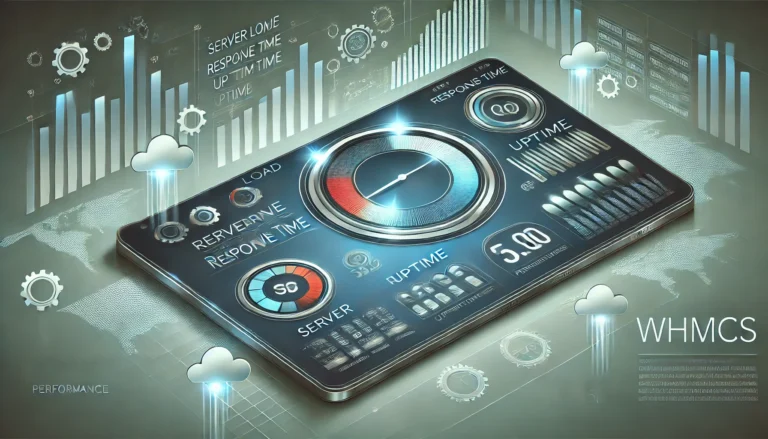Ever had that heart-stopping moment when you realize your domain or SSL certificate expired without warning? It's like discovering your car registration lapsed – but potentially more devastating for your business.
As someone who manages multiple websites with WHMCS billing software, I've been there, and it's not fun.
Did you know that 75% of customers won't even interact with a website showing security warnings from expired SSL certificates? That's potential revenue walking out the door.
But here's the good news: automated domain and SSL management isn't just possible – it's easier than you think.
Just like how optimizing your WHMCS performance keeps your hosting business running smoothly, automating your certificate renewals can save you hours of manual work and prevent costly oversights.
Ready to say goodbye to last-minute renewal scrambles and hello to peace of mind? Let's dive into how you can automate your domain and SSL management in WHMCS.
Effective Domain & SSL Management: Automating Renewals and Expirations in WHMCS is crucial for any web hosting business. Let me share my 13 years of experience managing these essential aspects through WHMCS.
Understanding Domain and SSL Automation in WHMCS
I've seen many hosting providers struggle with manual domain and SSL management. Trust me, it's not sustainable as your business grows. Automated billing systems are the way forward.
Here's what proper automation can do:
- Auto-renew domains before expiration
- Send timely SSL renewal notifications
- Sync domain statuses with registrars
- Handle payment processing automatically
Setting Up Domain Renewal Automation
First things first – you'll need to connect your WHMCS to your preferred domain registrar. I recommend starting with these steps:
- Configure registrar modules in WHMCS
- Set up renewal pricing rules
- Define notification templates
- Test the automation workflow
SSL Certificate Management
SSL management is equally important. Optimizing your WHMCS performance includes efficient SSL handling.
Key aspects to automate:
- Certificate issuance workflows
- Renewal tracking
- Installation verification
- Customer notifications
Customizing Notification Systems
I've found that well-timed notifications are crucial for successful automated billing. Set up:
- 30-day expiration warnings
- 7-day urgent reminders
- Post-expiration notices
- Renewal confirmation emails
Remember, Domain & SSL Management: Automating Renewals and Expirations in WHMCS isn't just about automation – it's about creating a reliable system that works while you sleep.
Advanced Domain & SSL Management Automation Strategies in WHMCS
Let me share some advanced WHMCS automation tricks I've picked up from managing thousands of domains and SSL certificates.
First, set up these essential automation rules in your WHMCS database:
- Auto-suspension after grace period
- Bulk renewal processing
- Failed payment retry sequences
- Domain transfer status monitoring
Domain & SSL Management: Integrating Payment Gateways
Payment processing is crucial for smooth renewals. Here's what I recommend:
- Set up multiple payment gateways as fallbacks
- Enable automatic card re-billing
- Configure payment retry intervals
- Set up intelligent payment routing
Mastering Domain & SSL Management Through API Integration
APIs make everything better. I've seen massive improvements after setting up:
- Real-time domain availability checks
- Automated WHOIS updates
- SSL validation automation
- Cross-registrar synchronization
Link your WHMCS with your CDN setup for better SSL distribution.
Scaling Your Domain & SSL Management Operations
As you grow, you'll need these advanced features:
- Bulk certificate deployment
- Multi-domain SSL handling
- Automated DNS management
- Load-balanced SSL issuance
Monitoring and Reporting for Domain & SSL Management
Track everything with these metrics:
- Renewal success rates
- SSL validation times
- Domain transfer completion rates
- Payment processing efficiency
Connect this with your hosting management system for unified reporting.
Remember to regularly test your automation rules and update them based on performance data. Effective domain and SSL management through WHMCS automation is an ongoing process that needs constant refinement.
Mastering Domain & SSL Management: Automating Renewals and Expirations in WHMCS requires attention to detail and proper fail-safes. Let me share some advanced tips I've learned from managing enterprise-level hosting operations.
Troubleshooting Common Automation Issues
Most WHMCS automation problems stem from these core issues:
- Mismatched API credentials
- Outdated registrar modules
- Incorrect renewal timing settings
- Failed payment gateway connections
I've found linking your hosting infrastructure directly with WHMCS reduces these issues significantly.
Backup Systems for Domain Management
Never rely on a single automation system. Here's my backup strategy:
- Secondary domain registrar connections
- Manual verification queues
- Emergency renewal protocols
- Offline backup of domain records
SSL Deployment Optimization
For better SSL management, I recommend:
- Setting up staging environments for testing
- Creating certificate deployment templates
- Implementing validation shortcuts
- Using wildcard certificates strategically
Connect this with your hosting platform for seamless integration.
Crisis Management Protocols
When automation fails, you need quick fixes:
- Emergency domain renewal procedures
- Instant SSL reissuance workflows
- Customer communication templates
- Technical support escalation paths
Frequently Asked Questions
How often should I check automation logs?
Daily checks are essential. I review logs every morning.
What's the ideal renewal reminder schedule?
I send notices at 30, 14, 7, 3, and 1 day before expiry.
How can I prevent failed renewals?
Keep multiple payment methods on file and verify domain contact details monthly.