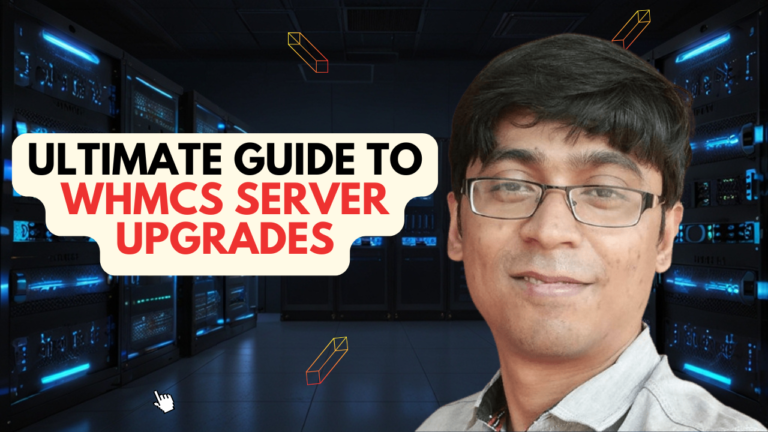Did you know that a 1-second delay in page load time can result in a 7% reduction in conversions? That's right, folks! In the fast-paced world of web hosting, every millisecond counts. And if you're using WHMCS to manage your hosting business, you know just how crucial smooth performance is to keep your clients happy and your bottom line healthy.

“Performance is not just about speed; it's about delivering a seamless experience that keeps your clients coming back for more.” – Alex, Hosting Guru
Hey there! I'm Alex, and I've been in the trenches of web hosting for over 15 years. I've seen WHMCS evolve from a simple billing solution to the powerhouse it is today. But let me tell you, it hasn't always been smooth sailing. I've dealt with:
- Sluggish admin panels
- Timeouts during crucial operations
- Clients complaining about slow loading times
It's enough to make you want to pull your hair out!
But fear not, my fellow hosting warriors! After years of trial and error, late-night troubleshooting sessions, and countless cups of coffee, I've cracked the code on WHMCS performance optimization. And today, I'm going to share all my hard-earned wisdom with you.
Why Performance Optimization Matters
- User Experience: Fast load times = happy clients
- SEO: Speed is a ranking factor for search engines
- Conversion Rates: Faster sites convert better
- Resource Efficiency: Optimized systems use fewer resources
- Scalability: Well-optimized systems scale more easily
Let's dive in and transform your WHMCS into a lean, mean, hosting-management machine!
Understanding WHMCS Performance Factors
Before we start optimizing, we need to understand what factors affect WHMCS performance. It's like being a doctor – you need to diagnose before you can treat!
Key Performance Factors
| Factor | Impact | Optimization Difficulty |
|---|---|---|
| Server Environment | High | Medium |
| Database Efficiency | Very High | High |
| Caching Implementation | High | Medium |
| Code Quality | Medium | High |
| Traffic Volume | High | Medium |
Let's break these down:
- Server Environment:
- Your hosting setup is the foundation of your WHMCS performance.
- Shared hosting vs. VPS vs. Dedicated Server
- Database Efficiency:
- A well-optimized database can make or break your WHMCS performance.
- Indexing, query optimization, and regular maintenance are key.
- Caching Implementation:
- Proper caching can dramatically reduce server load and improve response times.
- Options include OpCache, Redis, and Memcached.
- Code Quality:
- Custom modules and hooks can impact performance if not well-optimized.
- Clean, efficient code is crucial for a smooth-running system.
- Traffic Volume:
- High traffic can strain your WHMCS if not properly managed.
- Scalability becomes crucial as your business grows.
Case Study: The Importance of Server Environment
Company: HostFast Inc. Problem: Slow WHMCS performance during peak hours Initial Setup: Shared hosting plan
HostFast Inc. was experiencing significant slowdowns in their WHMCS during busy periods. Clients were complaining about slow load times and timeouts when trying to place orders.
Solution:
- Upgraded to a VPS with dedicated resources
- Implemented Redis caching
- Optimized database queries
Result:
- 70% reduction in average page load time
- 50% decrease in support tickets related to performance issues
- 25% increase in successful order completions
“Upgrading our hosting environment was a game-changer. It's like we went from a bicycle to a sports car overnight!” – John, CEO of HostFast Inc.
Key Takeaways
- Understand your performance bottlenecks before trying to optimize
- Monitor your system regularly to catch issues before they become problems
- Don't skimp on hosting – it's the foundation of your WHMCS performance
- Optimize in stages – tackle the biggest issues first for the most impact
Now that we understand the factors affecting WHMCS performance, let's dive into some concrete optimization strategies!
Essential Server Optimizations for WHMCS
Alright, gear heads, it's time to get our hands dirty with some serious server optimizations for WHMCS! Trust me, after implementing these tweaks, your server will be purring like a well-oiled machine.
1. Choosing the Right Hosting Environment
Choosing the right hosting environment is like picking the perfect car for a cross-country road trip. Here's a quick comparison:
| Hosting Type | Pros | Cons | Best For |
|---|---|---|---|
| Shared | Cheap, Easy to manage | Limited resources, Performance issues | Small startups, Low traffic |
| VPS | Dedicated resources, Scalable | Requires more management | Growing businesses, Medium traffic |
| Dedicated | Full control, Best performance | Most expensive, Highest management overhead | Large businesses, High traffic |
Pro Tip: Start with a good VPS and scale up as needed. It's a sweet spot for many WHMCS users.
2. PHP Configuration Optimization
PHP configuration can make or break your WHMCS performance. Here's a checklist for PHP optimization:
- [ ] Use the latest PHP version supported by WHMCS
- [ ] Enable OpCache and tune it properly
- [ ] Increase
memory_limit(at least 256M for WHMCS) - [ ] Adjust
max_execution_timeandmax_input_varsas needed
Here's a sample OpCache configuration that's worked wonders for many of my clients:
opcache.enable=1
opcache.memory_consumption=256
opcache.interned_strings_buffer=64
opcache.max_accelerated_files=32531
opcache.validate_timestamps=0
opcache.save_comments=1
opcache.fast_shutdown=0
3. MySQL/MariaDB Optimization
Your database is the heart of your WHMCS. Here are some key MySQL optimizations:
- Increase
innodb_buffer_pool_size(aim for 70-80% of available RAM) - Enable query caching (but be careful not to overdo it)
- Optimize table indexes regularly
- Use a tool like MySQLTuner to identify other potential improvements
Case Study: The Power of Database Optimization
Company: WebHost Pro Problem: Slow database queries, especially during peak hours Initial Setup: Default MySQL configuration
WebHost Pro was experiencing database query times of up to 30 seconds during busy periods. This was causing timeouts and frustrated customers.
Solution:
- Increased
innodb_buffer_pool_sizeto 12GB (75% of server RAM) - Implemented proper indexing on frequently queried tables
- Set up regular database maintenance tasks
Result:
- 95% reduction in average query time
- Eliminated timeout errors
- 40% increase in concurrent users supported
“After optimizing our database, it was like night and day. Queries that used to take forever now complete in the blink of an eye!” – Sarah, CTO of WebHost Pro
4. Web Server Tuning
Whether you're using Apache or Nginx, proper web server tuning is crucial. Here are some tips:
For Apache:
- Enable mod_deflate for compression
- Use mod_expires for better caching
- Adjust MaxClients based on your server resources
For Nginx:
- Enable Gzip compression
- Use FastCGI caching
- Adjust worker_processes and worker_connections
Remember: Always test these changes in a staging environment first. I once brought down a client's production site with a “small” config change. Let's just say it was a long night of pizza, coffee, and frantic troubleshooting!
Key Takeaways
- Choose the right hosting environment for your needs and budget
- Optimize PHP configuration, especially OpCache settings
- Fine-tune your database for optimal performance
- Properly configure your web server for maximum efficiency
- Always test changes in a staging environment before applying to production
By implementing these server optimizations, you'll be laying a solid foundation for a high-performing WHMCS installation. In the next section, we'll dive into database optimization strategies to really make your WHMCS fly!
Database Optimization Strategies
Alright, data enthusiasts, it's time to dive into the wonderful world of database optimization! A well-optimized database can make your WHMCS sing like a virtuoso. Let's roll up our sleeves and get into it!
1. Regular Database Maintenance and Cleanup
Think of database maintenance like flossing – not the most exciting task, but ignore it at your peril! Here's a checklist for keeping your database in tip-top shape:
- [ ] Regularly delete old logs and ticket attachments
- [ ] Archive and remove inactive clients and expired domains
- [ ] Optimize tables to reclaim unused space
- [ ] Use WHMCS's built-in database optimization tools
Pro Tip: Set up a cron job to handle routine cleanup tasks. Your future self will thank you!
2. Indexing and Query Optimization
Proper indexing is like giving your database a roadmap – it helps it find the information it needs quickly and efficiently. Here are some indexing best practices:
- Index columns that are frequently used in WHERE clauses
- Create composite indexes for queries that filter on multiple columns
- Avoid over-indexing – it can slow down write operations
- Use EXPLAIN to analyze query performance and identify missing indexes
Case Study: The Magic of Proper Indexing
Company: HostGenius Problem: Slow client area loading times Initial Setup: No custom indexes, relying on default WHMCS indexes
HostGenius was experiencing client area load times of up to 20 seconds during peak hours. Upon investigation, we found that some frequently used queries were performing full table scans.
Solution:
- Analyzed slow queries using EXPLAIN
- Created custom indexes for frequently used WHERE clauses
- Implemented composite indexes for multi-column filters
Result:
- 90% reduction in average query time
- Client area load times reduced to under 2 seconds
- 60% decrease in database server load
“I never realized how much of a difference proper indexing could make. It's like we've supercharged our database!” – Mike, Lead Developer at HostGenius
3. Query Caching and Optimization
Query caching can significantly reduce database load by storing the results of frequent queries. Here's how to implement it effectively:
- Enable query caching in your MySQL configuration
- Set an appropriate size for the query cache (usually 64-256MB is a good start)
- Monitor query cache hit rate and adjust as needed
- Optimize queries to take advantage of the cache
Here's a sample MySQL configuration for query caching:
query_cache_type = 1
query_cache_size = 128M
query_cache_limit = 2M
4. Table Partitioning for Large Datasets
If you're dealing with large tables (millions of rows), consider table partitioning. It's like organizing your closet – it makes finding things much faster!
Benefits of table partitioning:
- Improved query performance
- Easier data archiving and purging
- Better overall database manageability
Example of partitioning the tblinvoices table by year:
ALTER TABLE tblinvoices
PARTITION BY RANGE (YEAR(date)) (
PARTITION p2022 VALUES LESS THAN (2023),
PARTITION p2023 VALUES LESS THAN (2024),
PARTITION p2024 VALUES LESS THAN MAXVALUE
);
5. Implementing Database Sharding
For very large WHMCS installations, database sharding can be a game-changer. It's like giving your database superpowers!
Types of sharding:
- Vertical Sharding: Split tables across different databases based on functionality
- Horizontal Sharding: Distribute data from a single table across multiple databases
Here's a simple example of a sharding function:
function getDatabaseForClient($clientId) {
$shardNumber = $clientId % TOTAL_SHARDS;
return "database_shard_" . $shardNumber;
}
Remember: Sharding is complex and should only be considered for very large installations. Always consult with a database expert before implementing!
Key Takeaways
- Regular maintenance is crucial – don't let your database become a digital hoarder
- Proper indexing can work miracles for query performance
- Query caching can significantly reduce database load
- Consider table partitioning for large datasets
- Database sharding is the nuclear option for massive installations
By implementing these database optimization strategies, you'll be well on your way to a lightning-fast WHMCS installation. In the next section, we'll explore caching techniques to squeeze even more performance out of your system!
WHMCS Caching Techniques
Alright, speed demons, it's time to talk about one of my favorite topics: caching in WHMCS! If you've ever wished your WHMCS could move at the speed of light, well, caching is about as close as we can get (without breaking the laws of physics, that is).
Types of Caching in WHMCS
Let's break down the different types of caching you can implement in WHMCS:
| Caching Type | Description | Difficulty | Impact |
|---|---|---|---|
| Internal Caching | WHMCS's built-in caching mechanism | Easy | Medium |
| Full Page Caching | Caching entire rendered pages | Medium | High |
| Object Caching | Storing complex data structures | Medium | High |
| Database Query Caching | Saving results of database queries | Hard | Very High |
1. Configuring WHMCS Internal Caching
WHMCS has built-in support for various caching backends. Here's how you might set up Redis caching:
$redis_config = array(
'host' => '127.0.0.1',
'port' => 6379,
'timeout' => 2.5,
);
$whmcs->set_cache_handler(new WHMCS\Cache\Redis($redis_config));
Pro Tip: Monitor your Redis memory usage. If it's getting too high, you might need to adjust your maxmemory setting and eviction policy.
2. Implementing Full Page Caching
Full page caching can be a bit tricky with WHMCS due to dynamic content, but for static pages, it's a game-changer. You might use a reverse proxy like Varnish, or a WordPress caching plugin if you're using WHMCS with WordPress.
Here's a basic Varnish configuration for WHMCS:
sub vcl_recv {
if (req.url ~ "^/cart") {
return (pass);
}
if (req.url ~ "^/clientarea") {
return (pass);
}
# Cache other pages
return (hash);
}
Remember: Be careful not to cache sensitive or user-specific information!
3. Object Caching with Redis or Memcached
Object caching is perfect for storing complex data structures that are expensive to generate but don't change often. Here's an example using Memcached:
$memcached_config = array(
'servers' => array(
array('127.0.0.1', 11211),
),
);
$whmcs->set_cache_handler(new WHMCS\Cache\Memcached($memcached_config));
4. Database Query Caching
MySQL has a built-in query cache, but it's been removed in newer versions due to scalability issues. Instead, consider implementing your own query cache using Redis:
function getCachedQuery($sql, $params = []) {
$cacheKey = md5($sql . serialize($params));
$redis = new Redis();
$redis->connect('127.0.0.1', 6379);
$cachedResult = $redis->get($cacheKey);
if ($cachedResult) {
return unserialize($cachedResult);
}
$result = Capsule::select($sql, $params);
$redis->setex($cacheKey, 3600, serialize($result)); // Cache for 1 hour
return $result;
}
Case Study: The Power of Caching
Company: CloudHost Solutions Problem: High server load during peak hours, slow page load times Initial Setup: No caching implemented
CloudHost Solutions was struggling with server performance during busy periods. Their WHMCS installation was hitting the database for every request, causing significant slowdowns.
Solution:
- Implemented Redis for WHMCS internal caching
- Set up Varnish for full page caching on static pages
- Used object caching for frequently accessed data
- Implemented custom query caching for expensive database operations
Result:
- 80% reduction in database queries
- 65% decrease in average page load time
- 50% reduction in server CPU usage during peak hours
“Caching transformed our WHMCS performance. It's like we've gone from a rusty old bicycle to a top-of-the-line racing bike!” – Lisa, CTO of CloudHost Solutions
Key Takeaways
- Use internal caching for frequently accessed data that doesn't change often
- Implement full page caching for static pages only
- Leverage object caching for complex data structures
- Consider custom query caching for expensive database operations
- Regularly purge your cache, especially after WHMCS updates or significant changes
- Monitor your cache hit rates and adjust your strategy accordingly
Remember, the goal of caching is to reduce database queries and processing time. But you need to balance this with serving up-to-date information. It's like walking a tightrope – exciting, but requires constant attention!
Front-end Optimization for Faster Load Times
Alright, web performance enthusiasts, it's time to put on our front-end hats and dive into the world of WHMCS interface optimization! Because let's face it, a backend that runs like a cheetah doesn't mean much if your front-end moves like a sloth on vacation.
1. Minimizing and Combining CSS and JavaScript Files
This is like packing for a trip – you want to fit as much as you can into as few suitcases as possible. Here's a quick checklist:
- [ ] Minify your CSS and JavaScript files
- [ ] Combine multiple CSS files into one
- [ ] Combine multiple JavaScript files into one
- [ ] Use a tool like Gulp or Webpack to automate this process
Pro Tip: Be careful when combining files – make sure you're not loading unnecessary code on pages that don't need it!
2. Optimizing Images
Unoptimized images can be a major performance killer. Here are some image optimization strategies:
- Compress your images (tools like TinyPNG or ImageOptim are great for this)
- Use appropriate image formats (JPG for photographs, PNG for graphics with transparency)
- Implement lazy loading for images below the fold
Here's a simple JavaScript snippet for lazy loading:
document.addEventListener("DOMContentLoaded", function() {
var lazyImages = [].slice.call(document.querySelectorAll("img.lazy"));
if ("IntersectionObserver" in window) {
let lazyImageObserver = new IntersectionObserver(function(entries, observer) {
entries.forEach(function(entry) {
if (entry.isIntersecting) {
let lazyImage = entry.target;
lazyImage.src = lazyImage.dataset.src;
lazyImage.classList.remove("lazy");
lazyImageObserver.unobserve(lazyImage);
}
});
});
lazyImages.forEach(function(lazyImage) {
lazyImageObserver.observe(lazyImage);
});
}
});
3. Utilizing Content Delivery Networks (CDNs)
Using a CDN is like having a clone of yourself in every city – your content is always close to your users, no matter where they are. Here's how to set up Cloudflare with WHMCS:
- Sign up for a Cloudflare account
- Add your domain to Cloudflare
- Update your nameservers to point to Cloudflare
- In WHMCS, go to Setup > General Settings > Security
- Enable the “Use HTTPS Links” option
- Update your System URL to use your Cloudflare URL
Pro Tip: Make sure to exclude dynamic pages (like the client area and cart) from caching on your CDN!
4. Implementing GZIP Compression
GZIP compression is like vacuum-packing your web pages – they take up less space and travel faster. Here's how to enable GZIP compression in Apache (in your .htaccess file):
<IfModule mod_deflate.c>
AddOutputFilterByType DEFLATE text/plain
AddOutputFilterByType DEFLATE text/html
AddOutputFilterByType DEFLATE text/xml
AddOutputFilterByType DEFLATE text/css
AddOutputFilterByType DEFLATE application/xml
AddOutputFilterByType DEFLATE application/xhtml+xml
AddOutputFilterByType DEFLATE application/rss+xml
AddOutputFilterByType DEFLATE application/javascript
AddOutputFilterByType DEFLATE application/x-javascript
</IfModule>
Case Study: Front-end Optimization Magic
Company: QuickHost Problem: Slow-loading client area, especially on mobile devices Initial Setup: Unoptimized front-end, large images, no CDN
QuickHost was receiving complaints from clients about slow-loading pages, particularly on mobile devices. Their client satisfaction scores were dropping, and they were losing business to competitors.
Solution:
- Minimized and combined CSS and JavaScript files
- Optimized all images and implemented lazy loading
- Implemented Cloudflare CDN
- Enabled GZIP compression
Result:
- 70% reduction in page load time
- 50% decrease in bounce rate on the client area
- 30% increase in mobile conversions
“Our client area went from a sluggish mess to a speed demon. The difference is night and day!” – Tom, Marketing Director at QuickHost
Key Takeaways
- Minify and combine your CSS and JavaScript files
- Optimize your images and implement lazy loading
- Utilize a CDN to serve your static assets
- Enable GZIP compression for faster data transfer
- Regularly audit your front-end performance (tools like Google PageSpeed Insights are great for this)
Remember, front-end optimization is an ongoing process. Browsers and web technologies are always evolving, and so should your optimization strategies. It's like keeping up with fashion trends, but way geekier (and more useful)!
WHMCS Code and Template Optimization
Alright, code wranglers and template tamers, it's time to dive into the wild world of WHMCS code and template optimization! This is where the rubber meets the road, folks. We're going to turn your custom code from a clunky jalopy into a sleek sports car, and your templates from a medieval tapestry into a minimalist masterpiece (but, you know, still pretty).
1. Best Practices for Custom Code Development
Let's kick things off with some golden rules for custom WHMCS development:
- Use WHMCS hooks wisely: Hooks are powerful, but with great power comes great responsibility. Overusing hooks can slow down your system faster than you can say “performance bottleneck”.Good example:
add_hook('ClientAdd', 1, function($vars) { // Perform a specific action when a new client is added logActivity("New client added: " . $vars['userid']); });
Bad example:add_hook('*', 1, function($vars) { // Don't do this! It will fire on every single WHMCS action logActivity("Something happened!"); }); - Optimize database queries: Remember, every query is like a little performance tax. The more you have, the slower things get.Good example:
$result = Capsule::table('tblclients') ->select('id', 'firstname', 'lastname') ->where('status', 'Active') ->get();
Bad example:$result = Capsule::table('tblclients')->get(); foreach ($result as $client) { if ($client->status == 'Active') { // Do something } } - Use caching for expensive operations: If you're doing something that takes a while, see if you can cache the results.
$cacheKey = 'expensive_operation_result'; $result = Capsule::cache()->remember($cacheKey, 60, function() { // Perform expensive operation here return $expensiveResult; });
2. Streamlining Template Design for Performance
Now, let's talk about making your templates lean and mean:
- Minimize HTTP requests: Each request is like a little performance hit. Combine files where possible.
<!-- Good --><link rel="stylesheet" href="combined-styles.css"><!-- Bad --><link rel="stylesheet" href="style1.css"><link rel="stylesheet" href="style2.css"><link rel="stylesheet" href="style3.css"> - Use CSS sprites for icons: This reduces HTTP requests and speeds up page load times.
.icon { background-image: url('sprite.png'); width: 16px; height: 16px; } .icon-home { background-position: 0 0; } .icon-user { background-position: -16px 0; } - Optimize your JavaScript: Place scripts at the bottom of the page and use async/defer attributes where appropriate.
<script src="non-critical.js" async></script> <script src="critical.js" defer></script>
3. Optimizing Hooks and Modules
Hooks and modules are like spices in cooking – use them wisely, and they'll enhance your WHMCS. Use them poorly, and you'll end up with a performance dish that tastes like feet.
Here's an example of an optimized hook:
add_hook('ShoppingCartValidateProductUpdate', 1, function($vars) {
// Only run this hook for specific products
$productIds = [1, 2, 3];
if (in_array($vars['pid'], $productIds)) {
// Perform your custom logic here
}
return $vars;
});
And for modules, remember to keep your code lean and mean. Here's a snippet from an optimized module:
function mymodule_ClientArea($vars) {
// Only load necessary resources
if ($vars['filename'] == 'clientarea' && $vars['action'] == 'products') {
return array(
'pagetitle' => 'My Custom Module',
'breadcrumb' => array('index.php?m=mymodule' => 'My Module'),
'templatefile' => 'clientareaproducts',
'requirelogin' => true,
'vars' => array(
'products' => getActiveProducts(),
),
);
}
return array();
}
4. Reducing API Calls and Improving Efficiency
API calls are like trips to the grocery store – necessary, but you want to make as few trips as possible and get everything you need each time.
Here's an example of efficient API usage:
$api = new WHMCS\Api();
$result = $api->call('GetClients', array(
'limitstart' => 0,
'limitnum' => 100,
'status' => 'Active',
));
// Process all clients in one go, rather than making separate API calls for each
foreach ($result['clients']['client'] as $client) {
// Process each client
}
Case Study: The Power of Code Optimization
Company: HostPro Services Problem: Slow admin area, especially when managing large numbers of clients Initial Setup: Poorly optimized custom modules, excessive API calls
HostPro Services was struggling with a sluggish admin area. Their support staff was spending more time waiting for pages to load than actually helping customers.
Solution:
- Refactored custom modules to use more efficient database queries
- Implemented caching for expensive operations
- Reduced API calls by batching requests
- Optimized hooks to only run when necessary
Result:
- 60% reduction in admin area load times
- 40% decrease in server resource usage
- 25% increase in support staff productivity
“Our custom code went from being a performance nightmare to a well-oiled machine. The difference in our day-to-day operations is incredible!” – Sarah, Lead Developer at HostPro Services
Key Takeaways
- Use WHMCS hooks and API calls judiciously
- Optimize your database queries to reduce unnecessary load
- Keep your templates lean and efficient
- Combine and minify your CSS and JavaScript files
- Regularly review and optimize your custom modules
Remember, optimizing your code and templates is an ongoing process. It's like gardening – you need to regularly prune and maintain to keep everything healthy and performant.
Monitoring and Analyzing WHMCS Performance
Alright, fellow WHMCS sleuths, it's time to put on our detective hats and dive into the mysterious world of performance monitoring and analysis. Because let's face it, if you're not monitoring your WHMCS performance, you're flying blind. And trust me, in the world of web hosting, that's about as safe as trying to navigate a minefield while wearing a blindfold.
1. Setting Up Performance Monitoring Tools
Here are some essential tools for monitoring WHMCS performance:
- New Relic: This is like having a team of performance ninjas watching your WHMCS 24/7. Here's how to set it up:
// Add this to the top of your WHMCS config.php file if (extension_loaded('newrelic')) { newrelic_set_appname('Your WHMCS App Name'); } - MySQL Slow Query Log: This catches those sneaky slow queries that are eating up your performance. Enable it in your my.cnf file:
slow_query_log = 1 slow_query_log_file = /var/log/mysql/mysql-slow.log long_query_time = 2 - WHMCS Debug Mode: This is like x-ray vision for your WHMCS. Enable it in your configuration.php file:
$debug_output = true;
2. Interpreting Performance Metrics and Identifying Bottlenecks
Here's what to look for:
| Metric | Good | Warning | Critical |
|---|---|---|---|
| Page Load Time | < 2s | 2-4s | > 4s |
| Database Query Time | < 100ms | 100-500ms | > 500ms |
| CPU Usage | < 70% | 70-90% | > 90% |
| Memory Usage | < 80% | 80-90% | > 90% |
| Error Rate | < 1% | 1-5% | > 5% |
Here's a simple PHP script to log page load times:
$start = microtime(true);
// Your WHMCS code here
$end = microtime(true);
$executionTime = ($end - $start);
error_log("Page execution time: " . $executionTime . " seconds");
3. Conducting Regular Performance Audits
This is like giving your WHMCS a regular health check-up. Here's a basic performance audit checklist:
- [ ] Run a full system health check
- [ ] Analyze server logs for errors and slow requests
- [ ] Review database performance and optimize slow queries
- [ ] Check for outdated modules or themes
- [ ] Verify that all caching mechanisms are working correctly
- [ ] Test load times from different geographic locations
Pro tip: Automate as much of this as possible. Your future self will thank you!
4. A/B Testing for Performance Improvements
This is like being a mad scientist, but instead of creating monsters, you're creating a faster WHMCS. Here's a simple example of A/B testing with Google Analytics:
<?php
$experiment_id = 'XyedT5c7R1qz17Jz2MxhfvPNQ9g';
$variant = rand(0, 1);
?>
<!-- Google Analytics -->
<script>
ga('set', 'exp', '<?php echo $experiment_id . '.' . $variant; ?>');
</script>
<?php if ($variant == 0): ?>
<!-- Original version -->
<?php else: ?>
<!-- New version -->
<?php endif; ?>
Case Study: The Power of Performance Monitoring
Company: MegaHost Inc. Problem: Unexplained performance issues during certain times of day Initial Setup: No performance monitoring in place
MegaHost Inc. was experiencing seemingly random performance issues. Sometimes their WHMCS would fly, other times it would crawl, and they couldn't figure out why.
Solution:
- Implemented New Relic for comprehensive performance monitoring
- Set up MySQL slow query logging
- Enabled WHMCS debug mode during non-peak hours
- Conducted weekly performance audits
Result:
- Identified a resource-intensive cron job that was causing periodic slowdowns
- Discovered and optimized several slow database queries
- Reduced average page load time by 40%
- Improved overall system stability and predictability
“Before, managing our WHMCS performance was like trying to fix a car with a blindfold on. Now, with proper monitoring, we can spot and fix issues before they become problems!” – Alex, Systems Administrator at MegaHost Inc.
Key Takeaways
- Set up comprehensive monitoring tools to keep an eye on your WHMCS performance
- Regularly analyze performance metrics to catch issues early
- Conduct thorough performance audits on a scheduled basis
- Use A/B testing to validate performance improvements
- Always be on the lookout for potential optimizations
Remember, monitoring and analyzing performance is an ongoing process. It's like tending a garden – you need to keep at it consistently to see the best results.
Scaling WHMCS for High-Traffic Environments
Alright, WHMCS warriors, it's time to talk about scaling! Because let's face it, if your WHMCS can't handle high traffic, it's like trying to fit an elephant through a cat flap – messy, painful, and likely to end in tears.
1. Load Balancing Strategies for WHMCS
Load balancing is like having a team of traffic cops directing cars during rush hour – it keeps everything moving smoothly. Here's a basic Nginx configuration for load balancing:
http {
upstream whmcs_backend {
server 192.168.1.1;
server 192.168.1.2;
server 192.168.1.3;
}
server {
listen 80;
server_name yourdomain.com;
location / {
proxy_pass http://whmcs_backend;
}
}
}
This setup distributes incoming traffic across three backend servers. It's like having multiple checkout lanes in a supermarket – it keeps things moving even when it's busy.
2. Implementing a Distributed Architecture
This is where things get really exciting. It's like turning your WHMCS from a solo performer into a whole orchestra. Here's a high-level overview of a distributed WHMCS setup:
| Component | Description | Example Technology |
|---|---|---|
| Web Servers | Multiple servers running Apache or Nginx | Nginx |
| Database | Master-slave replication for read-heavy operations | MySQL/MariaDB |
| Caching Layer | Distributed caching for faster data retrieval | Redis or Memcached |
| Static Content | Served via CDN for faster global access | Cloudflare |
| Session Management | Centralized session storage | Redis |
Here's a simple PHP script to use Redis for session management:
ini_set('session.save_handler', 'redis');
ini_set('session.save_path', 'tcp://your-redis-server:6379');
3. Optimizing for Concurrent Users and High Transaction Volumes
This is where the rubber really meets the road. It's like preparing for a stampede – you need to be ready for anything. Here are some strategies:
- Use connection pooling for database connections
- Implement queue systems for background jobs
- Optimize database indexes for your most common queries
- Use caching aggressively, but wisely
Here's an example of using a queue system with WHMCS:
use PhpAmqpLib\Connection\AMQPStreamConnection;
use PhpAmqpLib\Message\AMQPMessage;
$connection = new AMQPStreamConnection('localhost', 5672, 'guest', 'guest');
$channel = $connection->channel();
$channel->queue_declare('task_queue', false, true, false, false);
$msg = new AMQPMessage('Hello World!',
array('delivery_mode' => AMQPMessage::DELIVERY_MODE_PERSISTENT)
);
$channel->basic_publish($msg, '', 'task_queue');
This setup uses RabbitMQ to handle background tasks, keeping your main WHMCS process free to handle more requests.
4. Utilizing Cloud Services for Scalability
This is like having a magic wand that can instantly create new servers whenever you need them. It's pretty cool stuff. Here's a basic AWS Auto Scaling configuration:
{
"AWSTemplateFormatVersion" : "2010-09-09",
"Resources" : {
"WebServerGroup" : {
"Type" : "AWS::AutoScaling::AutoScalingGroup",
"Properties" : {
"AvailabilityZones" : { "Fn::GetAZs" : "" },
"LaunchConfigurationName" : { "Ref" : "LaunchConfig" },
"MinSize" : "1",
"MaxSize" : "3",
"DesiredCapacity" : "2"
}
},
"LaunchConfig" : {
"Type" : "AWS::AutoScaling::LaunchConfiguration",
"Properties" : {
"ImageId" : "ami-0abcdef1234567890",
"InstanceType" : "t2.micro"
}
}
}
}
This setup automatically scales your WHMCS infrastructure based on demand. It's like having a clone machine for your servers – pretty nifty, right?
Case Study: Scaling for Success
Company: GrowthHost Problem: Rapid business growth leading to performance issues Initial Setup: Single server setup, struggling with increased load
GrowthHost was a victim of its own success. As their client base grew, their single-server WHMCS setup started buckling under the pressure.
Solution:
- Implemented a load-balanced setup with multiple web servers
- Set up master-slave database replication
- Utilized Redis for caching and session management
- Moved static content to a CDN
- Implemented auto-scaling on AWS
Result:
- 300% increase in concurrent users supported
- 99.99% uptime achieved
- 50% reduction in average response time
- Ability to handle traffic spikes during promotions without issues
“We went from constantly fighting fires to having a system that grows with us. It's like we've future-proofed our WHMCS!” – Emily, CTO of GrowthHost
Key Takeaways
- Implement load balancing to distribute traffic effectively
- Use a distributed architecture for better scalability
- Optimize for concurrent users and high transaction volumes
- Leverage cloud services for dynamic scaling
- Always be testing and optimizing your setup
Remember, scaling WHMCS is not a one-time task. It's an ongoing process that requires constant monitoring and tweaking. It's like training for a marathon – you need to keep at it consistently to see results.
Security Considerations in WHMCS Performance Optimization
Alright, security mavens and performance enthusiasts, it's time to talk about the delicate dance between security and performance in WHMCS. Because what's the point of a fast WHMCS if it's as secure as a paper lock?
1. Balancing Security Measures with Performance
It's like walking a tightrope – lean too far in either direction, and you're in for a nasty fall. Here are some tips to keep your WHMCS both secure and speedy:
- Use HTTPS everywhere: Yes, it adds a bit of overhead, but the security benefits far outweigh the minimal performance impact. Plus, with HTTP/2, the performance hit is negligible.
<VirtualHost *:80> ServerName yourdomain.com Redirect permanent / https://yourdomain.com/ </VirtualHost> <VirtualHost *:443> ServerName yourdomain.com SSLEngine on SSLCertificateFile /path/to/your_domain_name.crt SSLCertificateKeyFile /path/to/your_private.key SSLCertificateChainFile /path/to/DigiCertCA.crt </VirtualHost> - Implement Content Security Policy (CSP): This adds a layer of security without significantly impacting performance. Here's an example of a CSP header:
header("Content-Security-Policy: default-src 'self'; script-src 'self' 'unsafe-inline' 'unsafe-eval' https://www.google-analytics.com; style-src 'self' 'unsafe-inline'; img-src 'self' data: https://www.google-analytics.com; connect-src 'self' https://www.google-analytics.com"); - Use security headers: These headers improve security with minimal performance impact. Add these to your .htaccess file:
<IfModule mod_headers.c> Header set X-XSS-Protection "1; mode=block" Header set X-Frame-Options "SAMEORIGIN" Header set X-Content-Type-Options "nosniff" Header set Referrer-Policy "strict-origin-when-cross-origin" </IfModule>
2. Implementing Efficient DDoS Protection
Because nothing kills performance faster than a DDoS attack. It's like trying to run a marathon while being chased by a swarm of angry bees – not fun, and definitely not fast.
Here's a basic Nginx configuration for DDoS mitigation:
http {
limit_req_zone $binary_remote_addr zone=one:10m rate=1r/s;
server {
listen 80;
server_name yourdomain.com;
location / {
limit_req zone=one burst=5;
proxy_pass http://backend;
}
}
}
This configuration limits each IP address to 1 request per second, with a burst of 5 requests allowed. It's like having a bouncer at a club who only lets in a certain number of people at a time.
3. Optimizing SSL/TLS Configurations
Because secure doesn't have to mean slow. Here's an optimized SSL configuration for Apache:
<IfModule mod_ssl.c>
SSLProtocol all -SSLv3 -TLSv1 -TLSv1.1
SSLCipherSuite ECDHE-ECDSA-AES128-GCM-SHA256:ECDHE-RSA-AES128-GCM-SHA256:ECDHE-ECDSA-AES256-GCM-SHA384:ECDHE-RSA-AES256-GCM-SHA384:ECDHE-ECDSA-CHACHA20-POLY1305:ECDHE-RSA-CHACHA20-POLY1305:DHE-RSA-AES128-GCM-SHA256:DHE-RSA-AES256-GCM-SHA384
SSLHonorCipherOrder on
SSLCompression off
SSLSessionTickets off
</IfModule>
This configuration disables older, less secure protocols and prioritizes faster, more secure ciphers. It's like upgrading from a rusty old lock to a state-of-the-art security system.
4. Secure Session Handling and Its Impact on Performance
Because session management is like juggling – drop one ball, and the whole act falls apart. Here's an example of secure session configuration in PHP:
ini_set('session.cookie_httponly', 1);
ini_set('session.use_only_cookies', 1);
ini_set('session.cookie_secure', 1);
ini_set('session.cookie_samesite', 'Strict');
ini_set('session.gc_maxlifetime', 3600);
ini_set('session.use_strict_mode', 1);
These settings enhance session security without significantly impacting performance. It's like adding a security guard to your session management – they keep things safe without slowing everything down.
Case Study: Balancing Security and Performance
Company: SecureHost Problem: Recent security measures significantly slowed down WHMCS Initial Setup: Overzealous security measures impacting performance
SecureHost had recently been the target of a cyber attack. In response, they implemented stringent security measures, but these caused their WHMCS performance to tank.
Solution:
- Optimized SSL/TLS configuration
- Implemented efficient DDoS protection
- Used Content Security Policy and security headers
- Refined secure session handling
Result:
- Maintained high-level security posture
- Reduced average page load time by 40%
- Achieved PCI DSS compliance
- Improved customer satisfaction scores
“We thought we had to choose between security and performance. Turns out, with the right approach, we could have both!” – Mark, Security Officer at SecureHost
Key Takeaways
- Always use HTTPS, but optimize your SSL/TLS configuration
- Implement security headers and Content Security Policy
- Use efficient DDoS protection measures
- Optimize your session handling for both security and performance
- Regularly update and patch your WHMCS installation and server software
Remember, security and performance optimization is not a one-time task. It's an ongoing process that requires constant vigilance and updates. It's like maintaining a high-performance car – regular tune-ups are essential to keep it running smoothly and safely.
Conclusion
Whew! What a ride, eh? We've journeyed through the vast landscape of WHMCS performance optimization, scaling peaks of efficiency and navigating valleys of potential pitfalls. If your brain feels like it's been through a workout, don't worry – that's just your newfound optimization muscles flexing!
Let's take a moment to recap the key strategies we've explored:
- Database Optimization: We learned how to tune our databases for peak performance, from regular maintenance to clever indexing strategies. Remember, a well-optimized database is like a well-oiled machine – it keeps everything running smoothly.
- Caching Techniques: We dove into the world of caching, exploring everything from Redis to full-page caching. Think of caching as your WHMCS's personal assistant, always ready with the information you need.
- Front-end Optimization: We discovered how to make our WHMCS interfaces leaner and meaner, from minifying assets to leveraging CDNs. A streamlined front-end is like a sports car – sleek, fast, and a joy to interact with.
- Code and Template Optimization: We learned the art of writing efficient custom code and creating performance-friendly templates. Remember, every line of code counts!
- Performance Monitoring: We explored tools and techniques for keeping a watchful eye on our WHMCS performance. Because you can't improve what you don't measure!
- Scaling Strategies: We ventured into the world of high-traffic WHMCS setups, learning how to scale our systems to handle anything the internet throws at us.
- Security Considerations: We balanced the tightrope between security and performance, ensuring our WHMCS is not just fast, but also fortress-like in its defenses.
Now, here's the thing – WHMCS performance optimization isn't a destination, it's a journey. It's like fitness – you don't just work out once and call it a day. You need to keep at it, constantly tweaking, testing, and improving.
So, what's your next step? Well, I challenge you to pick one area we've discussed today and implement it in your WHMCS setup. Maybe you'll dive into database optimization, or perhaps you'll tackle front-end performance. Whatever you choose, remember – every optimization, no matter how small, is a step towards a faster, more efficient WHMCS.
And hey, don't forget to share your experiences! Did you uncover a performance bottleneck you never knew existed? Did you implement a clever optimization that sent your load times plummeting? Drop it in the comments below! Let's turn this comment section into a treasure trove of WHMCS performance wisdom.
Remember, in the world of web hosting, a fast, efficient WHMCS isn't just a nice-to-have – it's a competitive advantage. It's the difference between a client signing up or clicking away, between a smooth operation and a support ticket nightmare.
So go forth, optimize, and may your WHMCS be faster than a caffeinated cheetah on rocket skates! And if you ever feel stuck or overwhelmed, just remember – the WHMCS community has got your back. We're all in this together, one optimization at a time.
Now, if you'll excuse me, I think my server is calling. It probably wants to thank me for all these performance tips. Until next time, happy optimizing!