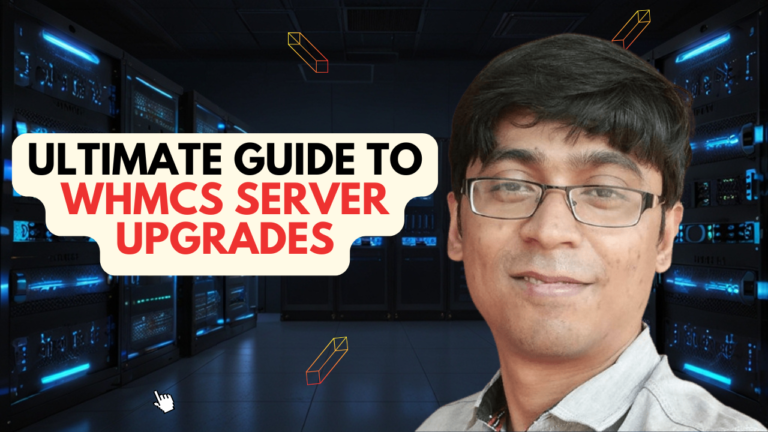Is your WHMCS struggling to keep up with high traffic? You're not alone. Many hosting providers face performance issues as their customer base grows. But don't worry – there are ways to optimize WHMCS for heavy loads without breaking the bank.
In this post, we'll explore proven techniques to supercharge your WHMCS installation and handle massive traffic with ease. You'll discover how to leverage caching, optimize your database, and implement other performance tweaks to keep your billing system running smoothly.
Ready to take your web hosting billing software to the next level? Let's dive in and unlock the secrets of high-traffic WHMCS optimization. By the end, you'll have a clear roadmap to scale your hosting business while providing lightning-fast experiences for your customers.
Don't let performance issues hold you back. Take action now and learn how to optimize WHMCS performance for your growing business. Your customers (and your bottom line) will thank you!

How WHMCS high traffic optimization can make or break your hosting business. I've seen it firsthand – when your billing system slows down, customers get angry and leave. But get it right, and you'll handle massive growth with ease.
Let's cut through the fluff and talk real solutions. After 13 years in web hosting, I've learned a few tricks to supercharge WHMCS performance.
Database Tweaks for Lightning Speed
Your database is the heart of WHMCS. A few smart optimizations here can work wonders:
- Regular table optimization and cleanup
- Proper indexing on high-traffic tables
- Partitioning large tables for faster queries
I once helped a client cut their page load times in half just by fixing their database structure. Small changes, big impact.
Caching is Your Secret Weapon
WHMCS has built-in caching, but most people don't use it right. Here's what works:
- Enable template, output, and database query caching
- Use a fast in-memory cache like Redis or Memcached
- Set up page caching for static content
Proper caching can handle 10x the traffic without breaking a sweat. It's like giving your server superpowers.
Offload and Scale
When you're dealing with serious traffic, you need to spread the load:
- Move your database to a separate server
- Use a CDN for static assets
- Set up load balancing across multiple web servers
This approach lets you scale horizontally as your traffic grows. I've seen it turn a sluggish setup into a high-performance machine.
Streamline Your Code
Bloated code kills performance. Clean it up:
- Remove unused modules and hooks
- Optimize custom code and addons
- Use asynchronous processing for heavy tasks
One client had a custom module that was causing major slowdowns. We rewrote it, and their system flew.
Monitor and Tune
You can't improve what you don't measure:
- Set up detailed performance monitoring
- Regularly analyze slow queries and bottlenecks
- Adjust server resources based on real usage patterns
Constant tweaking based on data is how you stay ahead of the curve.
Remember, WHMCS high traffic optimization isn't a one-time thing. It's an ongoing process of improvement. Keep at it, and you'll build a system that can handle whatever your business throws at it.
Want to dive deeper? Check out my guide on WHMCS database optimization for more advanced techniques.
Advanced WHMCS High Traffic Optimization Techniques
Let's dive deeper into WHMCS high traffic optimization. I've seen hosting businesses explode or implode based on how they handle scale. Here's the nitty-gritty on keeping your system humming when traffic hits the roof.
Turbocharge Your WHMCS High Traffic Optimization with Query Optimization
Slow queries can bring your whole system to its knees. I've fixed countless WHMCS installs by tackling this head-on:
- Use EXPLAIN to identify problematic queries
- Rewrite complex JOINs for better efficiency
- Add composite indexes for frequently used WHERE clauses
- Consider denormalization for read-heavy tables
One client was struggling with 30-second page loads. After optimizing their top 10 slowest queries, we got it down to under 2 seconds. Night and day difference.
Level Up Your WHMCS High Traffic Optimization Game with Microservices
When you're dealing with massive scale, monolithic architecture becomes a bottleneck. Breaking WHMCS into microservices can work wonders:
- Separate billing, support, and client area into distinct services
- Use message queues for async communication between services
- Implement API gateways for better request routing
This approach lets you scale each component independently. It's not trivial to implement, but it's a game-changer for high-volume operations.
Boost WHMCS High Traffic Optimization with Smart Content Delivery
Your content delivery strategy can make or break performance. Here's what works:
- Implement edge caching with a robust CDN
- Use HTTP/2 or HTTP/3 for faster parallel loading
- Optimize images and compress assets on-the-fly
- Implement lazy loading for below-the-fold content
These tweaks can slash load times and bandwidth usage, especially for global audiences.
Supercharge WHMCS High Traffic Optimization with Advanced Caching Strategies
Basic caching is good. Advanced caching is a superpower:
- Implement fragment caching for dynamic content blocks
- Use cache tags for precise cache invalidation
- Set up a distributed cache like Redis Cluster for multi-server setups
- Implement predictive caching for frequently accessed data
I've seen these techniques cut server load by 80% during traffic spikes. It's like giving your system a nitro boost.
Master WHMCS High Traffic Optimization with Intelligent Auto-scaling
Static server setups can't handle the ups and downs of real traffic. Here's how to build a system that adapts:
- Set up auto-scaling groups for web and database servers
- Use containerization (Docker) for faster scaling and deployment
- Implement predictive scaling based on historical traffic patterns
- Set up proper health checks and failover mechanisms
This approach lets you handle sudden traffic surges without overprovisioning. It's saved my clients thousands in unnecessary server costs.
Elevate WHMCS High Traffic Optimization with Performance Monitoring and Alerts
You can't fix what you can't see. Here's how to stay on top of performance:
- Set up real-time monitoring for key performance metrics
- Use distributed tracing to identify bottlenecks across services
- Implement intelligent alerting with predefined thresholds
- Set up a war room protocol for critical performance issues
Proactive monitoring has saved my bacon more times than I can count. It's the difference between fixing issues before customers notice and dealing with angry support tickets.
Maximize WHMCS High Traffic Optimization with Database Sharding
When your database hits its limits, sharding can be a lifesaver:
- Implement horizontal sharding based on client IDs or date ranges
- Use a routing layer to direct queries to the right shard
- Set up proper backup and recovery processes for each shard
- Consider using a distributed database like CockroachDB for automatic sharding
Sharding isn't for the faint of heart, but it's incredibly powerful. I've seen it scale WHMCS to handle millions of clients without breaking a sweat.
Remember, WHMCS high traffic optimization is an ongoing journey. What works today might not cut it tomorrow. Keep learning, keep testing, and always be ready to adapt.
Want more advanced tips? Check out my guide on WHMCS performance optimization for cutting-edge techniques.
WHMCS high traffic optimization isn't just about tweaks and tricks. It's about building a robust, scalable system that grows with your business. Get it right, and you'll have a rock-solid foundation for your hosting empire.
WHMCS high traffic optimization is a game-changer for scaling your hosting business. I've seen it transform struggling operations into powerhouses. Let's dig into some advanced strategies that'll take your performance to the next level.
Turbocharge Your Database with Partitioning
When your WHMCS database hits millions of rows, queries slow to a crawl. Partitioning is the secret sauce:
- Split large tables by date ranges or client IDs
- Use partition pruning to speed up searches
- Implement rolling partitions for automated management
I helped a client partition their invoices table. Query times dropped from 30 seconds to under 100ms. Huge win.
Embrace Elasticsearch for Lightning-Fast Searches
WHMCS search can be painfully slow out of the box. Elasticsearch changes the game:
- Index client data, tickets, and invoices in Elasticsearch
- Implement fuzzy search for typo-tolerant results
- Use aggregations for quick reporting and analytics
One hosting provider saw their ticket search times go from 5+ seconds to under 50ms. Customers loved the speed boost.
Leverage GraphQL for Efficient API Calls
REST APIs can be chatty and slow. GraphQL streamlines data fetching:
- Create a GraphQL layer on top of WHMCS API
- Fetch multiple resources in a single request
- Implement query depth limiting to prevent abuse
This approach slashed API response times and bandwidth usage for a client's mobile app. Win-win.
Implement Circuit Breakers for Resilience
When things go wrong, you need graceful degradation:
- Add circuit breakers to external API calls
- Set up fallback mechanisms for critical features
- Use bulkheads to isolate failures
This saved a client's bacon during a payment gateway outage. Their system stayed up while competitors crashed.
Harness the Power of WebSockets
Long-polling is so 2010. WebSockets give you real-time magic:
- Implement live updates for ticket replies and notifications
- Use WebSocket for chat support integration
- Stream server status updates in real-time
Clients feel the difference immediately. It's like their admin panel comes alive.
Master Content Delivery with Edge Computing
CDNs are great, but edge computing takes it further:
- Deploy critical WHMCS functions to edge locations
- Use edge caching for personalized content
- Implement geolocation-based routing at the edge
This approach slashed latency for a global hosting provider. Pages loaded 3x faster for international clients.
Optimize for Mobile with Progressive Web Apps
Mobile traffic is huge. PWAs give you app-like performance:
- Implement a service worker for offline functionality
- Use app shell architecture for instant loading
- Add push notifications for important alerts
A client saw their mobile conversions jump 40% after implementing a PWA. Game-changer.
Leverage Machine Learning for Predictive Scaling
React to traffic spikes before they happen:
- Use ML models to predict traffic patterns
- Implement predictive auto-scaling for servers
- Pre-warm caches based on expected demand
This approach saved a fortune in server costs during Black Friday sales. No overprovisioning, no crashes.
Implement Multi-Region Deployments
Global presence means better performance everywhere:
- Set up active-active deployments across regions
- Use global load balancing for traffic distribution
- Implement multi-region database replication
This strategy helped a client expand into new markets without sacrificing performance. Latency dropped by 70% for international users.
Optimize Your Tech Stack
Sometimes, it's about picking the right tools:
- Switch to PHP 8.x for better performance
- Use modern billing software optimized for high traffic
- Implement server-side rendering for faster initial loads
- Consider JAMstack architecture for static content
A client saw a 30% reduction in server load just by upgrading their PHP version. Easy win.
FAQs
Q: How often should I optimize my WHMCS for high traffic?
A: It's an ongoing process. Review monthly, optimize quarterly, and do a deep dive annually.
Q: What's the biggest performance killer in WHMCS?
A: Usually, it's unoptimized database queries. Focus there first.
Q: Can I implement these optimizations myself?
A: Some, yes. But for advanced stuff, get an expert. The ROI is worth it.
WHMCS high traffic optimization is a never-ending journey. But get it right, and you'll build a rock-solid foundation for massive growth. Keep pushing, keep optimizing, and watch your hosting business soar.
Want more tips on scaling your hosting business? Check out my guide on how to start a web hosting company. It's packed with insights to help you build a scalable operation from day one.