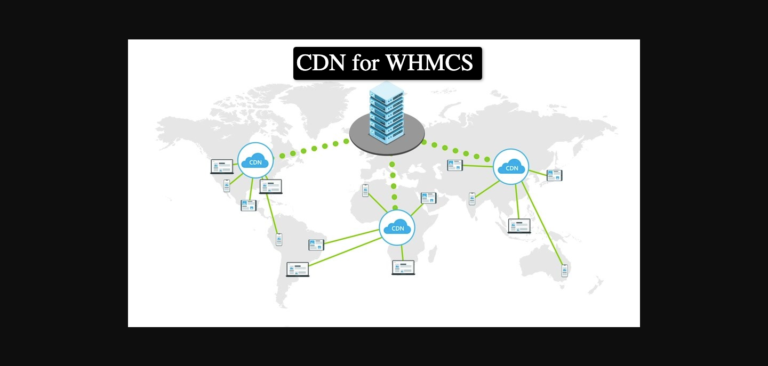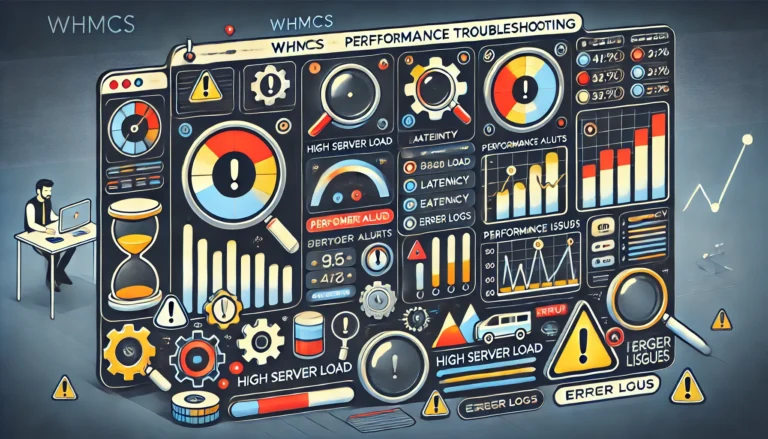WHMCS performance monitoring is crucial for keeping your hosting business running smoothly. I've learned this firsthand after years in the industry.
Let's face it – slow loading times and system crashes can wreck your customer relationships. Nobody wants to deal with an unreliable hosting platform.
That's why keeping tabs on your WHMCS performance is so important. You need to spot and fix issues before they become major headaches.
Why WHMCS Performance Matters
Your WHMCS setup is the backbone of your hosting business. It handles everything from billing to support tickets. When it lags, your whole operation suffers.
Slow page loads frustrate customers. System timeouts interrupt purchases. Database errors prevent access to critical info.
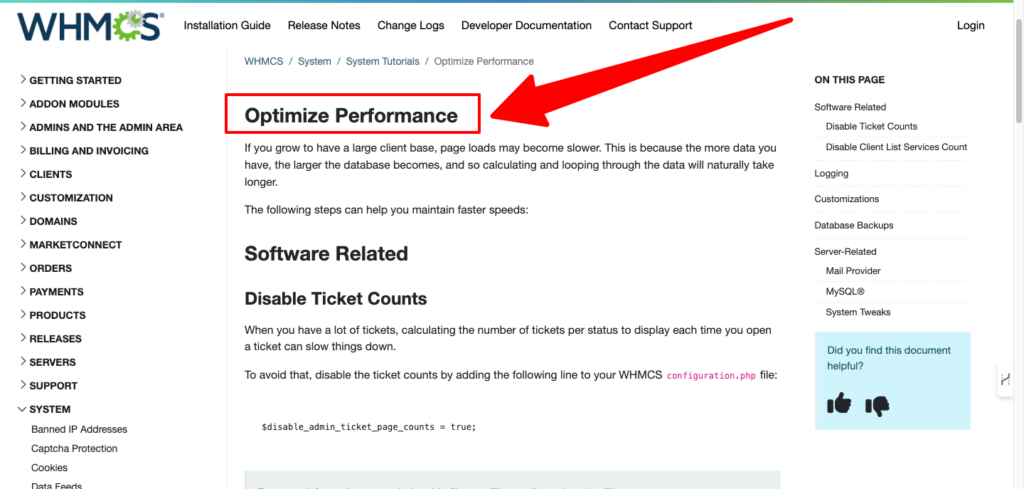
All of this hurts your bottom line and damages your reputation. Clients expect rock-solid reliability from their web host.
Regular performance monitoring helps you deliver that reliability. It lets you:
- Identify bottlenecks and inefficiencies
- Optimize resource usage
- Improve response times
- Prevent crashes and downtime
- Scale your infrastructure as needed
Key Metrics to Track
When it comes to WHMCS performance monitoring, focus on these core metrics:
Page Load Times
How long does it take for key pages to render? This impacts user experience directly. Slow loads = frustrated customers.
Aim for sub-2 second load times on critical pages like the client area and shopping cart.
Database Query Times
Slow database queries often cause major performance issues. Monitor query execution times to spot problematic SQL.
Look for queries taking more than 1-2 seconds to complete. These are prime targets for optimization.
CPU and Memory Usage
Keep an eye on server resource consumption. Spikes can indicate inefficient code or the need to upgrade hardware.
Set alerts for when CPU or RAM usage exceeds 80% for extended periods.
Error Rates
Track PHP errors, database connection failures, and other issues. A sudden increase in errors often precedes bigger problems.
Investigate any error rate spike over 1% of total requests.
Tools for Monitoring WHMCS
You don't need fancy enterprise tools to keep tabs on WHMCS performance. Here are some solid options:
New Relic
New Relic offers deep insights into application performance. It can pinpoint slow database queries, track page load times, and more.
The free tier is enough for basic monitoring. Paid plans unlock more advanced features.
Server Monitoring Tools
Use tools like Managed Dedicated Server monitoring solutions to track overall server health. These keep an eye on CPU, memory, disk I/O, and network usage.
WHMCS Debug Mode
WHMCS has a built-in debug mode that logs detailed performance data. Enable it temporarily to troubleshoot specific issues.
Just remember to disable debug mode in production – it can impact performance itself.
Custom Scripts
Sometimes a simple custom script is all you need. I've used basic PHP scripts to track key metrics and alert me to issues.
This DIY approach works well if you have specific monitoring needs.
Best Practices for WHMCS Performance
Monitoring is just the first step. You also need to act on that data. Here are some tips to keep WHMCS running smoothly:
Optimize Your Database
Regular database maintenance is crucial. WHMCS database optimization can dramatically improve performance.
Clean up old data, optimize tables, and fix fragmentation issues regularly.
Use Caching
Implement caching wherever possible. This reduces database load and speeds up page rendering.
WHMCS has built-in caching options. Take advantage of them.
Keep WHMCS Updated
Always run the latest version of WHMCS. Updates often include performance improvements and bug fixes.
Just test updates thoroughly before applying them to production.
Optimize Your Code
If you use custom modules or hooks, make sure they're efficient. Poorly optimized code can drag down your entire system.
Profile your custom code to identify bottlenecks.
Scale Your Infrastructure
As your business grows, your infrastructure needs to keep pace. Monitor resource usage trends to plan upgrades.
Consider moving to a VPS hosting solution for better performance and control.
WHMCS performance monitoring is an ongoing process. Stay vigilant, act on the data you collect, and your hosting business will thrive.
Advanced WHMCS Performance Monitoring Techniques
WHMCS performance monitoring goes beyond just tracking basic metrics. Let's dive deeper into some advanced techniques to keep your system running smoothly.
Profiling WHMCS Performance with Xdebug
Xdebug is a powerful tool for profiling PHP applications like WHMCS. It can help you pinpoint exactly where performance bottlenecks occur.
Here's how to use Xdebug with WHMCS:
- Install Xdebug on your server
- Configure it to generate profiling data
- Run your WHMCS instance with profiling enabled
- Analyze the output with a tool like KCacheGrind
This detailed analysis can reveal slow functions and database queries that might be slipping under the radar.
Monitoring WHMCS API Performance
If you're using the WHMCS API heavily, it's crucial to monitor its performance separately. Slow API responses can bottleneck your entire system.
Set up monitoring for:
- API response times
- Error rates
- Rate limiting issues
Tools like Postman can help automate API testing and monitoring.
Load Testing for WHMCS Performance
Don't wait for a traffic spike to discover performance issues. Regular load testing can help you stay ahead of problems.
Use tools like Apache JMeter to simulate heavy traffic on your WHMCS setup. This can reveal:
- How many concurrent users your system can handle
- Which pages or functions break first under load
- How your caching and optimization efforts are paying off
Load testing is especially important before major sales or promotions that might drive a traffic surge.
WHMCS Performance Monitoring in High-Availability Setups
If you're running WHMCS in a clustered or load-balanced environment, monitoring gets more complex. You need to track performance across multiple nodes.
Focus on:
- Load distribution between servers
- Synchronization issues
- Cache coherency
Tools like Prometheus and Grafana can help visualize performance across your entire WHMCS cluster.
Security Impact on WHMCS Performance
Don't forget about security when monitoring WHMCS performance. Attacks and security measures can both impact system speed.
Keep an eye on:
- Failed login attempts (could indicate brute force attacks)
- Sudden spikes in resource usage (potential DDoS)
- Slowdowns caused by WAF rules or other security measures
Balancing security and performance is crucial for a smooth-running WHMCS setup.
Custom WHMCS Performance Dashboards
Building a custom dashboard can give you a bird's-eye view of your WHMCS performance. Combine data from multiple sources into one easy-to-read display.
Include metrics like:
- Overall system health
- Key performance indicators (KPIs) for your business
- Recent error logs and alerts
- Resource usage trends
Tools like Datadog or Grafana make it easy to create these custom dashboards.
Automated WHMCS Performance Testing
Manual testing is time-consuming. Set up automated performance tests to run regularly.
You can use tools like Selenium or Puppeteer to script common user journeys through your WHMCS setup. Run these tests daily or weekly to catch performance regressions early.
WHMCS Performance Monitoring for Mobile Users
Don't forget about mobile performance. More and more users are accessing WHMCS on smartphones and tablets.
Use tools like Google's Mobile-Friendly Test to check how your WHMCS setup performs on mobile devices. Pay attention to:
- Page load times on 3G/4G connections
- Mobile-specific UI issues that might slow users down
- Resource usage on low-powered devices
Machine Learning for WHMCS Performance Prediction
Advanced monitoring setups can use machine learning to predict performance issues before they happen.
By analyzing historical data, ML models can:
- Forecast resource needs during peak times
- Predict when hardware upgrades will be necessary
- Identify unusual patterns that might indicate emerging problems
This predictive approach to WHMCS performance monitoring can help you stay ahead of issues and plan for growth.
Integrating WHMCS Performance Data with Business Metrics
Don't look at performance data in isolation. Tie it back to your business goals.
For example, correlate performance metrics with:
- Conversion rates on your order forms
- Customer support ticket volume
- Churn rates and customer satisfaction scores
This holistic view can help you prioritize which performance issues to tackle first.
Remember, WHMCS performance optimization is an ongoing process. These advanced monitoring techniques will help you stay on top of issues and deliver a rock-solid hosting experience to your clients.
Solid WHMCS performance is key to running a successful web hosting company. By implementing these advanced monitoring strategies, you'll be well-equipped to handle growth and keep your customers happy.
WHMCS performance monitoring is crucial, but there's more to it than just watching numbers. Let's dive into some real-world strategies I've used to keep WHMCS running smoothly for my hosting clients.
Proactive Monitoring vs Reactive Firefighting
Too many hosts wait for customers to complain before addressing issues. That's a recipe for disaster.
Instead, set up alerts to catch problems early. I use New Relic to track key metrics and notify me before things get critical.
This proactive approach has saved my bacon more times than I can count.
The Hidden Cost of Poor WHMCS Performance
Slow WHMCS doesn't just frustrate customers. It eats into your profits in sneaky ways:
- Support staff waste time dealing with performance complaints
- Customers bail mid-purchase due to timeouts
- Word spreads, hurting your reputation and future sales
Investing in performance pays off big time in the long run.
Benchmarking Against Competitors
Don't just compare your WHMCS performance to itself. See how you stack up against competitors.
I regularly test competitor sites to set realistic performance goals. It's eye-opening to see where you stand in the market.
The Mobile Performance Trap
Mobile users are often neglected in WHMCS performance testing. Big mistake.
More than half my customers access WHMCS on phones now. I've had to completely rethink my optimization strategy to cater to mobile.
Don't assume desktop performance translates to mobile. Test both thoroughly.
Performance During Peak Times
Average performance metrics can be misleading. You need to know how WHMCS handles stress.
I schedule regular load tests to simulate heavy traffic. This uncovers bottlenecks that only show up under pressure.
It's saved me from embarrassing crashes during big promotions.
The Database Optimization Goldmine
Your database is often the biggest performance culprit. Regular optimization is essential.
I use tools like MySQLTuner to identify slow queries and inefficient indexes. It's amazing how much speed you can squeeze out with some smart tweaks.
WHMCS database optimization is an ongoing process, not a one-time fix.
Custom Code: Friend or Foe?
Custom modules can add great functionality, but they're often performance killers.
I've seen poorly written hooks bring entire WHMCS installs to a crawl. Always profile custom code thoroughly before deploying it.
Sometimes it's worth sacrificing a bit of functionality for better overall performance.
The Caching Balancing Act
Caching is powerful, but it's not a magic bullet. Overzealous caching can cause its own problems.
I've had to fine-tune my caching strategy to strike the right balance. Too much caching led to stale data issues for some clients.
Monitor cache hit rates and adjust accordingly.
Security vs. Performance: A False Dichotomy
Some hosts think they have to choose between security and speed. Not true.
Smart security measures can actually improve performance. A good web application firewall (WAF) blocks resource-draining attacks, for example.
Don't sacrifice one for the other. Find solutions that enhance both.
The Human Element in Performance
All the monitoring tools in the world won't help if your team doesn't know how to use them.
I've invested heavily in training my staff on performance optimization. It pays off in faster issue resolution and happier customers.
Make performance a core part of your company culture.
Leveraging CDNs for WHMCS
Content delivery networks (CDNs) can dramatically boost WHMCS performance, especially for global clients.
I've seen load times cut in half by properly leveraging CDN with WHMCS. It's not just for static content anymore.
The Performance Impact of Addons
WHMCS addons can be great, but they often come with a performance cost.
I always benchmark before and after installing new addons. Sometimes the functionality isn't worth the speed hit.
Be ruthless about removing unused or underperforming addons.
FAQs
How often should I run performance tests on my WHMCS setup?
I recommend weekly automated tests, with more in-depth manual testing monthly.
What's a good target for WHMCS page load times?
Aim for under 2 seconds on key pages like the client area and checkout.
Can I improve WHMCS performance on shared hosting?
Yes, but you'll hit limits. Consider a VPS hosting solution for better control and performance.WHMCS performance monitoring is an ongoing journey. Stay vigilant, keep learning, and your hosting business will thrive.