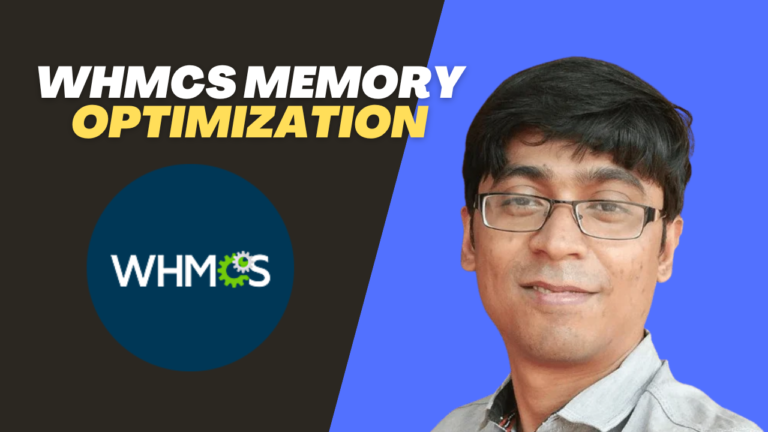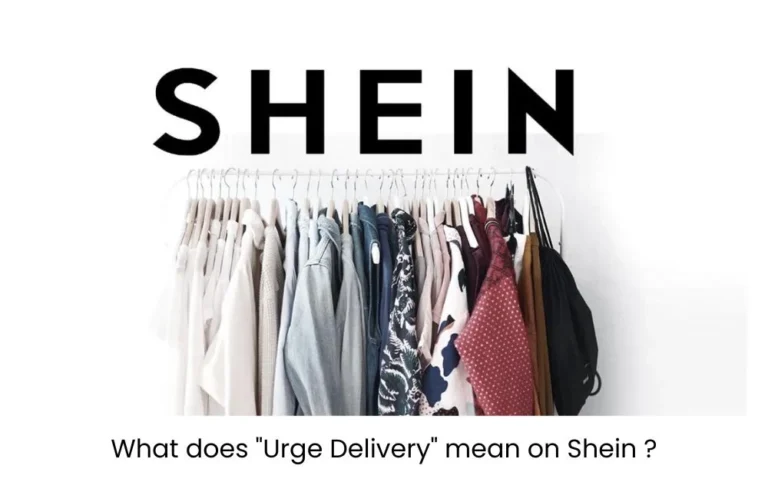Ever spent a Sunday afternoon manually processing hosting orders and invoices? I used to, until those ‘quick' admin tasks started eating up 30+ hours of my week. That's basically a second job – one that was killing my hosting business.
WHMCS hosting automation changed everything. Picture this: A new client signs up, and without you lifting a finger, their hosting account is created, invoice generated, welcome email sent, and server provisioned – all in under 60 seconds.

But there's a catch. With countless automation rules and workflows possible in WHMCS, it's easy to create a tangled mess that does more harm than good. I learned this after accidentally sending 200 customers the wrong invoice (yes, that actually happened).
Let me share the automation blueprints I wish I had when starting out, so you can skip the embarrassing mistakes.
Introduction to WHMCS
When I first ventured into the world of web hosting, managing billing, invoicing, and customer support seemed like a daunting task.
That's when I discovered WHMCS, a comprehensive hosting automation platform designed to simplify these processes.
WHMCS, which stands for Web Host Manager Complete Solution, is a flexible and powerful tool that has become indispensable in my hosting business.
WHMCS offers a wide range of features, from automated billing systems to seamless customer management. It integrates effortlessly with various third-party tools, making it an all-in-one solution for hosting providers.
For more insights on virtual hosting and customizations, check out our article on whmcs hosting themes.
Why I Chose WHMCS Hosting Automation

Choosing WHMCS was a game-changer for my hosting business. Here are some key reasons why I opted for WHMCS hosting automation:
- Automated Billing: WHMCS takes care of the entire billing process, generating and sending invoices automatically. This not only saves time but also ensures accuracy in invoicing.
- Customer Management: With WHMCS, I can manage all customer data in one place. The platform provides an integrated support ticket system, making it easy to handle customer inquiries and issues.
- Customization: WHMCS offers a variety of customization options, allowing me to tailor the platform to fit my business needs. For example, I can create custom hosting plans, set pricing, and even design my own templates. Learn more about customization in our article on whmcs hosting templates.
- Integration: WHMCS seamlessly integrates with multiple third-party tools and services, enhancing its functionality and making it a comprehensive solution. This includes integrations with payment gateways, domain registrars, and more. For detailed information on how to set up integrations, visit our section on whmcs hosting integration.
| Feature | Benefit |
|---|---|
| Automated Billing | Saves time, ensures accuracy in invoicing |
| Customer Management | Centralized customer data, integrated support ticket system |
| Customization Options | Ability to create custom plans, pricing, and templates |
| Third-Party Integration | Seamless integration with payment gateways, registrars, and other tools |
In choosing WHMCS, I have been able to streamline my operations and focus on growing my business. For additional insights on the platform's software capabilities, check out our article on whmcs hosting software.
Setting Up WHMCS
Setting up WHMCS for hosting automation was a significant step in my journey toward streamlining my hosting business.
The process, although detailed, was straightforward thanks to the robust documentation and support provided by WHMCS.
Installation and Configuration Process

The installation process began by downloading the WHMCS software from the official website. I had to ensure my server met the minimum system requirements, which included PHP 7.4, a MySQL database, and specific PHP extensions.
- Download and Upload: I downloaded the WHMCS files and uploaded them to my server via FTP.
- Create Database: I created a MySQL database and a user with all privileges.
- Run the Installer: I navigated to my domain/whmcs/install in the browser to run the installer script. This script guided me through every step, including entering my license key, database connection details, and configuring the admin account.
Once the installation was successful, I moved on to the configuration stage, which involved setting up the system settings, payment gateways, and servers. WHMCS provided an intuitive admin panel that made this process manageable.
| Step | Task | Purpose |
|---|---|---|
| 1 | Download WHMCS | Obtain the necessary files |
| 2 | Upload Files | Transfer files to the server |
| 3 | Create Database | Store WHMCS data |
| 4 | Run Installer | Setup WHMCS on the server |
| 5 | Configure Settings | Customize system settings |
Customization Options and Features
WHMCS offers a wide range of customization options and features to tailor the platform to my specific needs. Here are some of the key customization elements I utilized:
- Themes and Templates: I chose from a variety of WHMCS hosting themes and WHMCS hosting templates to ensure my client portal was visually appealing and user-friendly.
- Modules and Addons: I integrated various modules and addons to extend the functionality of WHMCS, including those for support ticket systems, domain management, and more.
- Language and Localization: WHMCS allowed me to customize the language settings and support multiple currencies, which was crucial for catering to an international client base.
- Automation: I configured automation settings to handle tasks like account provisioning, suspension, and termination, all without manual intervention.
The extensive features of WHMCS provided me with the flexibility to manage my business efficiently and offer enhanced services to my clients.
For more details on integration and enhancing functionality, visit our article on WHMCS hosting integration. Utilizing these customization options and features has truly transformed the way I run my hosting business, enabling me to focus more on growth and less on day-to-day management tasks.
Simplifying Billing and Invoicing
One of the biggest challenges in managing a hosting business is handling billing and invoicing. With WHMCS hosting automation, these processes are simplified, allowing me to focus on other aspects of my business.
Automated Invoicing Systems
The automated invoicing system in WHMCS has been a game-changer. No more manual invoice creations or missed billing cycles. The system automatically generates invoices based on pre-set billing schedules, making it easy to manage recurring payments.
| Invoice Type | Frequency | Automation Level |
|---|---|---|
| Monthly Hosting | Monthly | Fully Automated |
| Domain Renewals | Yearly | Fully Automated |
| Custom Services | One-time | Semi-Automated |
With these automated invoicing systems, I can ensure consistency and accuracy in my billing process. This has saved me a significant amount of time and has reduced errors.
Tracking Payments and Due Dates
Keeping track of payments and due dates used to be a daunting task. With WHMCS hosting automation, monitoring client payments is now straightforward and efficient.
The system provides detailed insights and reminders for upcoming due dates, ensuring timely payments.
| Client | Service | Due Date | Payment Status |
|---|---|---|---|
| Client A | Hosting | 01/15/2023 | Paid |
| Client B | Domain | 02/01/2023 | Pending |
| Client C | Hosting | 02/10/2023 | Overdue |
The automated notifications and reminders have been invaluable. Clients receive email notifications before their due dates, and I receive alerts for any overdue payments. This way, I can follow up promptly, maintaining cash flow and customer satisfaction.
In addition, the integration of automated invoicing and payment tracking with other features of WHMCS, such as customer data management and support ticket systems, enhances the overall efficiency of my hosting business.
Visit our pages on whmcs hosting templates and whmcs hosting integration to learn more about how these features can be leveraged.
Utilizing WHMCS for these tasks has streamlined my operations, providing a reliable and efficient way to manage my hosting services.
For those considering WHMCS, I can't emphasize enough how beneficial it has been in simplifying these essential processes.
Streamlining Customer Management
Successfully managing customer relationships is a cornerstone of any web hosting business. With WHMCS hosting automation, I found that customer management became significantly more efficient and effortless.
Customer Data Management
One of the standout features of WHMCS is its robust system for managing customer data. All client information is stored in a centralized database, making it easy for me to access and update customer records.
Important details like contact information, billing data, and service history are readily available.
I can keep track of my customers' activities and interactions, ensuring that I provide personalized and efficient service.
The customer data management system also allows me to segment clients, making it easier to target specific groups for promotions or support.
| Feature | Benefit |
|---|---|
| Centralized Database | Easy access and updating of customer information |
| Segmentation | Target specific customer groups for promotions |
| Service History | Track and manage client interactions effectively |
For those looking to customize the appearance and functionality, check out my experience with whmcs hosting templates.
Support Ticket System Integration
Integrating a support ticket system was a game-changer for my hosting business. WHMCS offers a built-in ticketing system that allows me to manage all customer support queries directly from the platform.
This feature helps me keep track of all issues in one place and ensures timely responses.
The system assigns ticket numbers and prioritizes them based on urgency. It also allows for ticket escalation, making it easier to handle complex or high-priority issues.
This integration helps maintain clear communication with customers and improves overall customer satisfaction.
| Feature | Benefit |
|---|---|
| Built-in Ticketing System | Centralized management of customer support queries |
| Ticket Prioritization | Handle urgent issues effectively |
| Escalation Options | Manage complex or high-priority tickets |
Leveraging WHMCS for both customer data management and support ticket integration has streamlined my administrative processes, giving me more time to focus on growing my business.
For more insights on integrating third-party tools, you might find whmcs hosting integration useful.
By incorporating these functionalities, WHMCS hosting automation has truly simplified the way I manage my customer relationships and support systems.
Enhancing Product Offerings
One of the essential aspects of running a successful hosting business is continuously enhancing and diversifying product offerings. Here's how I leveraged WHMCS hosting automation to streamline this process.
Adding and Managing Hosting Plans
WHMCS makes it straightforward to add and manage hosting plans. The system allows me to create a variety of hosting packages, each tailored to different customer needs.
To set up a new plan, I navigate to the Products/Services section, where I can define:
- Package Name: What the plan will be called
- Description: Details about what the plan includes
- Pricing: Monthly, annually, or other billing cycles
- Features: Disk space, bandwidth, email accounts, etc.
This flexibility ensures I can offer a range of plans from basic to premium levels. I also use the WHMCS platform to manage these packages effortlessly, including activating, deactivating, or editing them as needed.
| Plan Type | Disk Space (GB) | Bandwidth (GB) | Email Accounts | Price (Monthly) |
|---|---|---|---|---|
| Basic | 10 | 100 | 5 | $5 |
| Standard | 50 | 500 | 20 | $10 |
| Premium | 100 | 1000 | 50 | $20 |
For more detailed customization, I often refer to WHMCS hosting templates and WHMCS hosting themes to align the appearance and functionality with my brand's requirements.
Upselling and Cross-Selling Opportunities
WHMCS hosting automation has significantly improved my ability to upsell and cross-sell additional services.
The system facilitates the inclusion of add-ons and related products that customers can purchase along with their hosting plans.
This integrated approach helps boost revenue and enhances customer satisfaction by providing them with comprehensive solutions.
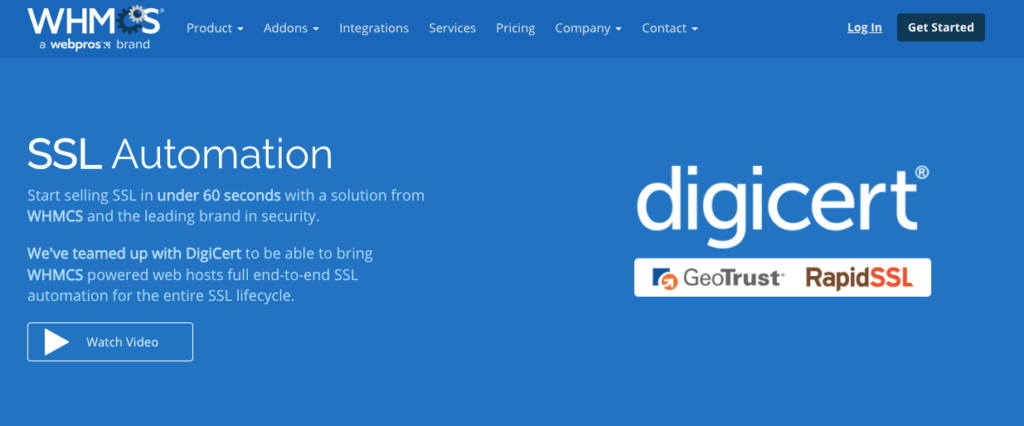
Examples of Upsell and Cross-Sell Options:
- SSL Certificates: Secure their websites effectively
- Additional Storage: Expand storage capacity easily
- Backup Solutions: Ensure data safety with automated backup services
| Upsell Option | Description | Price (Monthly) |
|---|---|---|
| SSL Certificate | Provides website security | $3 |
| Additional Storage | Extra 50GB of disk space | $5 |
| Backup Solutions | Automated daily backups | $4 |
By taking advantage of the upselling and cross-selling features, I ensure that clients get the most out of their hosting services while also increasing my business's profitability.
For more information on how to seamlessly integrate these options, check out WHMCS hosting integration.
These features of WHMCS hosting automation have been crucial in streamlining my process of enhancing product offerings and, as a result, driving business growth.
Monitoring Performance and Analytics
Effective monitoring and analysis are crucial for managing a hosting business efficiently. WHMCS hosting automation provides tools that help in keeping track of various performance metrics and understanding customer behavior better.
Usage Reports and Statistics
One of the features I find invaluable is the ability to generate detailed usage reports and statistics. These reports provide insights into various aspects of the hosting services being utilized, allowing me to make informed decisions to optimize performance and resource allocation.
| Metric | Description |
|---|---|
| Disk Usage | Measures the amount of disk space used |
| Bandwidth Consumption | Tracks data transfer volumes |
| Active Accounts | Number of currently active hosting accounts |
| Resource Allocation | Overview of CPU and RAM usage |
The comprehensive statistics offered by WHMCS help me identify trends, pinpoint issues, and ensure that my server resources are being utilized effectively.
The ability to access these reports in real-time has significantly simplified my decision-making process and improved overall operational efficiency.
Tracking Customer Behavior
Understanding customer behavior is pivotal for tailoring services to meet client needs and enhancing customer satisfaction.
WHMCS hosting automation offers tools to track various customer activities and preferences, helping me provide a more personalized experience.
Key metrics and activities I monitor include:
- Service Usage Patterns: Identifying peak usage times and popular services
- Support Requests: Analyzing common issues and response times
- Account Changes: Monitoring upgrades, downgrades, and cancellations
- Payment Histories: Keeping track of timely and overdue payments
This data helps me identify opportunities for upselling and cross-selling, as well as areas where customer experience can be improved. If you're interested in expanding your service offerings, take a look at our section on Enhancing Product Offerings.
By continually monitoring both performance metrics and customer behavior, I am able to maintain a high level of service quality and identify areas for potential growth and improvement.
Leveraging the analytics provided by WHMCS hosting automation has been a game-changer in my journey toward building a successful hosting business.
Integrating Third-Party Tools
Compatibility and Integration
When I first started using WHMCS, one of the most appealing features was its compatibility with third-party tools. The integration process was straightforward and added significant value to my hosting business.
WHMCS supports a wide range of integrations, from payment gateways to domain registrars to support platforms.
Integration with third-party tools ensured that all my systems could communicate seamlessly, reducing manual intervention and errors.
For instance, integrating my domain registrar allowed for automatic domain provisioning and synchronization of DNS settings. This not only saved time but also improved the customer experience.
Below is a table illustrating some types of third-party tools and their integration features:
| Tool Type | Integration Feature |
|---|---|
| Payment Gateways | Automated payment processing |
| Domain Registrars | Automatic domain registration and DNS sync |
| Support Platforms | Integrated ticketing system |
| Marketing Tools | Automated email campaigns and customer feedback |
For more detailed information on integrating third-party tools, you can refer to our article on whmcs hosting integration.
Enhancing Functionality
By integrating third-party tools, I was able to significantly enhance the functionality of my WHMCS hosting automation setup.
These integrations allowed me to extend the core capabilities of WHMCS, making it a robust and versatile solution for my hosting needs.
Adding marketing tools, for example, enabled automated email campaigns to upsell and cross-sell additional services, which improved customer retention and increased revenue.
Additionally, integrating with various analytics tools provided in-depth insights into customer behavior and website performance. This data was invaluable for making informed decisions about future business strategies.
| Enhanced Functionality | Description |
|---|---|
| Automated Campaigns | Upsell and cross-sell hosting plans |
| Analytics Tools | In-depth insights into customer behavior |
| Custom Reporting | Tailored reports for performance analysis |
| API Access | Custom integrations and extensions |
Integrating with these tools made WHMCS more than just a billing and automation system; it became the backbone of my hosting business, offering diverse functionality and streamlined operations.
For those interested in further customization, explore whmcs hosting templates and whmcs hosting themes to tailor the look and feel of your client portal.
By leveraging these integrations, you can maximize the potential of whmcs hosting software and ensure long-term success.
Future Growth with WHMCS
Scalability and Expansion
When I first started using WHMCS, one of the primary benefits I noticed was its scalability. As my hosting business grew, WHMCS seamlessly expanded to support my increasing client base and various hosting plans.
The platform's flexibility allowed me to add new hosting packages and services without any complications.
The ability to scale meant I could handle a larger volume of customers while maintaining the same high level of service.
The following table provides an overview of how WHMCS facilitated the growth of my hosting business over time:
| Year | Number of Clients | Hosting Plans Offered |
|---|---|---|
| 2018 | 100 | 5 |
| 2019 | 300 | 10 |
| 2020 | 600 | 15 |
| 2021 | 1,000 | 20 |
With these capabilities, I could confidently expand my business, knowing that WHMCS could handle the increased load. If you're interested in how to choose the right themes for your growing business, check out WHMCS hosting themes.
Leveraging Automation for Success
One of the standout features of WHMCS is its extensive automation capabilities. By automating routine tasks, I could focus more on growing my business and less on administrative duties.
This includes automated billing, invoicing, and customer onboarding processes.
For instance, the automated invoicing system simplified billing, ensuring that invoices were sent out on time and payments were tracked efficiently.
This not only saved me time but also improved accuracy and reduced manual errors. You can learn more about configuring automated invoices in our article on WHMCS hosting templates.
Another key advantage of WHMCS automation is its ability to integrate with various third-party tools. Whether it's for marketing, customer support, or payment processing, WHMCS allowed me to enhance my service offerings by incorporating additional functionalities.
For insights on integrating third-party tools, check out WHMCS hosting integration.
By leveraging automation, I could scale my hosting business effectively:
| Task | Manual Time (hours) | Automated Time (hours) |
|---|---|---|
| Billing and Invoicing | 5 | 1 |
| Customer Support | 10 | 4 |
| Account Setup | 3 | 1 |
These automation features were crucial in my journey, allowing me to streamline operations and achieve greater efficiency. For more information on the software that powers this automation, visit our page on WHMCS hosting software.
In summary, the scalability and automation capabilities of WHMCS have been instrumental in my hosting business's growth and success.