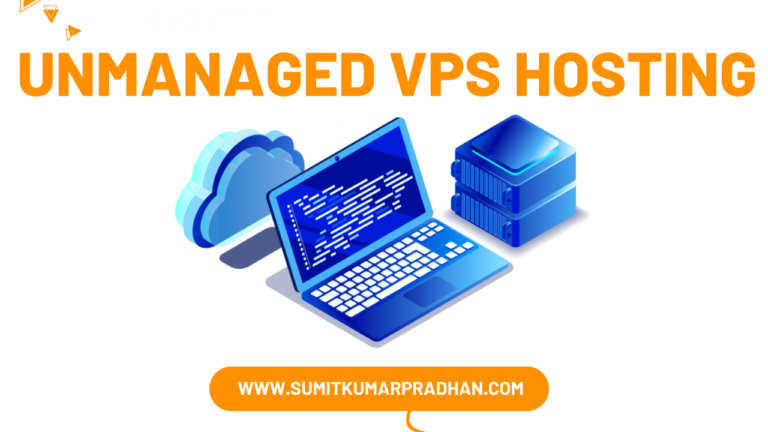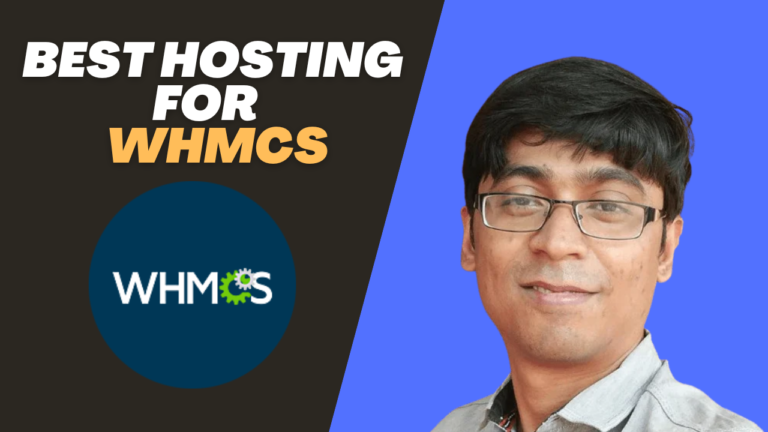Hey there, Discord enthusiasts! Ever wondered why some bots run smoother than butter while others lag like they’re stuck in digital molasses? The secret sauce? It’s all about the hosting.

Picture this: Your Discord server is buzzing with activity, and suddenly, your trusty bot decides to take an impromptu nap. Frustrating, right? That’s where top-notch Discord bot hosting comes in.
Whether you’re running a gaming community, a study group, or a business server, the right hosting can make or break your bot’s performance.
If you’re new to hosting, you might want to check out our guide on how to start a web hosting company to understand the basics.
But here’s the kicker – finding the best Discord web hosting service isn’t just a walk in the park. With options ranging from premium discord bot hosting servers to discord bot hosting free alternatives, it’s easy to get lost in the tech jungle.
Don’t sweat it, though! We’ve done the heavy lifting for you. In this guide, we’re diving deep into the world of Discord bot hosting, serving up the juiciest details on the top providers that’ll keep your bots running 24/7, smooth as silk.
Ready to level up your Discord game? Let’s roll!
TL;DR: This guide breaks down the top 7 Discord bot hosting providers for 2024, comparing features, pricing, and performance. Whether you’re looking for premium services or free options, we’ve got you covered with insights to help you choose the perfect hosting solution for your Discord bot.
While we’re focusing on Discord bot hosting, it’s worth noting that many providers offer additional services like website builders. These can be handy for creating a landing page for your bot or community. However, let’s dive into the specifics of bot hosting to ensure your Discord companion runs smoothly 24/7
Comparison Table of Discord Web Hosting Service Plans
To help you make an informed decision, here’s a side-by-side comparison of the key features and pricing for our top Discord bot hosting providers:
| Provider | Starting Price | Uptime Guarantee | SSD Storage | DDoS Protection | 24/7 Support | Free SSL | Automated Backups |
|---|---|---|---|---|---|---|---|
| Kamatera | $4/month | 99.95% | Yes | Yes | Yes | No | Yes (extra cost) |
| IONOS | $2/month | 99.9% | Yes | Yes | Yes | Yes | Yes |
| A2 Hosting | $5/month | 99.9% | Yes (NVMe) | Yes | Yes | Yes | Yes |
| InterServer | $6/month | 99.9% | Yes | Yes | Yes | Yes | Yes (weekly) |
| Bluehost | $19.99/month | 99.9% | Yes | Yes | Yes | Yes | Yes |
| PloxHost | $1.50/month | 99.9% | Yes | Yes | Yes | No | Yes |
| Sparked Host | $1/month | 99.9% | Yes | Yes | Yes | No | Yes (daily) |
Note: Prices and features may vary based on current promotions and plan selections. Always check the provider’s website for the most up-to-date information.
This comparison table provides a quick overview of the key features offered by each provider. However, it’s important to consider your specific needs when making a decision. Factors such as the size of your Discord server, the complexity of your bot, and your budget will all play a role in determining the best hosting solution for you.
In the next section, we’ll discuss how to choose the right Discord bot hosting provider based on your individual requirements.
Top 7 Discord Bot Hosting Providers for 2024
Now that we’ve covered the essential features to look for, let’s dive into our top picks for Discord bot hosting providers in 2024. Each of these providers offers unique advantages, catering to different needs and budgets.
1. Kamatera
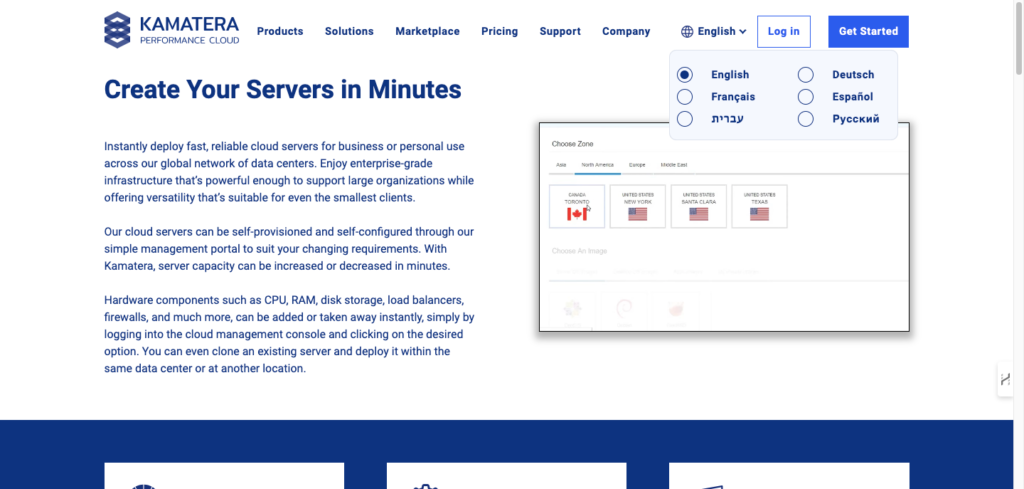
Kamatera stands out for its flexible cloud VPS hosting solutions, making it an excellent choice for Discord bot developers who need customizable resources.
Features and Benefits:
- Highly customizable cloud servers
- Global network of data centers for low-latency performance
- SSD storage for fast read/write speeds
- 24/7 expert support
- 99.95% uptime guarantee
Pricing Overview:
- Starting from $4/month for basic configurations
- Pay-as-you-go model allows for cost optimization
Pros:
- Extreme flexibility in server configuration
- Ability to scale resources instantly
- Robust API for automated management
Cons:
- Might be complex for beginners
- Pricing can escalate quickly with high-end configurations
2. IONOS
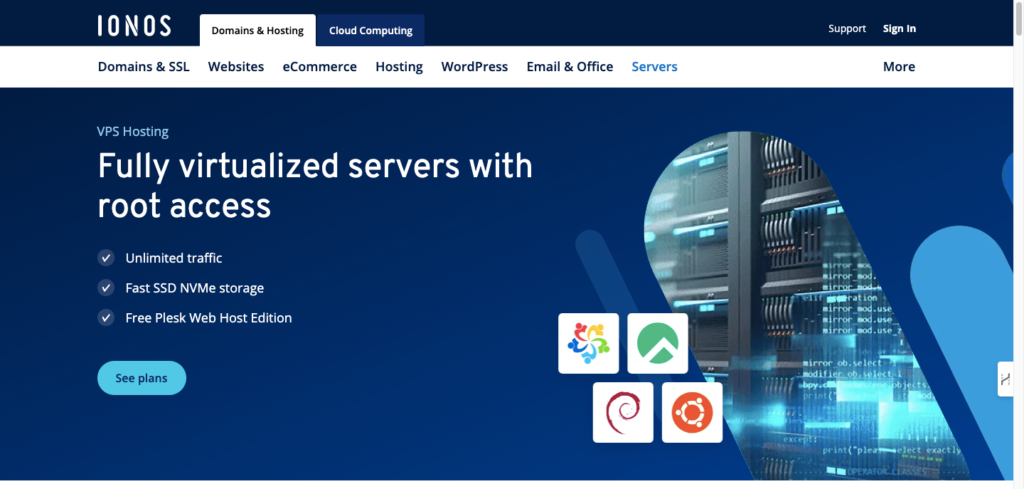
IONOS offers a range of hosting solutions, including VPS and dedicated servers suitable for Discord bots of various sizes.
Features and Benefits:
- Easy setup process
- Multiple data center locations in the US and Europe
- DDoS protection included
- 24/7 customer support
- 99.9% uptime guarantee
Pricing Overview:
- VPS plans start at $2/month (promotional price)
- Dedicated server options available for larger bots
Pros:
- Affordable entry-level plans
- User-friendly control panel
- Comprehensive security features
Cons:
- Some advanced features may require higher-tier plans
- Limited customization compared to some competitors
3. A2 Hosting

Known for its high-performance servers, A2 Hosting is a solid choice for Discord bot developers prioritizing speed.
Features and Benefits:
- Turbo Servers for up to 20X faster performance
- Choice of server locations
- Free SSL certificates
- Anytime money-back guarantee
- 99.9% uptime commitment
Pricing Overview:
- Managed VPS plans start at $26.95/month
- Unmanaged plans available from $5/month
Pros:
- Excellent performance with NVMe SSD storage
- Robust security features
- Developer-friendly with support for multiple programming languages
Cons:
- Higher pricing for managed plans
- Some features require technical expertise to fully utilize
4. InterServer

InterServer provides flexible VPS hosting solutions that can be tailored for Discord bot hosting.
Features and Benefits:
- Customizable VPS slices
- Weekly backups included
- 24/7 support via ticket, email, and phone
- 99.9% uptime guarantee
- DDoS protection
Pricing Overview:
- VPS plans start at $3/month per slice
- Ability to add slices as needed for scalability
Pros:
- Highly scalable infrastructure
- No long-term contracts required
- Transparent pricing structure
Cons:
- Interface may be less intuitive for beginners
- Limited managed services on lower-tier plans
5. Bluehost
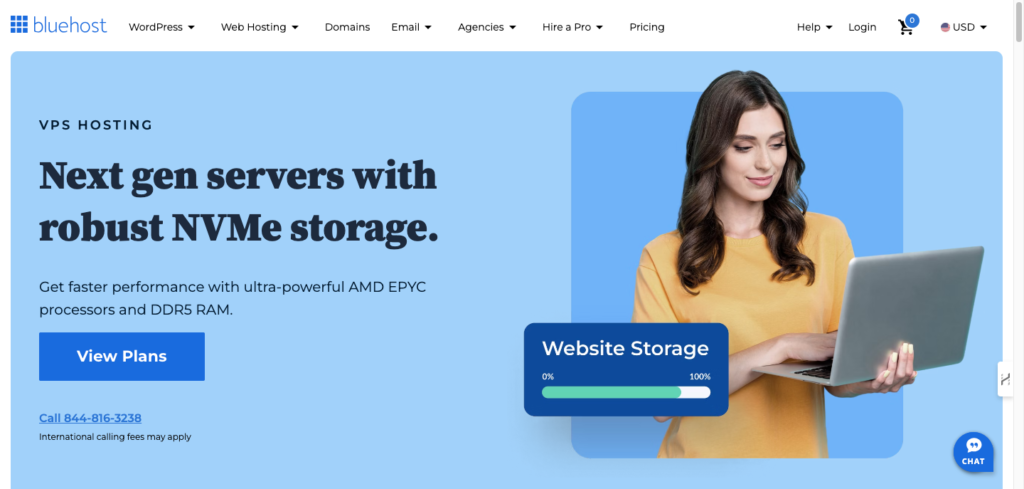
While primarily known for web hosting, Bluehost’s VPS offerings are well-suited for Discord bot hosting.
Features and Benefits:
- Multi-server management through enhanced cPanel
- Guaranteed resources
- 24/7 support
- 30-day money-back guarantee
- SSD storage
Pricing Overview:
- VPS plans start at $19.99/month (promotional price)
- Choice of standard or enhanced CPU performance
Pros:
- Reliable performance and uptime
- User-friendly interface
- Good balance of features for the price
Cons:
- Higher renewal prices after promotional period
- May require some technical knowledge for optimal setup
6. PloxHost
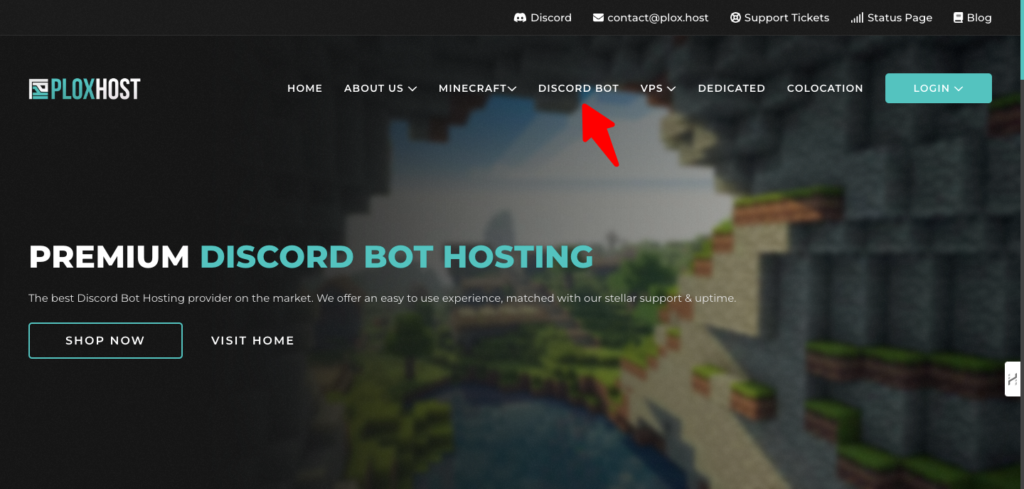
PloxHost specializes in game server hosting but offers plans well-suited for Discord bot hosting.
Features and Benefits:
- Optimized for low-latency performance
- Custom control panel for easy management
- Automated backups
- DDoS protection
- 24/7 support
Pricing Overview:
- Bot hosting plans start at $1.50/month
- Custom plans available for high-resource needs
Pros:
- Affordable entry-level plans
- Specialized in hosting for gaming-related services
- Easy setup process
Cons:
- Limited global server locations
- May lack some advanced features of larger providers
7. Sparked Host

Sparked Host offers budget-friendly options for Discord bot hosting with a focus on ease of use.
Features and Benefits:
- One-click Discord bot setup
- Free subdomain
- DDoS protection
- 24/7 support
- 99.9% uptime guarantee
Pricing Overview:
- Plans start at $1/month for basic bot hosting
- Custom plans available for larger projects
Pros:
- Very affordable for small to medium-sized bots
- User-friendly panel designed for Discord bot hosting
- Free migration service
Cons:
- Limited resources on lower-tier plans
- May not be suitable for extremely high-traffic bots
Each of these providers offers unique advantages, and the best choice for you will depend on your specific needs, technical expertise, and budget. In the next section, we’ll provide a comparison table to help you easily compare these options side by side.
Understanding Discord Bot Hosting
Before we delve into the specifics of hosting providers, it’s essential to grasp what Discord bot hosting entails and why it’s crucial for your server’s success.
What is Discord Bot Hosting?
Discord bot hosting refers to the service of providing server space and resources specifically tailored for running Discord bots. These bots are essentially programs that interact with Discord’s API to perform various tasks within a server, such as moderating chats, playing music, or providing information.
Unlike traditional web hosting, which is designed for websites, Discord bot hosting is optimized for the unique needs of bot applications. For those interested in traditional hosting, we have a comprehensive list of the best cloud hosting providers and services. This includes considerations for:
- 24/7 Uptime: Bots need to be available round the clock to respond to user commands.
- Low Latency: Quick response times are crucial for a smooth user experience.
- Scalability: The ability to handle sudden spikes in usage or growth in server members.
- Specialized Resources: Allocation of CPU, RAM, and storage tailored for bot operations.
Why Dedicated Hosting is Crucial for Bot Performance
While it’s possible to run a Discord bot on a personal computer or a free hosting service, dedicated hosting offers several advantages that are essential for optimal performance:
- Reliability: Professional hosting services offer high uptime guarantees, ensuring your bot is always available.
- Performance: Dedicated resources mean your bot can handle commands quickly and efficiently, even during peak usage times.
- Security: Hosting providers offer DDoS protection and other security measures to keep your bot safe from attacks.If you’re concerned about security, you might want to consider managed dedicated servers for enhanced protection and support.
- Scalability: As your Discord server grows, you can easily upgrade your hosting plan to accommodate increased demand.
- Support: Most hosting providers offer technical support, which can be invaluable when troubleshooting issues.
By choosing a dedicated Discord bot hosting service, you’re investing in the stability and performance of your bot, which directly translates to a better experience for your server members.
In the next section, we’ll explore the key features you should look for when selecting a Discord bot hosting provider, ensuring you make an informed decision that aligns with your specific needs and goals.
Key Features to Look for in Discord Bot Hosting Servers
When evaluating Discord bot hosting providers, several crucial features can make or break your bot’s performance and reliability. Here’s a comprehensive look at what you should consider:
Reliability and Uptime Guarantees
Uptime is paramount for Discord bots. Your hosting provider should offer a minimum of 99.9% uptime guarantee. This ensures that your bot is available and responsive around the clock, maintaining user trust and engagement.
Performance and Speed Considerations
Look for hosts that offer:
- SSD Storage: Solid-state drives provide faster read/write speeds compared to traditional HDDs, significantly boosting your bot’s response times.
- High CPU Allocation: Adequate processing power ensures your bot can handle complex tasks efficiently.
- Sufficient RAM: More memory allows your bot to manage multiple tasks simultaneously without lag.
Scalability Options
As your Discord server grows, so will the demands on your bot. Choose a host that offers:
- Flexible Resource Allocation: The ability to easily upgrade CPU, RAM, and storage as needed.
- Vertical and Horizontal Scaling: Options to both increase the power of your existing server and add additional servers if required.
User-Friendly Control Panels
A intuitive control panel is essential for managing your bot effectively. Look for features like:
- Easy-to-navigate interface
- One-click bot deployments
- Resource monitoring tools
- Backup management options
Security Measures
Protect your bot and its data with robust security features:
- DDoS Protection: Guards against distributed denial-of-service attacks.
- Firewalls: Prevents unauthorized access to your bot’s server.
- SSL Certificates: Encrypts data transmission between your bot and Discord’s servers.
- Regular Security Updates: Ensures your hosting environment stays protected against the latest threats.
Customer Support Availability
Reliable customer support can be a lifesaver when issues arise. Prioritize hosts that offer:
- 24/7 support availability
- Multiple support channels (e.g., live chat, email, phone)
- Comprehensive knowledge base and documentation
- Community forums for peer assistance
Backup and Recovery Options
Data loss can be catastrophic for a Discord bot. Ensure your host provides:
- Automated daily backups
- Easy restoration options
- Option to download backups for local storage
Programming Language Support
Different bots are built with various programming languages. Ensure your host supports popular languages for Discord bot development, such as:
- Python
- JavaScript (Node.js)
- Java
- Go
Server Locations and Global Reach
The physical location of your bot’s server can impact its performance. Look for hosts with:
- Multiple data center locations
- Options to choose server location
- Content Delivery Network (CDN) integration for global performance optimization
Pricing and Value
While not a feature per se, pricing is a crucial consideration. Evaluate:
- Transparent pricing structures
- Value for money in terms of resources provided
- Flexibility in plan options to match your budget and needs
By prioritizing these features, you’ll be well-equipped to choose a Discord bot hosting provider that ensures optimal performance, security, and scalability for your bot. In the next section, we’ll dive into our top picks for Discord bot hosting providers in 2024, comparing how they stack up against these crucial features.

How to Choose the Right Discord Bot Hosting Provider
Selecting the ideal Discord bot hosting provider requires careful consideration of your specific needs and circumstances. Here’s a guide to help you make the best choice:
Assessing Your Bot’s Requirements
- Resource Needs:
- Estimate the CPU, RAM, and storage your bot requires.
- Consider potential growth and peak usage times.
- Programming Language:
- Ensure the host supports the language your bot is written in (e.g., Python, Node.js, Java).
- Database Requirements:
- If your bot uses a database, check if the host supports your preferred database system (e.g., MySQL, MongoDB).
- API Integration:
- Verify that the hosting environment allows smooth integration with Discord’s API and any other APIs your bot might use.
Considering Budget Constraints
- Current Budget:
- Determine how much you’re willing to spend monthly or annually on hosting.
- Cost Scalability:
- Look for providers that offer easy upgrades without significant price jumps.
- Value for Money:
- Compare the resources and features offered at different price points across providers.
- Hidden Costs:
- Be aware of any additional fees for services like backups, support, or extra bandwidth.
Evaluating Long-Term Scalability Needs
- Growth Potential:
- Choose a provider that can accommodate your bot’s growth without requiring a migration to a new platform.
- Ease of Scaling:
- Look for hosts that offer one-click upgrades or easy resource allocation.
- Global Expansion:
- If you plan to serve a global audience, consider providers with multiple data center locations.
Additional Considerations
- Reliability and Uptime:
- Prioritize providers with high uptime guarantees (99.9% or higher) to ensure your bot’s constant availability.
- Security Features:
- Look for DDoS protection, firewalls, and regular security updates to keep your bot safe.
- Backup and Recovery:
- Ensure the provider offers automated backups and easy restoration options.
- Customer Support:
- Consider the availability and quality of customer support, especially if you’re new to bot hosting.
- Control Panel and User Interface:
- Choose a provider with an intuitive control panel that matches your technical expertise.
- Community and Documentation:
- Look for providers with active communities and comprehensive documentation to help troubleshoot issues.
By carefully evaluating these factors, you can select a Discord bot hosting provider that not only meets your current needs but also supports your bot’s future growth and development. Remember, the cheapest option isn’t always the best, nor is the most expensive necessarily the most suitable. The goal is to find the provider that offers the best balance of features, performance, and price for your specific bot and Discord community.
In the next section, we’ll provide some tips for optimizing your Discord bot’s performance, regardless of which hosting provider you choose.
Tips for Optimizing Your Discord Bot’s Performance
Once you’ve chosen your Discord bot hosting provider, it’s crucial to optimize your bot’s performance to ensure it runs smoothly and efficiently. Here are some key strategies to enhance your Discord bot’s operation:
Efficient Coding Practices
- Asynchronous Programming: Utilize asynchronous functions to handle multiple tasks concurrently, improving response times and overall performance.
- Code Optimization: Regularly review and refactor your code to eliminate redundancies and improve efficiency.
- Memory Management: Implement proper memory management techniques to prevent memory leaks and reduce resource consumption.
Utilizing Caching Mechanisms
- Data Caching: Implement caching for frequently accessed data to reduce API calls and database queries.
- Response Caching: Cache common responses to reduce processing time for repetitive commands.
- Redis Integration: Consider using Redis or similar in-memory data structures for fast, efficient caching.
Implementing Proper Error Handling
- Robust Error Logging: Implement comprehensive error logging to quickly identify and resolve issues.
- Graceful Error Responses: Ensure your bot provides user-friendly responses when errors occur, maintaining a positive user experience.
- Automatic Recovery: Implement mechanisms for your bot to automatically recover from common errors without manual intervention.
Optimizing Database Queries
- Indexing: Properly index your database tables to speed up query execution times.
- Query Optimization: Regularly review and optimize your database queries to ensure efficient data retrieval.
- Connection Pooling: Implement connection pooling to manage database connections efficiently, reducing overhead.
Load Balancing and Sharding
- Sharding: For large-scale bots, implement Discord’s sharding system to distribute the workload across multiple processes.
- Load Balancing: If using multiple servers, implement load balancing to distribute traffic evenly and improve overall performance.
Regular Maintenance and Updates
- Dependency Management: Keep your bot’s dependencies up-to-date to benefit from performance improvements and security patches.
- Discord API Updates: Stay informed about Discord API changes and update your bot accordingly to ensure compatibility and optimal performance.
- Performance Monitoring: Regularly monitor your bot’s performance metrics to identify and address potential issues proactively.
Optimizing Network Requests
- Rate Limiting: Implement proper rate limiting to avoid hitting Discord’s API limits, which can lead to temporary bans.
- Efficient API Usage: Minimize API calls by batching requests when possible and utilizing webhooks for certain types of updates.
Leveraging Content Delivery Networks (CDNs)
- Static Asset Delivery: If your bot serves images or other static content, use a CDN to reduce server load and improve delivery speed.
- Global Performance: CDNs can help maintain consistent performance for users across different geographic locations.
Implementing Intelligent Command Handling
- Command Cooldowns: Implement cooldowns on resource-intensive commands to prevent abuse and manage server load.
- Permission-Based Access: Use Discord’s permission system to restrict certain commands to specific roles, reducing unnecessary processing.
Optimizing for Mobile Users
- Responsive Design: Ensure your bot’s responses are formatted well for both desktop and mobile Discord clients.
- Lightweight Embeds: When using embeds, keep them lightweight to ensure quick loading on mobile devices.
By implementing these optimization strategies, you can significantly enhance your Discord bot’s performance, leading to a better user experience and more efficient use of your hosting resources. Remember, optimization is an ongoing process – regularly review your bot’s performance and make adjustments as needed to keep it running at its best.
Frequently Asked Questions about Discord Bot Hosting
To address common queries and concerns, here’s a compilation of frequently asked questions about Discord bot hosting:
1. What is the best free Discord bot hosting option?
While free hosting options exist, they often come with limitations in terms of uptime, performance, and features. Some popular free options include:
- Heroku (free tier)
- Google Cloud Platform (free tier)
- Oracle Cloud Free Tier
However, for reliable performance, especially for bots serving larger communities, paid hosting is recommended.
2. How much RAM do I need for my Discord bot?
The RAM requirements depend on your bot’s complexity and the size of the servers it serves. As a general guideline:
- Small bots (few servers): 512MB – 1GB RAM
- Medium bots: 1GB – 2GB RAM
- Large, complex bots: 2GB+ RAM
Always monitor your bot’s performance and adjust as needed.
3. Can I host multiple bots on one server?
Yes, you can host multiple bots on a single server, provided you have sufficient resources. However, it’s important to:
- Ensure each bot has enough allocated resources
- Implement proper process management to prevent conflicts
- Consider security implications of hosting multiple bots together
4. How often should I backup my Discord bot?
Implement a regular backup schedule based on how frequently your bot’s data changes:
- Daily backups for bots with frequent data changes
- Weekly backups for bots with less frequent changes
- Always backup before making significant changes or updates
Many hosting providers offer automated backup solutions.
5. What’s the difference between managed and unmanaged hosting for Discord bots?
- Managed Hosting: The provider handles server maintenance, updates, and often provides additional support. Ideal for those with less technical expertise.
- Unmanaged Hosting: You’re responsible for server management and maintenance. Offers more control but requires more technical knowledge.
6. How do I ensure my Discord bot stays online 24/7?
To maintain high uptime:
- Choose a reliable hosting provider with a strong uptime guarantee
- Implement proper error handling and automatic restarts
- Use monitoring tools to alert you of any downtime
- Consider using a process manager like PM2 for Node.js bots
7. Is it better to use VPS or dedicated hosting for my Discord bot?
- VPS (Virtual Private Server): Suitable for most bots, offers a good balance of performance and cost-effectiveness.
- Dedicated Hosting: Better for large-scale bots with high resource needs or specific compliance requirements.
Choose based on your bot’s needs and budget. For more information on VPS options, you can read our article on the best VPS hosting providers.
8. How can I protect my Discord bot from DDoS attacks?
- Choose a hosting provider that offers DDoS protection
- Implement rate limiting in your bot’s code
- Use a web application firewall (WAF)
- Keep your bot’s software and dependencies up-to-date
9. What programming languages are best supported for Discord bot hosting?
Most hosting providers support popular languages for Discord bot development, including:
- Python
- JavaScript (Node.js)
- Java
- Go
Ensure your chosen host supports your preferred language.
10. How do I migrate my Discord bot to a new hosting provider?
To migrate your bot:
- Backup all data and code from your current host
- Set up the new environment on the new host
- Transfer your bot’s files and databases
- Update any necessary configuration settings (e.g., API keys, database connections)
- Test thoroughly in the new environment
- Update your bot’s invite link if necessary
- Switch over to the new host during a low-traffic period
Many hosting providers offer migration assistance, which can simplify this process.
By addressing these common questions, we hope to provide clarity on various aspects of Discord bot hosting. Remember, the best solution often depends on your specific needs and circumstances.
Conclusion
As we wrap up our comprehensive guide to the best Discord bot hosting providers for 2024, it’s clear that the right choice can significantly impact your bot’s performance, reliability, and overall user experience.
Remember, the cheapest option isn’t always the best, nor is the most expensive necessarily the most suitable. The goal is to find a hosting provider that offers the right balance of features, performance, and price for your specific bot and Discord community.
As you embark on your Discord bot hosting journey, keep in mind that optimization is an ongoing process. Regularly review your bot’s performance, stay updated with Discord’s API changes, and be prepared to adjust your hosting solution as your needs evolve.
By making an informed decision and following best practices in bot development and hosting, you’re setting the foundation for a successful, reliable, and engaging Discord bot that will serve your community well.
We hope this guide has provided you with valuable insights and information to help you navigate the world of Discord bot hosting. Here’s to your bot’s success and the vibrant communities it will serve!