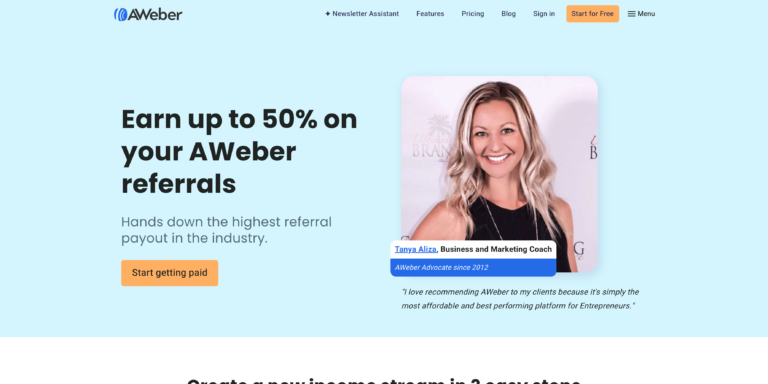Imagine hosting a live event that not only educates your audience but also grows your email list and boosts conversions—all while you sleep. That’s the power of AWeber webinars.
AWeber, one of the most trusted email marketing platforms, offers seamless webinar integration to help businesses engage leads, nurture subscribers, and drive sales. Whether you're a solopreneur or a large enterprise, webinars can be a high-conversion tool in your marketing arsenal.
In this guide, you’ll learn:



What Are AWeber Webinars?
AWeber webinars are live or pre-recorded online presentations that integrate with your email marketing campaigns. They help you:



Unlike standalone webinar tools, AWeber’s system syncs directly with your email list, making follow-ups seamless.
“Webinars convert 20-40% of attendees into leads—far higher than traditional lead magnets.” (Source: HubSpot)
How to Set Up AWeber Webinars (Step-by-Step Guide)
Step 1: Choose Your Webinar Topic
Your topic should solve a specific pain point for your audience. Example ideas:
- “5 Email Marketing Hacks to Double Your Open Rates”
- “How to Automate Your Sales Funnel with AWeber”

Step 2: Schedule & Promote Your Webinar
Use AWeber’s automated email sequences to:
- Send invites (3-7 days before)
- Remind registrants (24 hours before)
- Follow up (post-webinar with a replay link)

Step 3: Host & Engage Your Audience
- Go live (or use a pre-recorded session)
- Use polls & Q&A to boost interaction
- Offer a lead magnet (e.g., free checklist or template)

Best Practices for High-Converting AWeber Webinars
1. Optimize Your Registration Page
- Clear headline (e.g., “Free Training: Grow Your Email List Fast”)
- Strong CTA (“Reserve Your Spot Now!”)
- Social proof (testimonials, past attendee stats)
2. Automate Follow-Ups
AWeber’s autoresponders can:


3. Repurpose Webinar Content
Turn your webinar into:
- YouTube videos
- Blog posts (like this one!)
- Social media snippets
Interactive Tool: AWeber Webinar ROI Calculator
Use this calculator to estimate how much revenue your webinar could generate:
AWeber Webinar ROI Calculator
Final Thoughts: Should You Use AWeber Webinars?




For more insights, check our AWeber review to see if it fits your business.