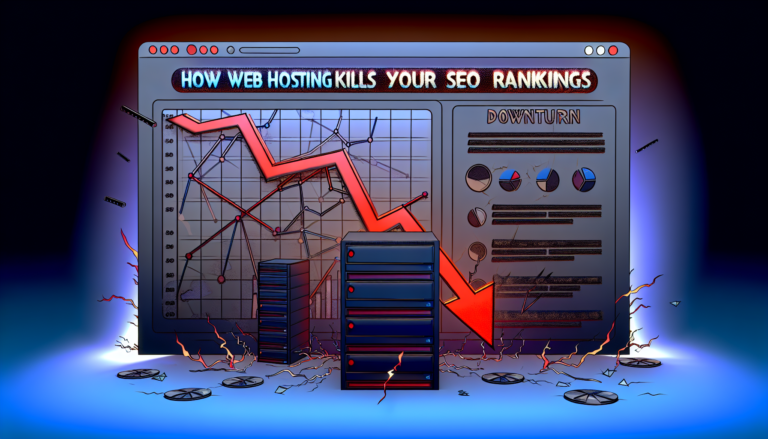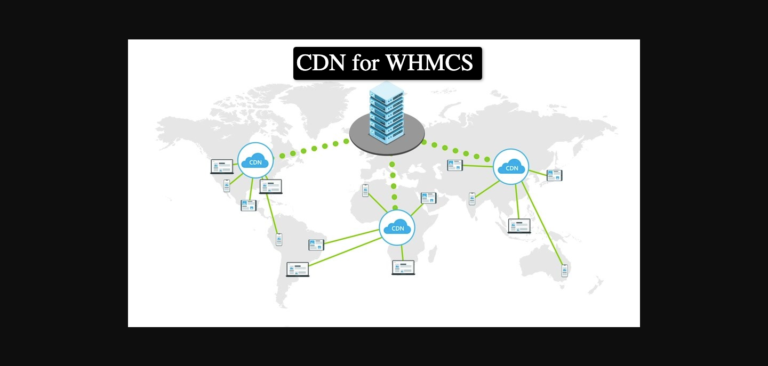Ever visited a hosting website that looked so outdated, you'd swear it was preserved in digital amber since 2005? That was my site six months ago.
Despite offering cutting-edge hosting services, my WHMCS hosting theme made me look like I was running servers from a garage (spoiler: I wasn't).
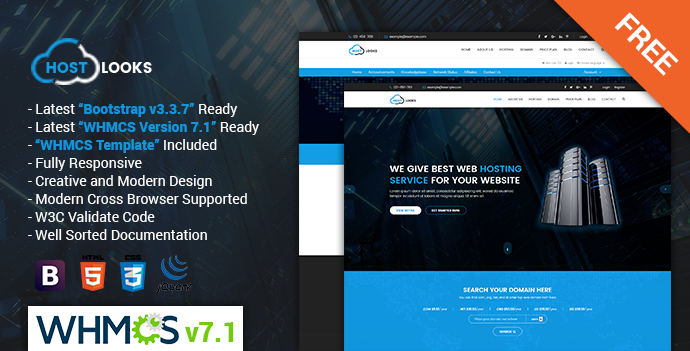
Here's the kicker: after switching themes, my conversion rate jumped by 67%. But finding that perfect theme? It was like searching for a needle in a haystack of false promises and flashy demos that fell apart after installation.
I've spent $2,300 testing various WHMCS hosting themes – from premium marketplaces to custom solutions. Some were gems, others were expensive mistakes that took days to fix. Now, I'm sharing the uncensored results of my theme-testing marathon.
All About WHMCS
As someone who swears by WHMCS for my hosting business, I can confidently say it's the quintessential solution for web hosting billing and automation.
WHMCS stands for Web Host Manager Complete Solution, and it lives up to its name by providing a fully integrated system to manage web hosting businesses seamlessly.
WHMCS is known for its powerful feature set, which includes fully automated cPanel provisioning, ready-made order forms, and domain registrar integrations. This means once it's set up, you can run your hosting business on autopilot.
With WHMCS, you can manage everything from client relationships to service offerings in one platform.
It offers a robust client area control panel where your customers can order and manage their services, take advantage of automated provisioning and delivery, and access billing and support tools (WHMCS).
This makes WHMCS an all-encompassing tool that's essential for running an online web hosting business.
Benefits of WHMCS for Hosting Businesses
There are numerous benefits to using WHMCS for a hosting business, and these extend beyond mere billing solutions. Here are a few standout features:
Automated Provisioning
One of the major highlights is the automated provisioning. With the built-in cPanel Module, WHMCS streams the setup process for web hosting accounts, wiping out the need for manual configurations (WHMCS).
This means you can quickly offer and manage a variety of hosting services without manual intervention.
Powerful Ticketing System
WHMCS also integrates a powerful ticketing system, centralizing communication and self-service tools to enhance customer support.
This ensures that all customer queries are managed efficiently, an essential feature for maintaining high customer satisfaction.
Flexible Product Offerings
The platform supports a wide range of product offerings, including shared & reseller hosting, VPS/Cloud services, dedicated servers, domains, SSL certificates, and value-added services (WHMCS). The flexibility in product offerings allows you to diversify your service portfolio and tap into various market segments.
Client Area Control Panel
WHMCS offers a fully-featured client area control panel, giving customers full access to manage their services, billing, and support (WHMCS). This user-friendly interface helps in boosting customer engagement and satisfaction.
| Feature | Description |
|---|---|
| Automated Provisioning | Streamlines the setup process, eliminating manual configurations. |
| Ticketing System | Centralizes communication for enhanced customer support. |
| Flexible Product Offerings | Support for diverse services like shared hosting, VPS, and SSL certificates. |
| Client Area Control Panel | Provides clients with comprehensive management of their services. |
For anyone considering setting up a hosting business or looking to streamline their existing operations, WHMCS offers unparalleled features and benefits.
Learn more about integrating WHMCS with your hosting services by visiting our guide on whmcs hosting integration and explore various whmcs hosting templates to enhance your website.
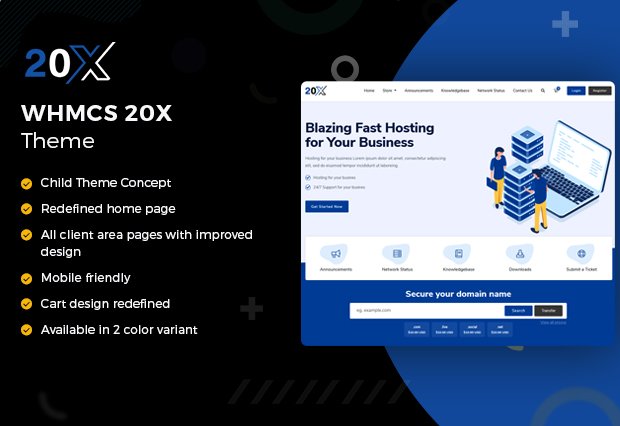
Exploring WHMCS Themes
When it comes to setting up and customizing your hosting business, choosing the right WHMCS theme can make a world of difference. Here, I'm sharing some of my favorite WHMCS hosting themes that I swear by.
HostWHMCS Theme Overview
HostWHMCS is a must-have theme for any domain and hosting business. As a highly responsive web hosting and WHMCS template, it caters to various needs.
This theme, available on the WHMCS Marketplace, is specially designed to ensure that your website looks stunning and functions smoothly across all devices.
Key Features:
- Fully responsive design
- Customizable layout
- SEO-friendly
- Easy integration with WHMCS
For more options, check out our list of the best whmcs hosting templates.
Lara Admin Theme Features
The Lara Admin theme is a game-changer for those who want to elevate their WHMCS backend interface. Using the open-source AdminLTE package, this theme offers a sleek and modern look to your admin area.
As per the WHMCS Marketplace, this theme is user-friendly and packed with features to enhance the admin experience.
Key Features:
- Modern and clean design
- Highly customizable
- Lightweight and fast
- User-friendly navigation
If you're interested in seamless integration, check out our guide on whmcs hosting integration.
Responsive Client Area Themes
Responsive client area themes are essential for providing an optimal user experience. These themes ensure that your WHMCS client area looks and functions great on any device, from desktops to smartphones.
Fully responsive themes offer various styles and layouts, making them a popular choice among hosting businesses.
Key Features:
- Mobile-friendly design
- Multiple layout options
- Enhanced user experience
- Easy customization
Here's a quick comparison of key features:
| Theme Type | Mobile-friendly | Customizable | Layout Options | Ease of Integration |
|---|---|---|---|---|
| HostWHMCS | Yes | High | Multiple | Easy |
| Lara Admin | Yes | Moderate | Single | Easy |
| Responsive Client Area | Yes | High | Multiple | Easy |
For more information on WHMCS themes and integration, visit our page on whmcs hosting software and learn how to enhance your hosting business effortlessly.
By selecting the right WHMCS theme, you can ensure that your hosting business not only looks polished but also operates smoothly, providing top-notch service to your clients.
For further customization tips and more theme suggestions, visit our dedicated WHMCS themes section.
Popular WHMCS Hosting Themes
I've spent a considerable amount of time working with various WHMCS hosting themes, and I want to share some of my top picks that can elevate your hosting business.
HostX Web Hosting Theme
The HostX Web Hosting Theme is a fantastic choice for anyone looking to build a web hosting business. It comes with both a front-end and client area theme, making it a complete package. It also supports WHMCS version 8.10.x, meaning you get a modern and up-to-date template (WHMCS Marketplace).
Here are some of the key features of the HostX Web Hosting Theme:
- Fully responsive design
- WHMCS integration
- SEO friendly
- Includes various hosting-related pages
If you're just starting out or looking to revamp your existing website, this theme offers a robust and user-friendly experience.
Free WHMCS Theme
If you're on a budget but still want to use a high-quality WHMCS theme, the #1 Free WHMCS Web Hosting Theme is an excellent choice. Again, you can find it on the WHMCS Marketplace.
Key features include:
- Basic customizability
- Free updates
- Compatible with multiple WHMCS versions
Though it may not have all the bells and whistles of a premium theme, it provides everything you need to get started and manage your hosting services efficiently. For more details on integration, check out my guide on whmcs hosting integration.
Technology WordPress Themes
Technology-oriented websites have specific requirements, and Technology WordPress Themes cater precisely to these needs. Whether you're running a tech blog, IT company, or software startup, these themes offer both functionality and an eye-catching design (Nestify).
Some common features of Technology WordPress themes include:
- Multi-purpose design
- Pre-built layouts
- SEO optimization
- Speed optimizations
To understand how to make the most of these themes for your hosting business, refer to my post on whmcs hosting software.
| Theme | Key Features |
|---|---|
| HostX | Responsive design, WHMCS integration, SEO friendly |
| Free WHMCS Theme | Basic customizability, Free updates, Multi-version |
| Technology Themes | Multi-purpose, SEO optimized, Speed enhancements |
Choosing the best WHMCS hosting themes depends on your specific needs and budget. While HostX provides a comprehensive solution, the Free WHMCS Theme is perfect for beginners.
Technology WordPress Themes offer flexibility for those looking to create technology-oriented websites. Remember to always align your theme choice with your business goals and user experience requirements.
For more theme options and customization tips, visit my comprehensive guide on whmcs hosting templates.
WHMCS Global Services Offerings
WHMCS Global Services is a fantastic resource for anyone serious about setting up a professional and efficient web hosting business. Here are some of the standout offerings.
Professional Web Hosting Designs
WHMCS Global Services provides a wide range of high-quality themes designed specifically for web hosting businesses. These themes like HostX, CloudX, ClientX, and TwentyX are crafted with modern design elements and user-friendly layouts. Here's a quick look at some popular options:
| Theme | Features | Compatibility |
|---|---|---|
| HostX | Responsive, Front End & Client Area Theme | WHMCS vs8.10.x |
| CloudX | Clean and modern design, multiple layout options | WHMCS |
| ClientX | Customizable, user-friendly client area | WHMCS |
| TwentyX | Modern design, SEO optimized | WHMCS |
These themes ensure that your website isn't just functional but also visually appealing, giving your business a professional appearance (WHMCS Global Services).
If you're interested in a complete package, check out the WHMCS hosting templates for a variety of options.
Theme Compatibility and Customization
One of the biggest advantages of choosing WHMCS Global Services themes is their compatibility and customization features.
These themes are designed to integrate seamlessly with the WHMCS platform, ensuring smooth operation and a consistent user experience.
Here is a breakdown of key features and compatibility considerations:
| Theme | Customizable Features | Compatibility |
|---|---|---|
| HostX | Custom color schemes, drag-and-drop builder | WHMCS vs8.10.x |
| CloudX | Multiple layout options, widget-ready areas | WHMCS |
| ClientX | User-friendly dashboard, flexible settings | WHMCS |
| TwentyX | SEO tools, social media integration | WHMCS |
- Theme Compatibility: Themes like HostX and TwentyX are compatible with the latest versions of WHMCS, ensuring you have access to the newest features and security updates. Theme updates are often available to maintain compatibility with newer WHMCS versions, making the theme a long-term solution for your business.
- Customization Options: The degree of customization is crucial for standing out in a competitive market. These themes offer a range of flexible settings including custom color schemes, layout options, and widget-ready areas. This allows you to tailor your site to your brand and operational needs.
Make sure to keep an eye on WHMCS Global Services’ offerings and updates, ensuring your theme remains compatible and optimized for the best performance. For more on how to integrate these themes effectively, check out WHMCS hosting integration.
By focusing on these essential aspects, you can create a robust, appealing, and highly functional web hosting site that impresses visitors and keeps clients satisfied.
Visit WHMCS Global Services for all your design needs and elevate your hosting business to the next level. For additional tips, explore our guide on WHMCS hosting software.
Diving Deeper into WHMCS Functionality
Let's dive into the core functionalities of WHMCS and how you can seamlessly integrate themes for a polished and professional look.
Key WHMCS Features
WHMCS offers a number of powerful features that make it the ultimate tool for managing web hosting businesses. Here are some key functionalities:
- Automated Provisioning: With WHMCS, the provisioning of web hosting accounts is fully automated through the built-in cPanel Module. This streamlines the setup process, removing the need for manual configurations.
- Client Area Control Panel: WHMCS provides a comprehensive client area control panel. It includes access to order and manage services, automated provisioning and delivery, along with billing and support tools (WHMCS). It's essentially the only tool required to set up and run an online web hosting venture.
- cPanel Single Sign-On: One of the advantages of WHMCS is cPanel Single Sign-On. Users and clients can access cPanel/WHM directly from WHMCS without needing separate login credentials (WHMCS).
- Ticketing System: The platform integrates a powerful ticketing system for centralized communication and self-service tools, thereby improving customer support (WHMCS).
- Versatile Product Offerings: WHMCS supports a wide range of services: shared and reseller hosting, VPS/Cloud services, dedicated servers, domains, SSL certificates, and value-added services (WHMCS).
WHMCS Theme Integration
Integrating WHMCS themes can significantly enhance the appearance and usability of your hosting website. Here's how I approach theme integration:
| Theme Type | Key Feature | Benefits |
|---|---|---|
| HostWHMCS Theme | Minimalistic Design | Fast loading, user-friendly interface. |
| Lara Admin Theme | Advanced Admin Panel | Enhanced backend functionality. |
| Responsive Client Area Themes | Mobile-Friendly | Optimal performance on all devices. |
| HostX Web Hosting Theme | Pre-configured Templates | Quick setup, professional design. |
Using compatible themes, you can seamlessly integrate these into WHMCS. Here are some steps:
- Choose the Right Theme: Start by browsing through WHMCS hosting themes that best match your brand and functionality requirements.
- Upload and Activate: Upload the theme files to your WHMCS installation directory and activate it through the admin panel.
- Customization: Utilize the customization options provided with the theme to tweak the appearance. Ensure that all branding elements are consistent.
- Test: Thoroughly test the integration to ensure there are no compatibility issues. Check all functionalities within the theme to make sure everything works as intended.
- Launch: Once satisfied with the setup, officially launch your updated site. Inform your clients about the new look and any new features.
While integrating a theme, always refer to the documentation provided with the theme for specific setup instructions. For further enhancements, explore our guide on whmcs hosting integration for detailed steps.
By leveraging the powerful features of WHMCS and integrating the right themes, you can create a seamless, efficient, and visually appealing hosting environment for your clients. For more tips, check out our articles on whmcs hosting automation and whmcs hosting software.
Establishing Your Hosting Business
Starting your own hosting business can be both exciting and challenging. Here, we will dive into the basics of reseller hosting and the power of WHMCS billing solutions to help you kick-start your journey.
Reseller Hosting Basics
Reseller hosting allows individuals, like web developers, designers, or small business owners, to start their own web hosting services by purchasing resources from larger providers and reselling them under their brand (10Web Blog). It is an ideal way for people who already have a client base to add value by offering hosting services. Here are some key features:
- Allocated Resources: You are given a set amount of storage space and bandwidth to distribute among your customers.
- White-Label Branding: You can promote and sell the services under your brand name.
- Billing Solutions: Integrated billing software like WHMCS facilitates automated invoicing and payments.
| Feature | Description |
|---|---|
| Allocated Resources | Storage space and bandwidth provided by the parent hosting provider |
| White-Label Branding | Allows you to sell hosting services under your own brand |
| Billing Solutions | Automated invoicing and payment processing via WHMCS |
A popular choice for reseller hosting plans is A2 Hosting. They offer plans starting at $15.95 per month with features like WHM and cPanel access, free WHMCS, and Turbo plans with NVMe storage for faster performance (10Web Blog). This flexibility is crucial for managing a large client base.
WHMCS Billing Solutions
WHMCS is a powerful, fully-featured client management, billing, and support solution for web hosting businesses (WHMCS). It simplifies many aspects of hosting management, making it an indispensable tool for hosting providers.
Key Features of WHMCS:
- Client Area Control Panel: Provides customers with easy access to order and manage services.
- Automated Provisioning: Ensures instant setup and delivery of hosting plans.
- Billing Tools: Manages invoicing, payments, and support tickets all in one place.
- Support Integration: Offers integrated support features to handle customer issues.
WHMCS supports a broad range of product offerings including shared and reseller hosting, VPS/Cloud services, dedicated servers, domains, SSL certificates, and various value-added services (WHMCS).
| Feature | Description |
|---|---|
| Client Area Control Panel | Full access to order and manage services |
| Automated Provisioning | Handles instant setup and delivery |
| Billing Tools | Manages invoicing and payments |
| Support Integration | Integrated support for handling customer inquiries |
WHMCS allows me to automate my business operations, ensuring that my hosting company runs smoothly and efficiently. This comprehensive solution turns WHMCS into the backbone of any successful hosting business.
For those getting started, exploring the optimal WHMCS hosting templates and understanding WHMCS hosting integration can help in creating a seamless experience for your clients.
Additionally, maximizing efficiency with WHMCS hosting automation can save time and resources, allowing more focus on growing your business.
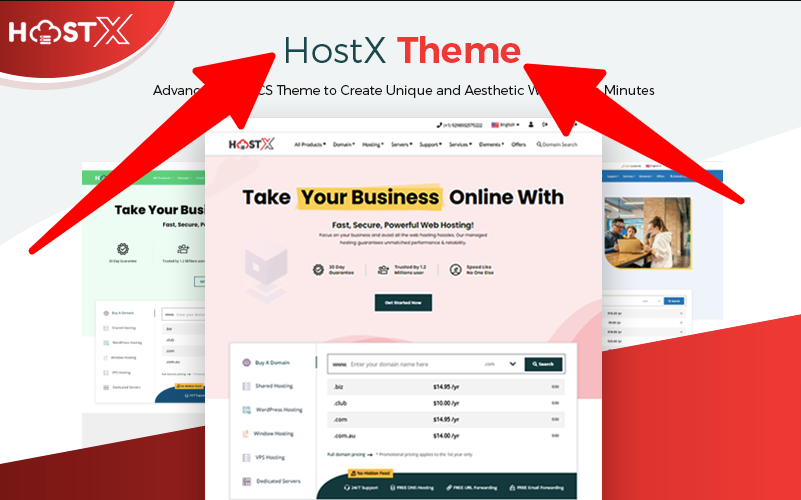
Enhancing Your Website
When it comes to WHMCS hosting themes, a beautifully designed website can make all the difference in attracting and retaining clients.
In this section, I'll share some essential tips on website design and considerations for choosing the right hosting provider.
Website Design Tips
Designing a professional and user-friendly website is crucial for your hosting business. Here are a few tips that I swear by:
- Color Scheme: A signature color can increase brand recognition by 80%. Select a unique color scheme that aligns with your brand identity.
- Typography: Stick to two or three fonts. Ensure they are accessible and legible on various devices. Good color contrast also enhances readability.
- Scannable Content: Research shows that about 80% of people skim online content. Use headings, bullet points, and visuals to break up text and make it easier to skim through.
- Consistency: Keep backgrounds, color schemes, typefaces, and tone consistent across all pages. Consistency reinforces branding and provides an intuitive user experience.
- Future-Proof: Stay prepared to update and adapt your site to meet evolving visitor needs and new web design trends.
For more tips, visit our website design tips section.
| Design Element | Recommendation |
|---|---|
| Color Scheme | Unique signature color |
| Typography | 2-3 accessible fonts |
| Content Layout | Headings, bullet points, visuals |
| Consistency | Uniform backgrounds, color schemes, typefaces |
| Adaptability | Regular updates to suit trends |
Hosting Provider Considerations
Choosing the right hosting provider is just as important as having a well-designed website. Here are some aspects to consider:
- Reliability: Ensure the provider offers high uptime guarantees. This minimizes downtime and ensures your site is available to users at all times.
- Performance: Look for a provider with high-speed servers and SSD storage to improve your site's loading speed.
- Security: A secure hosting provider protects against cyber threats. Look for features like SSL certificates, firewalls, and regular backups.
- Support: Excellent customer support is a must. 24/7 support ensures any issues are promptly addressed.
- Scalability: As your business grows, your hosting needs will too. Choose a provider that offers scalable solutions.
For more about WHMCS hosting integration and automation, check out our whmcs hosting integration and whmcs hosting automation sections.
| Factor | Consideration |
|---|---|
| Reliability | High uptime guarantees |
| Performance | High-speed servers, SSD storage |
| Security | SSL, firewalls, regular backups |
| Support | 24/7 customer support |
| Scalability | Scalable hosting solutions |
By implementing these website design tips and carefully choosing your hosting provider, you can significantly enhance your hosting business's online presence and performance.
For more comprehensive information, explore resources on whmcs hosting software.
Ensuring Website Performance
In my experience, ensuring the performance of your website is crucial, especially when working with WHMCS hosting themes.
This not only enhances user experience but also impacts your site's search engine rankings and conversion rates. Here are some key considerations for optimizing your website's performance.
Uptime and Loading Speed
One of the critical factors to consider is your website's uptime and loading speed. Uptime refers to the time your website is operational and accessible.
The industry standard for uptime is 99.9%, and falling below this can lead to lost traffic and revenue due to downtime.
Loading speed is equally important. Fast server speeds and optimized hardware contribute to quicker loading times, which is crucial for user satisfaction and search engine optimization.
To ensure optimal performance, always choose a hosting provider that offers these features.
| Performance Metric | Industry Standard |
|---|---|
| Uptime | 99.9% |
| Loading Speed | < 2 seconds |
For more details on WHMCS hosting templates that can help you achieve these metrics, check out WHMCS Hosting Templates.
Security and Scalability
Securing your website and ensuring it can scale as traffic grows are also vital. Security measures like SSL certificates, regular backups, and firewall protections safeguard your site from potential threats.
Scalability ensures that your hosting can handle increased traffic without compromising performance.
Consider the following security and scalability factors:
- SSL Certificates: Ensure secure data transmission.
- Regular Backups: Protect against data loss.
- Firewall Protections: Prevent unauthorized access.
- Scalable Resources: Adapt to traffic fluctuations smoothly.
For insights into integrating WHMCS with scalable and secure hosting solutions, read more on WHMCS hosting integration.
By focusing on these key areas, you can ensure that your WHMCS hosting themes perform optimally, providing a seamless experience for your users. For additional tips on enhancing your website's performance, visit WHMCS Hosting Automation and WHMCS Hosting Software.