In today’s fast-paced digital landscape, short-form videos have become the go-to content format for creators and marketers alike. With platforms like TikTok and YouTube Shorts dominating the social media sphere, the demand for quick, engaging video content has skyrocketed. Enter AutoShorts AI, a game-changing tool that’s reshaping the way we create and share short videos. In this comprehensive AutoShorts AI review, we’ll dive deep into what makes this AI-powered video creator tick, and why it might just be the secret weapon you’ve been looking for in your content strategy arsenal.
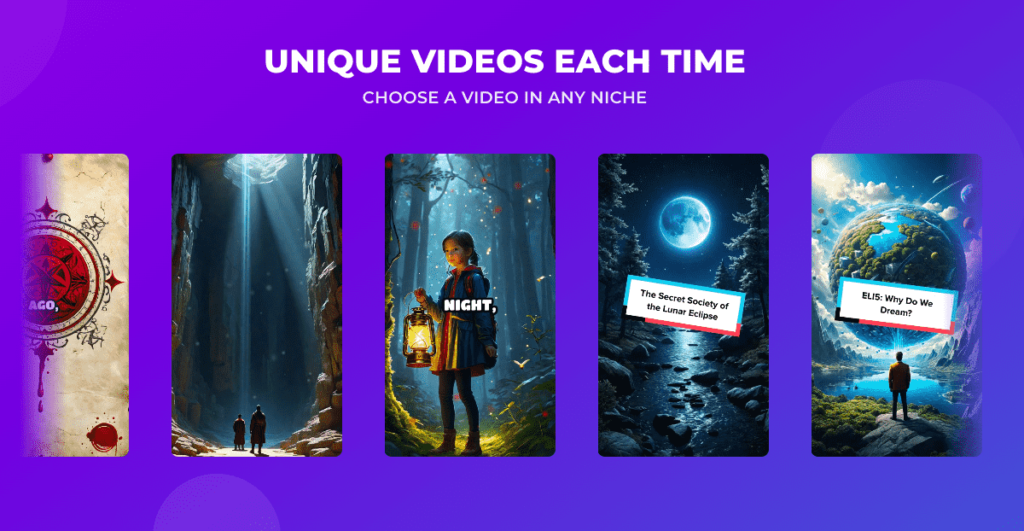
What is AutoShorts AI?
AutoShorts AI is an innovative platform that harnesses the power of artificial intelligence to streamline the video creation process. At its core, AutoShorts AI is designed to do the heavy lifting for content creators, transforming simple prompts or long-form content into bite-sized, engaging videos perfect for social media consumption.
What sets AutoShorts AI apart from its competitors is its laser focus on short-form content. While many AI video tools cast a wide net, AutoShorts AI has zeroed in on the specific needs of creators working in the short video space. This specialized approach means that whether you’re a social media influencer, a small business owner, or a marketing professional, AutoShorts AI is tailored to help you create content that resonates with today’s fast-scrolling audiences.
The target audience for AutoShorts AI is broad, encompassing:
- Content creators looking to maintain a consistent posting schedule
- Marketers aiming to boost their brand’s social media presence
- Businesses wanting to tap into the short-form video trend without significant time investment
- Individuals who are camera-shy but still want to produce engaging video content
Key Features of AutoShorts AI
Let’s break down the standout features that make AutoShorts AI a powerful tool in any content creator’s toolkit:
AI-Powered Video Generation
The heart of AutoShorts AI is its ability to generate videos from scratch using artificial intelligence. Here’s how it works:
- You provide a topic or text prompt.
- The AI crafts a script based on your input.
- It selects relevant visuals and graphics to accompany the script.
- The system compiles everything into a cohesive short video.
This process can save hours of brainstorming, scripting, and editing time, allowing creators to focus on strategy and engagement rather than technical production.
Customization Options
While automation is the name of the game, AutoShorts AI doesn’t leave you out of the creative process. You have the power to:
- Edit Scripts: Fine-tune the AI-generated script to match your brand voice.
- Choose Voiceovers: Select from a variety of AI-generated voices in multiple languages.
- Add Music and Sound Effects: Access a library of royalty-free audio to enhance your videos.
These customization options ensure that while the AI does the heavy lifting, the final product still feels uniquely yours.
Social Media Compatibility
AutoShorts AI is built with social media in mind. Videos are optimized for platforms like TikTok and YouTube Shorts, ensuring that your content meets the specific requirements of these popular short-form video platforms. This compatibility extends to aspect ratios, video lengths, and even content styles that perform well on these platforms.
Automatic Publishing
For those on paid plans, AutoShorts AI offers the ability to schedule and automatically publish videos to your connected social media accounts. This feature is a game-changer for maintaining a consistent posting schedule, which is crucial for growth on social platforms.
Getting Started with AutoShorts AI
Ready to dive in? Here’s a quick guide to getting started with AutoShorts AI:
- Sign Up: Visit the AutoShorts AI website and create an account. You can start with the free plan to get a feel for the platform.
- Choose Your Content Type: Decide whether you want to create a video from scratch or convert existing long-form content into short clips.
- Set Your Preferences: Select your desired video length, voiceover style, and content theme.
- Generate Your Video: Let the AI work its magic to create your video.
- Preview and Edit: Review the generated video and make any necessary tweaks.
- Download or Schedule: Either download your video for manual posting or use the auto-publishing feature if available on your plan.
AutoShorts AI Pricing Plans
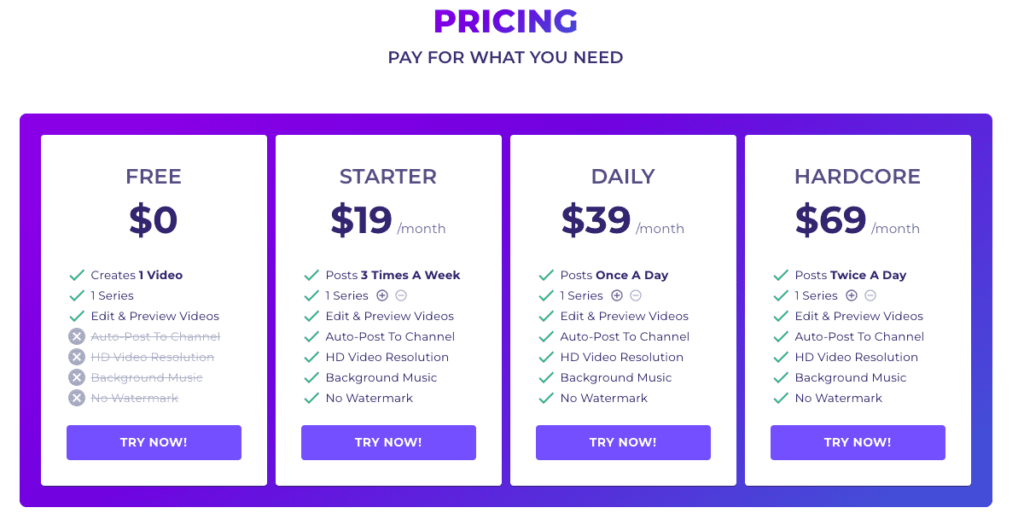
AutoShorts AI offers a tiered pricing structure to cater to different needs and budgets. Here’s a breakdown of the plans:
| Plan | Price | Features |
|---|---|---|
| Free | $0 | 1 video, 1 series, edit & preview |
| Starter | $19/month | 3 posts/week, 1 series, HD resolution, no watermark |
| Daily | $39/month | 1 post/day, 1 series, all Starter features |
| Hardcore | $69/month | 2 posts/day, 1 series, all Daily features |
All paid plans include auto-posting to channels, background music, and the ability to download videos. The value proposition here is clear: as you scale up, you get more content generation capacity, making it easier to maintain a consistent presence across your social media channels.
Boost your content now! Save 20% on AutoShorts AI with code AUTO20
Watch This channel for video made using this Ai
Here is youtube link – https://www.youtube.com/@ZenfulWisdomTales/shorts
Pros and Cons of AutoShorts AI
Like any tool, AutoShorts AI has its strengths and limitations. Let’s break them down:
Pros:
- Time-Saving: Dramatically reduces the time needed to create short-form video content.
- Consistency: Helps maintain a regular posting schedule, crucial for social media growth.
- No Camera Required: Perfect for creators who prefer to stay behind the scenes.
- AI-Powered Creativity: Generates ideas and scripts, potentially inspiring new content directions.
Cons:
- AI Limitations: Generated content may sometimes require human refinement for brand alignment.
- Creative Constraints: Less granular control compared to traditional video editing software.
- No NSFW Content: Not suitable for creators in certain niches.
AutoShorts AI in Action: A Case Study
To illustrate the power of AutoShorts AI, let’s look at a real-world example:
Sarah, a small business owner selling handmade jewelry, struggled to maintain a consistent social media presence. After signing up for AutoShorts AI’s Daily plan, she was able to create and schedule 30 short videos showcasing her products and jewelry-making tips in just one afternoon. Over the next month, her TikTok following grew by 150%, and she saw a 30% increase in website traffic from social media sources.
This case study highlights how AutoShorts AI can be a game-changer for small businesses and individual creators who lack the time or resources for full-scale video production.
How AutoShorts AI Compares to Competitors
While there are several AI video creation tools on the market, AutoShorts AI distinguishes itself through its focus on short-form content and social media optimization. Here’s a quick comparison:
- vs. InVideo AI: AutoShorts AI offers more specialized features for short videos, while InVideo AI provides a broader range of video editing capabilities.
- vs. Synthesia: AutoShorts AI focuses on quick, social media-ready content, whereas Synthesia specializes in AI avatar videos for more formal presentations.
- vs. Videotok: Both offer similar functionality, but AutoShorts AI’s pricing structure may be more attractive for frequent posters.
Transform your content game. 20% off AutoShorts AI with AUTO20. Join now!
Tips for Maximizing AutoShorts AI
To get the most out of AutoShorts AI, consider these tips:
- Craft Clear Prompts: The more specific your input, the better the AI-generated content will be.
- Experiment with Styles: Try different content types and voiceovers to find what resonates with your audience.
- Blend AI and Human Touch: Use the AI-generated content as a starting point, then add your personal flair through customization.
- Analyze Performance: Pay attention to which videos perform best and use those insights to guide future content creation.
The Future of AutoShorts AI
As AI technology continues to evolve, we can expect AutoShorts AI to become even more sophisticated. Potential future developments could include:
- More advanced customization options
- Integration with a wider range of social media platforms
- Enhanced analytics to help creators optimize their content strategy
The role of AI in content creation is only set to grow, and tools like AutoShorts AI are at the forefront of this revolution.
Is AutoShorts AI Right for You?
AutoShorts AI is ideal for:
- Social media managers handling multiple accounts
- Small business owners looking to boost their online presence
- Content creators aiming to increase their output without sacrificing quality
- Marketers experimenting with short-form video content
However, it may not be the best fit for:
- Creators who require highly specialized or technical content
- Those who prefer complete manual control over every aspect of video creation
- Brands in niches that require a more personal, on-camera presence
Conclusion
In this AutoShorts AI review, we’ve explored how this innovative tool is changing the game for short-form video creation. With its AI-powered generation, customization options, and social media focus, AutoShorts AI offers a compelling solution for creators looking to stay ahead in the fast-paced world of social media content.
While it’s not without its limitations, the benefits of time-saving, consistency, and accessibility make AutoShorts AI a valuable asset for many content creators. As the tool continues to evolve, it has the potential to become an indispensable part of any social media strategy.
Whether you’re a seasoned content creator or just starting out, AutoShorts AI offers a way to streamline your video production process and maintain a strong presence on platforms where short-form content reigns supreme. Why not give it a try and see how it can transform your content creation workflow?
FAQs about AutoShorts AI
Q: Can I use my own voiceover with AutoShorts AI? A: Currently, AutoShorts AI uses AI-generated voiceovers, but you can customize the voice and language to best fit your content.
Q: Is there a limit to how many videos I can create? A: The number of videos you can create depends on your chosen plan. The free plan allows for one video, while paid plans offer multiple videos per week or day.
Q: Can I use AutoShorts AI for languages other than English? A: Yes, AutoShorts AI supports multiple languages for both script generation and voiceovers.
Q: How does AutoShorts AI handle copyright issues with music and images? A: AutoShorts AI provides access to a library of royalty-free music and images to ensure your content is copyright-compliant.
Q: Can I cancel my subscription at any time? A: Yes, you can cancel your AutoShorts AI subscription at any time without any long-term commitment.
Remember, the world of short-form video is ever-evolving, and tools like AutoShorts AI are here to help you keep pace. By leveraging AI technology, you can focus on what truly matters: creating engaging content that resonates with your audience.






